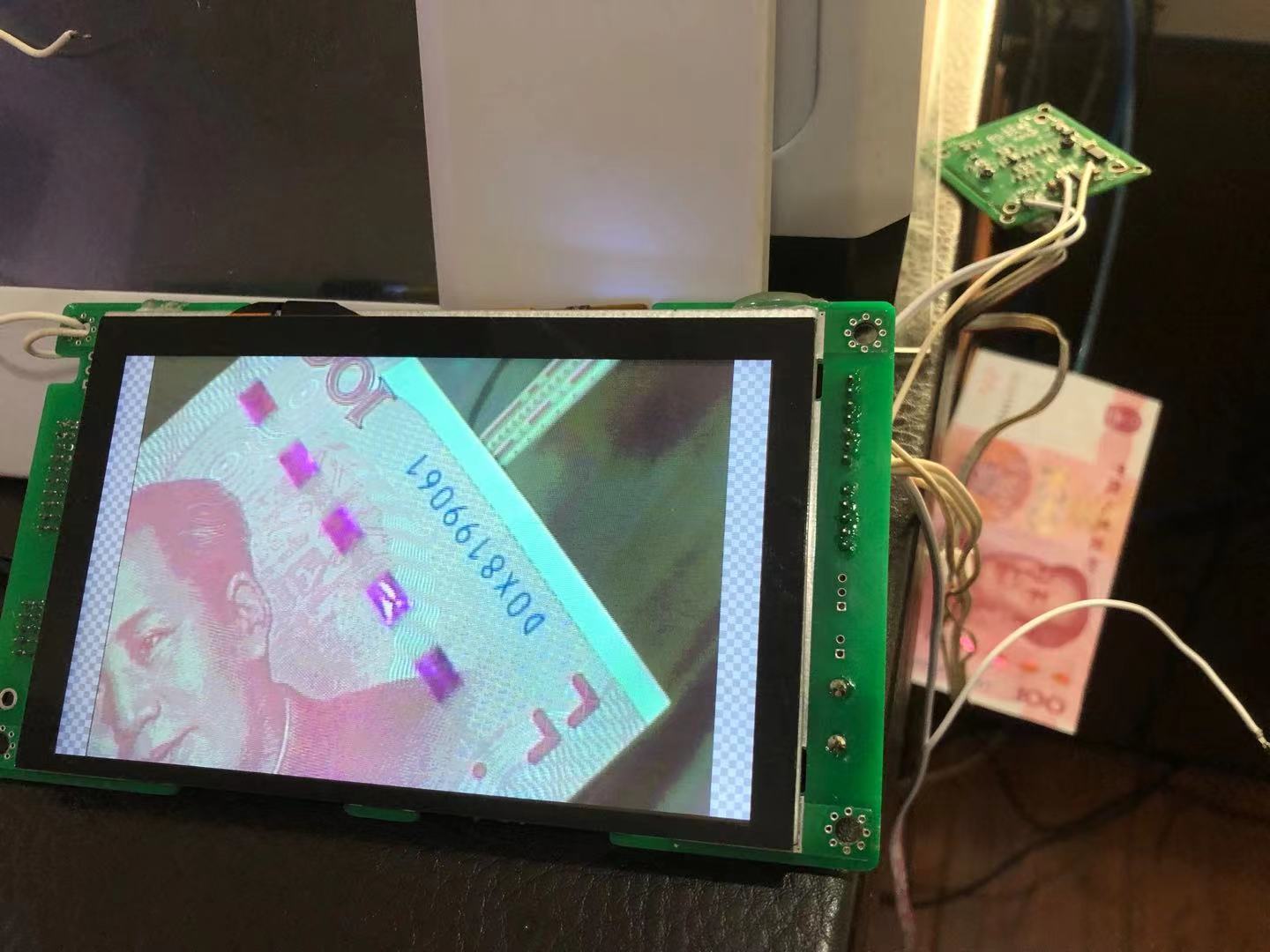- 首页
- » 搜索
- » MTLINUX 发表的帖子
页次: 1
#2 Re: 全志 SOC » 开源一块 V3s 小板子 » 2023-05-15 15:09:07
#3 Re: 全志 SOC » 开源一块 V3s 小板子 » 2023-05-14 10:52:45
@iseeyou
LED指示灯可以省,PWEN想省就得改摄像头板。
camera-v2-schematics.pdf
#6 Re: 全志 SOC » f1c100s的裸机SDIO驱动 » 2021-07-24 19:37:19
#9 Re: 全志 SOC » Allwinner S3 u-boot 2020.04 (DisplayEngine2 + Fastboot线刷) » 2021-04-30 09:54:55
马前卒 说:孤星泪 说:奇怪,我的荔枝派跑起来其它功能都正常,但是屏幕背光没有显示。
我的也是没有背光, 这就尴尬了, 看代码好像是 dts 驱动pwm0 (PB4) 实现的, 荔枝派的原理图也是这么接, 可是就是不亮.
修改这个文件: drivers/video/sunxi/sunxi_lcd.c
static void sunxi_lcdc_config_pinmux(void) { #if defined(CONFIG_MACH_SUN50I) || defined(CONFIG_MACH_SUN8I_V3S) || defined(CONFIG_MACH_SUN8I_S3) int pin; #if defined(CONFIG_MACH_SUN8I_V3S) #define SUN8I_V3S_GPE_LCD 3 for (pin = SUNXI_GPE(0); pin <= SUNXI_GPE(24); pin++) { if (pin >= SUNXI_GPE(20) && pin <= SUNXI_GPE(22)) continue; /* These pins are not LCD */ sunxi_gpio_set_cfgpin(pin, SUN8I_V3S_GPE_LCD); } printf("init v3s gpio e for lcd\n"); #elif defined(CONFIG_MACH_SUN8I_S3) for (pin = SUNXI_GPD(0); pin <= SUNXI_GPD(21); pin++) { sunxi_gpio_set_cfgpin(pin, SUNXI_GPD_LCD0); sunxi_gpio_set_drv(pin, 3); } printf("init s3 gpio e for lcd\n"); #endif #endif }然后命令行运行:
fatload usb 0:1 0x43000000 800x480.bmp;bmp display 0x43000000 0 0
屏幕有反应了, 但是显示还不正常.
v3s 修改设备树里lcd的参数,图片能显示正常。
但uboot启动时lcd还是没亮的,另外U盘也不支持;
#12 Re: 全志 SOC » 荔枝派Nano使用gcc-linaro-7.2.1进行交叉编译得到的可执行文件,一运行就"segmentation fault" » 2021-02-18 17:15:40
建议用: arm-2014.05-29-arm-none-linux-gnueabi-i686-pc-linux-gnu.tar.bz2
这个绝对可以的, 经过实战检验的:
whycan@ubuntu:/opt/arm-2014.05/bin$ ./arm-none-linux-gnueabi-gcc -v Using built-in specs. COLLECT_GCC=./arm-none-linux-gnueabi-gcc COLLECT_LTO_WRAPPER=/opt/arm-2014.05/bin/../libexec/gcc/arm-none-linux-gnueabi/4.8.3/lto-wrapper Target: arm-none-linux-gnueabi Configured with: /scratch/maciej/arm-linux-2014.05-rel/src/gcc-4.8-2014.05/configure --build=i686-pc-linux-gnu --host=i686-pc-linux-gnu --target=arm-none-linux-gnueabi --enable-threads --disable-libmudflap --disable-libssp --disable-libstdcxx-pch --enable-extra-sgxxlite-multilibs --with-arch=armv5te --with-gnu-as --with-gnu-ld --with-specs='%{save-temps: -fverbose-asm} %{funwind-tables|fno-unwind-tables|mabi=*|ffreestanding|nostdlib:;:-funwind-tables} -D__CS_SOURCERYGXX_MAJ__=2014 -D__CS_SOURCERYGXX_MIN__=5 -D__CS_SOURCERYGXX_REV__=29' --enable-languages=c,c++ --enable-shared --enable-lto --enable-symvers=gnu --enable-__cxa_atexit --with-pkgversion='Sourcery CodeBench Lite 2014.05-29' --with-bugurl=https://sourcery.mentor.com/GNUToolchain/ --disable-nls --prefix=/opt/codesourcery --with-sysroot=/opt/codesourcery/arm-none-linux-gnueabi/libc --with-build-sysroot=/scratch/maciej/arm-linux-2014.05-rel/install/opt/codesourcery/arm-none-linux-gnueabi/libc --with-gmp=/scratch/maciej/arm-linux-2014.05-rel/obj/pkg-2014.05-29-arm-none-linux-gnueabi/arm-2014.05-29-arm-none-linux-gnueabi.extras/host-libs-i686-pc-linux-gnu/usr --with-mpfr=/scratch/maciej/arm-linux-2014.05-rel/obj/pkg-2014.05-29-arm-none-linux-gnueabi/arm-2014.05-29-arm-none-linux-gnueabi.extras/host-libs-i686-pc-linux-gnu/usr --with-mpc=/scratch/maciej/arm-linux-2014.05-rel/obj/pkg-2014.05-29-arm-none-linux-gnueabi/arm-2014.05-29-arm-none-linux-gnueabi.extras/host-libs-i686-pc-linux-gnu/usr --with-isl=/scratch/maciej/arm-linux-2014.05-rel/obj/pkg-2014.05-29-arm-none-linux-gnueabi/arm-2014.05-29-arm-none-linux-gnueabi.extras/host-libs-i686-pc-linux-gnu/usr --with-cloog=/scratch/maciej/arm-linux-2014.05-rel/obj/pkg-2014.05-29-arm-none-linux-gnueabi/arm-2014.05-29-arm-none-linux-gnueabi.extras/host-libs-i686-pc-linux-gnu/usr --disable-libgomp --disable-libitm --enable-libatomic --disable-libssp --enable-poison-system-directories --with-build-time-tools=/scratch/maciej/arm-linux-2014.05-rel/install/opt/codesourcery/arm-none-linux-gnueabi/bin --with-build-time-tools=/scratch/maciej/arm-linux-2014.05-rel/install/opt/codesourcery/arm-none-linux-gnueabi/bin SED=sed Thread model: posix gcc version 4.8.3 20140320 (prerelease) (Sourcery CodeBench Lite 2014.05-29) whycan@ubuntu:/opt/arm-2014.05/bin$
一样问题,用晕哥说的 arm-2014.05-29-arm-none-linux-gnueabi 测试可以;
下了 arm-2014.05-29-arm-none-linux-gnueabi-i686-mingw32.tar.bz2
在windows下eclipse里编译app,放到板里能正常运行;
#16 Re: 全志 SOC » v3s u-boot-2019.10 usb host 能识别u盘 » 2021-01-17 19:41:31
请问下大佬们,我用uboot 2019.10;为什么系统启动不了呢?(烧uboot之前都正常)
到 Starting kernel ... 后无反应。
打印信息如下:
U-Boot 2019.10 (Jan 17 2021 - 17:12:13 +0800) Allwinner Technology
CPU: Allwinner V3s (SUN8I 1681)
Model: Lichee Pi Zero
DRAM: 64 MiB
MMC: mmc@01c0f000: 0
Loading Environment from FAT... *** Warning - bad CRC, using default environment
In: serial@01c28000
Out: serial@01c28000
Err: serial@01c28000
Net: No ethernet found.
starting USB...
Bus usb@1c1a000: USB EHCI 1.00
Bus usb@1c1a400: USB OHCI 1.0
scanning bus usb@1c1a000 for devices... 2 USB Device(s) found
scanning bus usb@1c1a400 for devices... 1 USB Device(s) found
scanning usb for storage devices... 1 Storage Device(s) found
Hit any key to stop autoboot: 0
switch to partitions #0, OK
mmc0 is current device
Scanning mmc 0:1...
Found U-Boot script /boot.scr
290 bytes read in 2 ms (141.6 KiB/s)
## Executing script at 41900000
2694144 bytes read in 140 ms (18.4 MiB/s)
32612 bytes read in 5 ms (6.2 MiB/s)
## Booting kernel from Legacy Image at 41000000 ...
Image Name: Linux-3.4.39
Image Type: ARM Linux Kernel Image (uncompressed)
Data Size: 2694080 Bytes = 2.6 MiB
Load Address: 40008000
Entry Point: 40008000
Verifying Checksum ... OK
Loading Kernel Image
Using machid 0x1029 from environment
Starting kernel ...#17 Re: 全志 SOC » v3s CSI接口有了解的吗,遇到一个问题 » 2020-08-28 13:51:43
#18 Re: 全志 SOC » v3s CSI接口有了解的吗,遇到一个问题 » 2020-08-24 19:09:59
#19 Re: 全志 SOC » v3s CSI接口有了解的吗,遇到一个问题 » 2020-07-12 11:43:29
#20 Re: 全志 SOC » 请教一些V3S自制板不启动问题 » 2020-03-22 11:45:21
#21 Re: DSP » TI C6745 游戏机:BlackPrism » 2020-03-08 13:32:05
#22 Re: 全志 SOC » v3s bsp(linux3.4)下摄像头问题 » 2020-01-12 21:16:01
好像GCXXXX是国产的.GC5004...
但淘宝没有成品模组.开发中,几个样品,一般供应商也不鸟你;
上传几个资料参考;
GC5004 DataSheet_V1_0_Released_20130729.pdf
GC5004 模组设计指南_V1_0_20130520.pdf
GC5004 模组设计指南_V1_1_20140603.pdf
是否有人用过或在用,能否提供下供应商;
或者有兴趣的一起打样;
#23 Re: 全志 SOC » v3s bsp(linux3.4)下摄像头问题 » 2020-01-12 20:14:04
#24 Re: 全志 SOC » v3s bsp(linux3.4)下摄像头问题 » 2019-11-30 21:03:06
又研究了2天,还是没有搞定BSP下ov5647. 路过的大神帮忙看看吧. 或者哪位能提供个IMG让我烧进去看看也行啊.
谢谢!
怎么打印日志,不能发帖,提示: 标签不允许在其自身内部使用.
# dmesg| grep -e VFE -e 5647
[ 1.181372] [VFE]cci probe start cci_sel = 0!
[ 1.186427] [VFE]cci probe end cci_sel = 0!
[ 1.191236] [VFE]cci_init end
[ 1.194634] [VFE]Welcome to Video Front End driver
[ 1.200297] [VFE_DEBUG]vfe_probe
[ 1.200434] [VFE]pdev->id = 0
[ 1.203819] [VFE]dev->mipi_sel = 0
[ 1.207700] [VFE]dev->vip_sel = 0
[ 1.211492] [VFE]dev->isp_sel = 0
[ 1.215347] [VFE_DEBUG]fetch sys_config1
[ 1.215357] [VFE_DEBUG]dev->ccm_cfg[0] = c19f0494
[ 1.215367] [VFE_DEBUG]dev->ccm_cfg[1] = c19f07a0
[ 1.215381] [VFE_DEBUG]vip0 vip_dev_qty=1
[ 1.215391] [VFE_DEBUG]vip0 vip_define_sensor_list=0
[ 1.215444] [VFE_DEBUG]fetch vip_dev0_power_en from sys_config failed
[ 1.215457] [VFE_DEBUG]fetch vip_dev0_flash_en from sys_config failed
[ 1.215470] [VFE_DEBUG]fetch vip_dev0_flash_mode from sys_config failed
[ 1.215483] [VFE_DEBUG]fetch vip_dev0_af_pwdn from sys_config failed
[ 1.215502] [VFE_DEBUG]dev->ccm_cfg[0]->ccm = ov5647_mipi
[ 1.215512] [VFE_DEBUG]dev->ccm_cfg[0]->twi_id = 0
[ 1.215522] [VFE_DEBUG]dev->ccm_cfg[0]->i2c_addr = 6c
[ 1.215532] [VFE_DEBUG]dev->ccm_cfg[0]->is_isp_used = 1
[ 1.215541] [VFE_DEBUG]dev->ccm_cfg[0]->is_bayer_raw = 1
[ 1.215551] [VFE_DEBUG]dev->ccm_cfg[0]->vflip = 0
[ 1.215560] [VFE_DEBUG]dev->ccm_cfg[0]->hflip = 0
[ 1.215569] [VFE_DEBUG]dev->ccm_cfg[0]->iovdd_str =
[ 1.215577] [VFE_DEBUG]dev->ccm_cfg[0]->avdd_str =
[ 1.215586] [VFE_DEBUG]dev->ccm_cfg[0]->dvdd_str =
[ 1.215595] [VFE_DEBUG]dev->ccm_cfg[0]->afvdd_str =
[ 1.215603] [VFE_DEBUG]dev->ccm_cfg[0]->act_used = 0
[ 1.215611] [VFE_DEBUG]dev->ccm_cfg[0]->act_name = dw9714_act
[ 1.215620] [VFE_DEBUG]dev->ccm_cfg[0]->act_slave = 0x18
[ 1.221663] [VFE_WARN]vfe vpu clock is null
[ 1.226412] [VFE_DEBUG]get io resource num = 3
[ 1.226421] [VFE_DEBUG]get resource, name = csi
[ 1.226439] [VFE_DEBUG]dev->regs.csi_regs = f1cb0000
[ 1.226447] [VFE_DEBUG]get resource, name = isp
[ 1.226458] [VFE_DEBUG]dev->regs.isp_regs = f1cb8000
[ 1.226535] [VFE_DEBUG]isp load paddr = 42577000
[ 1.226546] [VFE_DEBUG]isp load dma_addr = 02577000
[ 1.226555] [VFE_DEBUG]isp load addr = c4a12000
[ 1.226563] [VFE_DEBUG]isp saved paddr = 42578000
[ 1.226571] [VFE_DEBUG]isp saved dma_addr = 02578000
[ 1.226579] [VFE_DEBUG]isp saved addr = c4a16000
[ 1.226586] [VFE_DEBUG]get irq resource
[ 1.226614] [VFE_DEBUG]clock resource
[ 1.226653] [VFE_DEBUG]vfe core clk = 297000000
[ 1.226675] [VFE_DEBUG]get pin resource
[ 1.233126] [VFE]vfe_init end
[ 1.246383] [VFE]probe_work_handle start!
[ 1.250943] [VFE_DEBUG]v4l2_device_register
[ 1.250952] [VFE]..........................vfe clk open!.......................
[ 1.277185] [VFE_DEBUG]vfe mipi csi clock is null
[ 1.277203] [VFE_DEBUG]v4l2 subdev register
[ 1.277211] [VFE]v4l2 subdev register input_num = 0
[ 1.282818] [VFE]vfe sensor detect start! input_num = 0
[ 1.288715] [VFE]Find sensor name is "ov5647_mipi", i2c address is 6c, type is "RAW" !
[ 1.297698] [VFE]Sub device register "ov5647_mipi" i2c_addr = 0x6c start!
[ 1.305424] [VFE]v4l2_device_register_subdev return 0
[ 1.311135] [VFE_DEBUG]ccm_cfg pt = c19f0494
[ 1.311143] [VFE_DEBUG]ccm_cfg->sd = c1913080
[ 1.311151] [VFE_DEBUG]module vflip = 0 hflip = 0
[ 1.311160] [VFE_DEBUG]module vflip_thumb = 0 hflip_thumb = 0
[ 1.311169] [VFE_DEBUG]module is_isp_used = 1 is_bayer_raw= 1
[ 1.311176] [VFE]registered sensor subdev is OK!
[ 1.316390] [VFE]Check sensor!
[ 1.319952] [VFE]Sub device register "ov5647_mipi" is OK!
[ 1.379762] [VFE]Check open /system/etc/hawkview/ov5647_mipi/isp_test_param.ini failed!
[ 1.392979] [VFE]Match isp cfg ok
[ 1.396840] [VFE_DEBUG]read ini end
[ 1.396852] [VFE_DEBUG]dev->ccm_cfg[0] = c19f0494
[ 1.396861] [VFE_DEBUG]dev->ccm_cfg[0]->sd = c1913080
[ 1.396870] [VFE_DEBUG]dev->ccm_cfg[0]->power.iovdd = (null)
[ 1.396879] [VFE_DEBUG]dev->ccm_cfg[0]->power.avdd = (null)
[ 1.396888] [VFE_DEBUG]dev->ccm_cfg[0]->power.dvdd = (null)
[ 1.396896] [VFE_DEBUG]dev->ccm_cfg[0]->power.afvdd = (null)
[ 1.420354] [VFE]V4L2 device registered as video0
[ 1.425804] [VFE]..........................vfe clk close!.......................
[ 1.434148] [VFE_DEBUG]vfe mipi csi clock is null
[ 1.434159] [VFE]probe_work_handle end!
[ 14.446125] [VFE]vfe_open
[ 14.449570] [VFE]..........................vfe clk open!.......................
[ 14.461130] [VFE_DEBUG]vfe mipi csi clock is null
[ 14.461224] [VFE_DEBUG]isp_def_lut_tbl_vaddr[0] = c4a32000
[ 14.461238] [VFE_DEBUG]isp_lsc_tbl_vaddr[0] = c4a32000
[ 14.461248] [VFE_DEBUG]isp_gamma_tbl_vaddr[0] = c4a32600
[ 14.461267] [VFE_DEBUG]isp_drc_tbl_vaddr[0] = c4a36000
[ 14.461285] [VFE_DEBUG]dev->isp_stat_bq.isp_stat[i].isp_stat_buf.stat_buf[0] = c4a3a000
[ 14.461304] [VFE_DEBUG]dev->isp_stat_bq.isp_stat[i].isp_stat_buf.stat_buf[1] = c4a40000
[ 14.461322] [VFE_DEBUG]dev->isp_stat_bq.isp_stat[i].isp_stat_buf.stat_buf[2] = c4a46000
[ 14.461341] [VFE_DEBUG]dev->isp_stat_bq.isp_stat[i].isp_stat_buf.stat_buf[3] = c4a4c000
[ 14.461360] [VFE_DEBUG]dev->isp_stat_bq.isp_stat[i].isp_stat_buf.stat_buf[4] = c4a52000
[ 14.461371] [VFE_DEBUG]tasklet init !
[ 14.461379] [VFE]vfe_open ok
[ 14.466701] [VFE_DEBUG]vidioc_s_fmt_vid_cap
[ 14.466713] [VFE_DEBUG]try_fmt_internal
[ 14.466732] [VFE_DEBUG]try bayer bus ok when pix fmt is bayer rgb at try_fmt_internal!
[ 14.466743] [VFE_DEBUG]bus pixel code = 3019 at try_fmt_internal
[ 14.466752] [VFE_DEBUG]pix->width = 1280 at try_fmt_internal
[ 14.466761] [VFE_DEBUG]pix->height = 720 at try_fmt_internal
[ 14.466770] [VFE_DEBUG]bus pixel code = 3019 at vidioc_s_fmt_vid_cap
[ 14.466779] [VFE_DEBUG]pix->width = 1280 at vidioc_s_fmt_vid_cap
[ 14.466788] [VFE_DEBUG]pix->height = 720 at vidioc_s_fmt_vid_cap
[ 14.466803] [VFE]V4L2_MBUS_CSI2,2 lane,bus1 channel,rx 1 channel
[ 14.490228] [OV5647_mipi]sensor_s_fmt
[ 14.490495] [VFE CCI_0 ERR] Status error at addr_8bit = 6c, wr_flag = 0, val = ac070335
[ 14.490745] [VFE CCI_0 ERR] Status error at addr_8bit = 6c, wr_flag = 0, val = ac070335
[ 14.490993] [VFE CCI_0 ERR] Status error at addr_8bit = 6c, wr_flag = 0, val = ac070335
[ 14.491004] [OV5647_mipi]sensor write retry=2
[ 14.491246] [VFE CCI_0 ERR] Status error at addr_8bit = 6c, wr_flag = 0, val = acfa0f38
[ 14.491492] [VFE CCI_0 ERR] Status error at addr_8bit = 6c, wr_flag = 0, val = acfa0f38
[ 14.491737] [VFE CCI_0 ERR] Status error at addr_8bit = 6c, wr_flag = 0, val = acfa0f38
[ 14.491747] [OV5647_mipi]sensor write retry=2
[ 14.491990] [VFE CCI_0 ERR] Status error at addr_8bit = 6c, wr_flag = 0, val = ac000e38
[ 14.492235] [VFE CCI_0 ERR] Status error at addr_8bit = 6c, wr_flag = 0, val = ac000e38
[ 14.492480] [VFE CCI_0 ERR] Status error at addr_8bit = 6c, wr_flag = 0, val = ac000e38
[ 14.492491] [OV5647_mipi]sensor write retry=2
[ 14.492738] [VFE CCI_0 ERR] Status error at addr_8bit = 6c, wr_flag = 0, val = ac000832
[ 14.492984] [VFE CCI_0 ERR] Status error at addr_8bit = 6c, wr_flag = 0, val = ac000832
[ 14.493230] [VFE CCI_0 ERR] Status error at addr_8bit = 6c, wr_flag = 0, val = ac000832
[ 14.493241] [OV5647_mipi]sensor write retry=2
[ 14.493483] [VFE CCI_0 ERR] Status error at addr_8bit = 6c, wr_flag = 0, val = ac100b35
[ 14.493728] [VFE CCI_0 ERR] Status error at addr_8bit = 6c, wr_flag = 0, val = ac100b35
[ 14.493973] [VFE CCI_0 ERR] Status error at addr_8bit = 6c, wr_flag = 0, val = ac100b35
[ 14.493984] [OV5647_mipi]sensor write retry=2
[ 14.494226] [VFE CCI_0 ERR] Status error at addr_8bit = 6c, wr_flag = 0, val = ac000a35
[ 14.494471] [VFE CCI_0 ERR] Status error at addr_8bit = 6c, wr_flag = 0, val = ac000a35
[ 14.494717] [VFE CCI_0 ERR] Status error at addr_8bit = 6c, wr_flag = 0, val = ac000a35
[ 14.494727] [OV5647_mipi]sensor write retry=2
[ 14.494970] [VFE CCI_0 ERR] Status error at addr_8bit = 6c, wr_flag = 0, val = ac600235
[ 14.495215] [VFE CCI_0 ERR] Status error at addr_8bit = 6c, wr_flag = 0, val = ac600235
[ 14.495463] [VFE CCI_0 ERR] Status error at addr_8bit = 6c, wr_flag = 0, val = ac600235
[ 14.495474] [OV5647_mipi]sensor write retry=2
[ 14.495716] [VFE CCI_0 ERR] Status error at addr_8bit = 6c, wr_flag = 0, val = ac0f0135
[ 14.495968] [VFE CCI_0 ERR] Status error at addr_8bit = 6c, wr_flag = 0, val = ac0f0135
[ 14.496214] [VFE CCI_0 ERR] Status error at addr_8bit = 6c, wr_flag = 0, val = ac0f0135
[ 14.496225] [OV5647_mipi]sensor write retry=2
[ 14.496467] [VFE CCI_0 ERR] Status error at addr_8bit = 6c, wr_flag = 0, val = ac000035
[ 14.496711] [VFE CCI_0 ERR] Status error at addr_8bit = 6c, wr_flag = 0, val = ac000035
[ 14.496956] [VFE CCI_0 ERR] Status error at addr_8bit = 6c, wr_flag = 0, val = ac000035
[ 14.496967] [OV5647_mipi]sensor write retry=2
[ 14.497210] [VFE CCI_0 ERR] Status error at addr_8bit = 6c, wr_flag = 0, val = ac100832
[ 14.497454] [VFE CCI_0 ERR] Status error at addr_8bit = 6c, wr_flag = 0, val = ac100832
[ 14.497699] [VFE CCI_0 ERR] Status error at addr_8bit = 6c, wr_flag = 0, val = ac100832
[ 14.497710] [OV5647_mipi]sensor write retry=2
[ 14.497952] [VFE CCI_0 ERR] Status error at addr_8bit = 6c, wr_flag = 0, val = aca00832
[ 14.498197] [VFE CCI_0 ERR] Status error at addr_8bit = 6c, wr_flag = 0, val = aca00832
[ 14.498443] [VFE CCI_0 ERR] Status error at addr_8bit = 6c, wr_flag = 0, val = aca00832
[ 14.498453] [OV5647_mipi]sensor write retry=2
[ 14.598741] [VFE CCI_0 ERR] Status error at addr_8bit = 6c, wr_flag = 0, val = bc000001
[ 14.598997] [VFE CCI_0 ERR] Status error at addr_8bit = 6c, wr_flag = 0, val = bc000001
[ 14.599244] [VFE CCI_0 ERR] Status error at addr_8bit = 6c, wr_flag = 0, val = bc000001
[ 14.599255] [OV5647_mipi]sensor write retry=2
[ 14.599265] [OV5647_mipi]error at sensor_write_array
[ 14.599273] [OV5647_mipi]error at sensor_s_fmt
[ 14.599281] [VFE_ERR]v4l2 sub device s_fmt error!
[ 14.605346] [VFE]vfe_close
[ 14.609643] [VFE]vfe select input flag = 0, s_input have not be used .
[ 14.617210] [VFE]..........................vfe clk close!.......................
[ 14.625772] [VFE_DEBUG]vfe mipi csi clock is null
[ 14.625826] [VFE]vfe_close end#25 Re: 全志 SOC » v3s bsp(linux3.4)下摄像头问题 » 2019-11-28 10:36:45
uvc问题: 新手胆大,直接修改 >=为= 后.重新编译替换uImage后.uvc正常; 至于修改后会影响到什么,就不知道了....
接下来测试mipi 5647, ov5647插入一体板,测量脚位后,确定没有插错.
启动信息:
# dmesg| grep VFE
[ 1.080848] [VFE]cci probe start cci_sel = 0!
[ 1.085888] [VFE]cci probe end cci_sel = 0!
[ 1.090693] [VFE]cci_init end
[ 1.094094] [VFE]Welcome to Video Front End driver
[ 1.099863] [VFE]pdev->id = 0
[ 1.103276] [VFE]dev->mipi_sel = 0
[ 1.107153] [VFE]dev->vip_sel = 0
[ 1.110929] [VFE]dev->isp_sel = 0
[ 1.120805] [VFE_WARN]vfe vpu clock is null
[ 1.132049] [VFE]vfe_init end
[ 1.145318] [VFE]probe_work_handle start!
[ 1.149865] [VFE]..........................vfe clk open!.......................
[ 1.176110] [VFE]v4l2 subdev register input_num = 0
[ 1.181719] [VFE]vfe sensor detect start! input_num = 0
[ 1.187615] [VFE]Find sensor name is "ov5647_mipi", i2c address is 6c, type is "RAW" !
[ 1.196597] [VFE]Sub device register "ov5647_mipi" i2c_addr = 0x6c start!
[ 1.204321] [VFE]v4l2_device_register_subdev return 0
[ 1.210031] [VFE]registered sensor subdev is OK!
[ 1.215332] [VFE]Check sensor!
[ 1.218809] [VFE]Sub device register "ov5647_mipi" is OK!
[ 1.278688] [VFE]Check open /system/etc/hawkview/ov5647_mipi/isp_test_param.ini failed!
[ 1.291831] [VFE_WARN]NOT found this item: ov5647_mipi, you can add this ISP Config in the isp_cfg_array!
[ 1.291843] [VFE]read ini start
[ 1.295630] [VFE]Fetch ini file form "/system/etc/hawkview/ov5647_mipi/isp_test_param.ini"
[ 1.330916] [VFE_WARN]read ini info fail
[ 1.335784] [VFE]V4L2 device registered as video0
[ 1.363807] [VFE]..........................vfe clk close!.......................
[ 1.383766] [VFE]probe_work_handle end!
在dev下有video0设备;
以上是否表示OV5647 MIPI 驱动正常了呢?
由于不会编译 fswebcam ,无法用这个测试; 如果哪位知道如何编译安装,麻烦告之下.
ps: 帖子里晕哥有说 fswebcam 编译:
./configure --prefix=/usr --host=xxxxxxx --build=xxxxx
make
make install
但 新手并不知道xxx填什么...
改用 https://linuxtv.org/downloads/v4l-dvb-apis/uapi/v4l/capture.c.html 代码测试
# ./capture -d /dev/video0 -f
[ 2013.939408] [VFE]vfe_open
[ 2013.942933] [VFE]..........................vfe clk open!.......................
[ 2013.952171] [VFE]vfe_open ok
[ 2013.955682] [VFE_ERR]try yuv422 bus error when pix fmt is yuv422 interleaved at try_fmt_internal!
[ 2013.965781] [VFE_ERR]pixel format (0x56595559) width 640 height 480 invalid at vidioc_s_fmt_vid_cap.
VIDIOC_S_FMT error 22, Invalid a[ 2013.976891] [VFE]vfe_close
rgument\n[ 2013.982526] [VFE]vfe select input flag = 0, s_input have not be used .
[ 2013.990747] [VFE]..........................vfe clk close!.......................
[ 2013.999776] [VFE]vfe_close end
# ./capture -d /dev/video0 -r
[ 4037.443521] [VFE]vfe_open
[ 4037.446675] [VFE]..........................vfe clk open!.......................
[ 4037.455780] [VFE]vfe_open ok
[ 4037.459568] [VFE_ERR]csi is not generating!
[ 4037.465046] [VFE_ERR]csi is not generating!
read error 22, Invalid argument\[ 4037.470528] [VFE]vfe_close
n[ 4037.475881] [VFE]vfe select input flag = 0, s_input have not be used .
[ 4037.483454] [VFE]..........................vfe clk close!.......................
[ 4037.492184] [VFE]vfe_close end
请问,这表示什么呢,是哪里不正常,如何修改,谢谢!
#26 Re: 全志 SOC » v3s bsp(linux3.4)下摄像头问题 » 2019-11-27 15:08:59
#27 Re: 全志 SOC » v3s bsp(linux3.4)下摄像头问题 » 2019-11-27 13:41:37
#28 全志 SOC » v3s bsp(linux3.4)下摄像头问题 » 2019-11-27 12:29:05
- MTLINUX
- 回复: 21
参考licheepi zero BSP 内核(linux3.4) 编译教程 https://whycan.cn/t_682.html
直接使用晕哥的V3s_uboot_bsp_linux_qt_ethernet_tf(whycan.cn).7z用dd 命令直接写到卡上;
参考荔枝派指南http://zero.lichee.pro/ bsp编译部分
在linux3.4里 使能USB摄像头驱动 和 使能MIPI摄像头
重新编译linux3.4 并替换掉TF卡里的uImage;
先测试UVC摄像头:
在主线linux-zero-4.13.y下能正常使用的uvc视频显示在TFT上的demo,在BSP下提示错误如下:
改用https://linuxtv.org/downloads/v4l-dvb-apis/uapi/v4l/capture.c.html错误一样)
[ 29.405222] uvcvideo: (f:uvc_dequeue_buffer, l:349) fatal error! v4l2_buffer->buf.byteused[614400]>=buflength[614400], jpeg picture may be cut!
定位到源码在:
Uvc_queue.c文件349行;
if(buf->buf.bytesused >= buf->buf.length)
{
while(1)
{
uvc_printk(KERN_ERR, "(f:%s, l:%d) fatal error! v4l2_buffer->buf.byteused[%d]>=buflength[%d], jpeg picture may be cut!", __FUNCTION__, __LINE__, buf->buf.bytesused, buf->buf.length);
}
//panic("(f:%s, l:%d) fatal error! v4l2_buffer->buf.byteused[%d]>buflength[%d], jpeg picture may be cut!", __FUNCTION__, __LINE__, buf->buf.bytesused, buf->buf.length);
}
请问这是什么问题?谢谢!
页次: 1
- 首页
- » 搜索
- » MTLINUX 发表的帖子