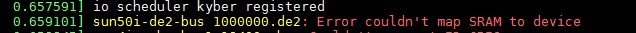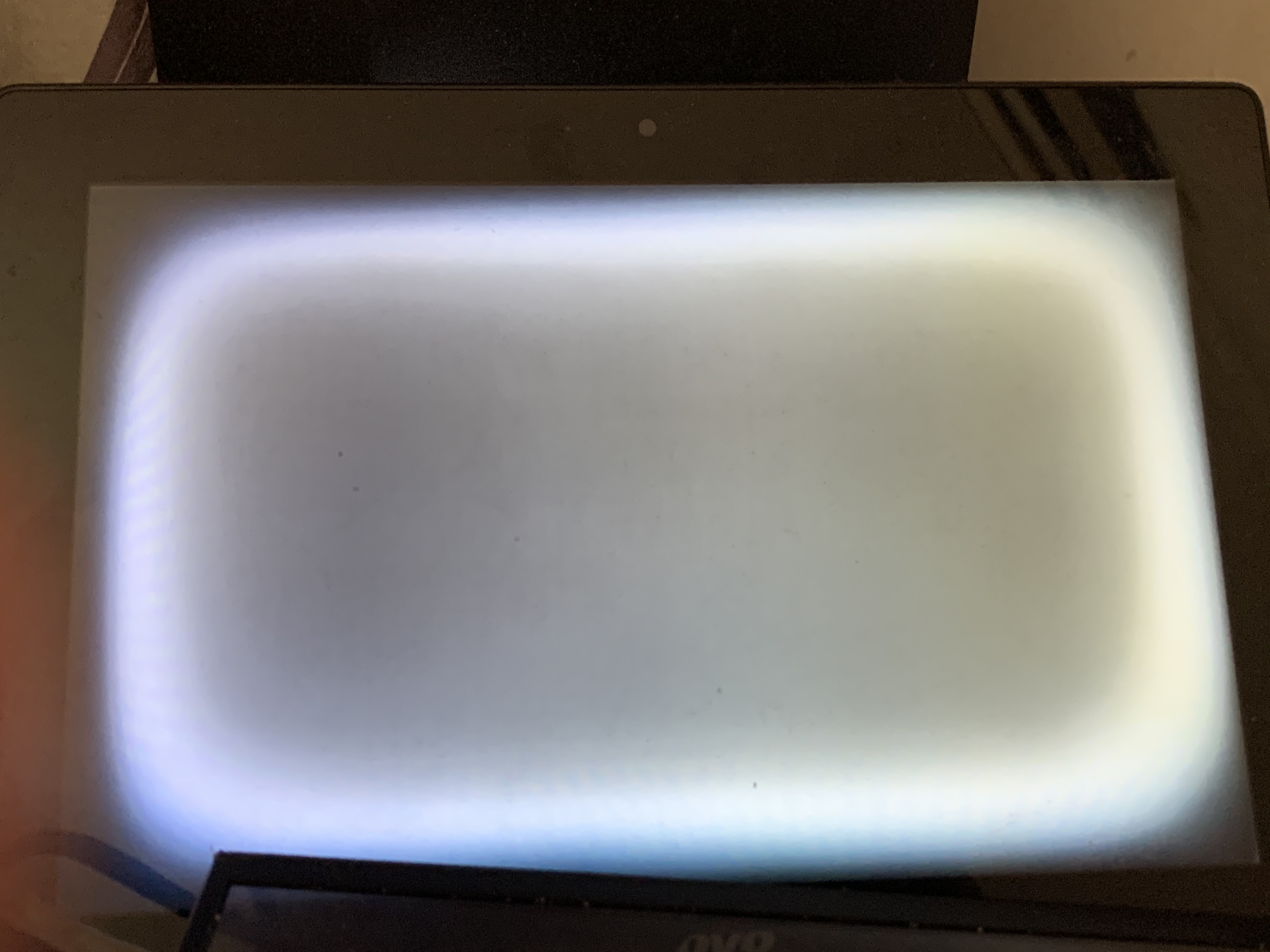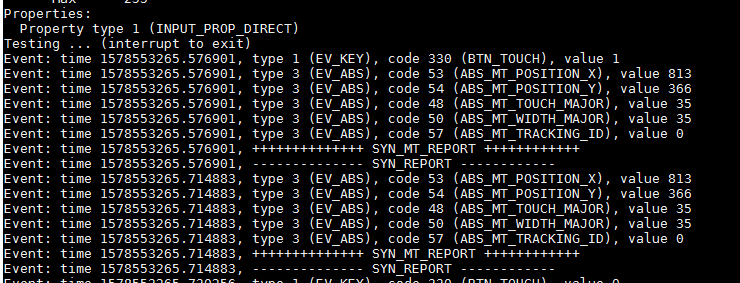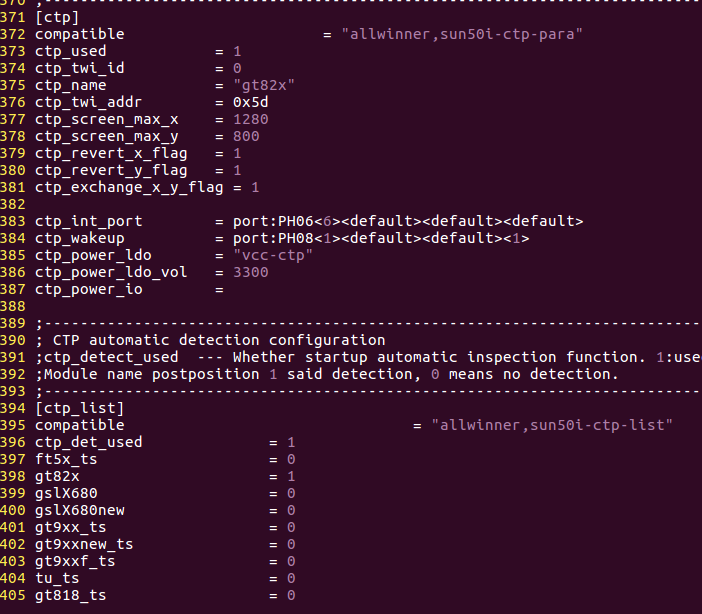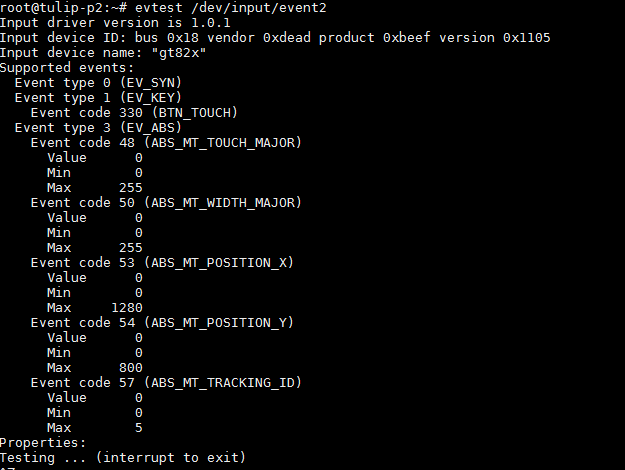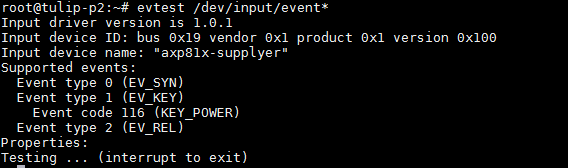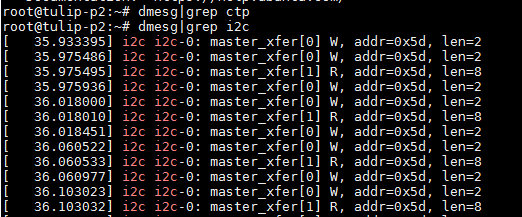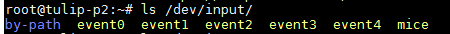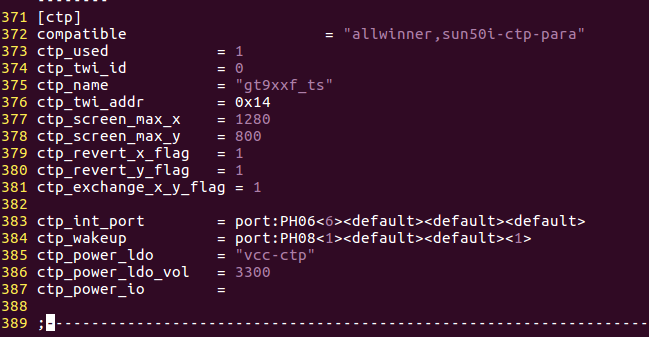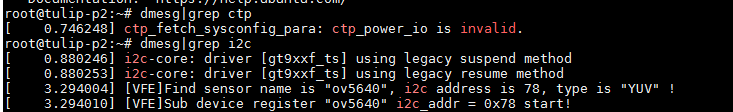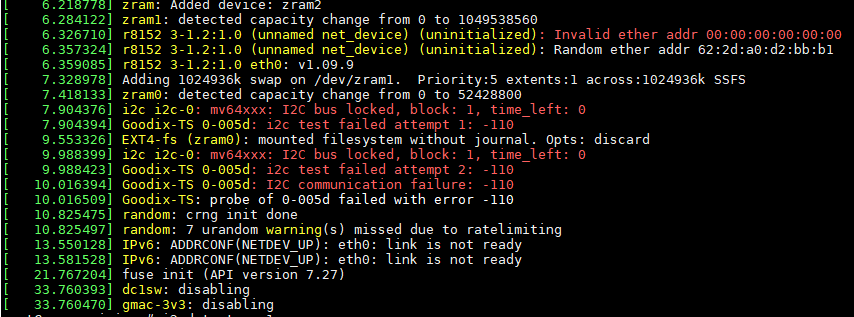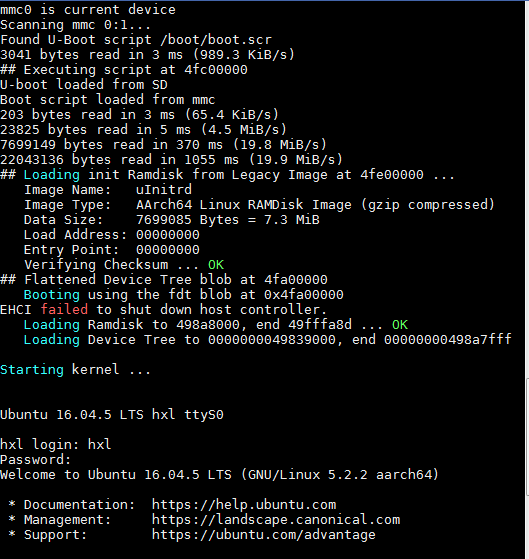- 首页
- » 搜索
- » xd717 发表的帖子
页次: 1
#2 Re: DIY/综合/Arduino/写字机/3D打印机/智能小车/平衡车/四轴飞行/MQTT/物联网 » 搜了一圈, 还是没找到50PIN RGB TTL 液晶接口转 40PIN LVDS 接口转换板 » 2020-03-25 15:45:43
#3 Re: 全志 SOC » 求助 !全志A64 LVDS配置 » 2020-03-25 15:43:24
#4 Re: DIY/综合/Arduino/写字机/3D打印机/智能小车/平衡车/四轴飞行/MQTT/物联网 » 搜了一圈, 还是没找到50PIN RGB TTL 液晶接口转 40PIN LVDS 接口转换板 » 2020-03-25 15:05:49
#5 Re: 全志 SOC » 求助 !全志A64 LVDS配置 » 2020-03-25 15:01:19
#6 Re: 全志 SOC » 求助 !全志A64 LVDS配置 » 2020-03-24 21:23:33
#7 Re: 全志 SOC » 求助 !全志A64 LVDS配置 » 2020-03-24 16:12:46
#8 全志 SOC » 求助 !全志A64 LVDS配置 » 2020-03-24 10:16:23
- xd717
- 回复: 17
手里有块全志A64板子。怎么配置才能把lvds显示用起来啊,按网上说的在uboot配时序不起作用。系统用的armbian 内核4.19。
原帖: https://forum.armbian.com/topic/1905-enabling-lcd-in-u-boot-kernel-472/
#9 Re: 全志 SOC » 求助 全志 A64 触摸屏配置 » 2020-01-09 16:17:48
#10 Re: 全志 SOC » 求助 全志 A64 触摸屏配置 » 2020-01-09 15:39:02
#11 Re: 全志 SOC » 求助 全志 A64 触摸屏配置 » 2020-01-09 12:31:18
#12 Re: 全志 SOC » 求助 全志 A64 触摸屏配置 » 2020-01-08 20:51:57
#13 Re: 全志 SOC » 求助 全志 A64 触摸屏配置 » 2020-01-08 19:54:31
#14 Re: 全志 SOC » 求助 全志 A64 触摸屏配置 » 2020-01-08 19:32:05
#15 Re: 全志 SOC » 求助 全志 A64 触摸屏配置 » 2020-01-08 18:34:53
#16 Re: 全志 SOC » 求助 全志 A64 触摸屏配置 » 2020-01-08 18:11:33
#17 Re: 全志 SOC » 求助 全志 A64 触摸屏配置 » 2020-01-08 17:34:45
#18 Re: 全志 SOC » 求助 全志 A64 触摸屏配置 » 2020-01-08 16:25:12
#19 Re: 全志 SOC » 求助 全志 A64 触摸屏配置 » 2020-01-08 12:04:24
#20 全志 SOC » 求助 全志 A64 触摸屏配置 » 2020-01-07 21:23:49
#21 Re: 全志 SOC » A64 lvds配置 求助! » 2019-12-07 22:28:05
还有人吗T.T 我想用lvds的屏 我用内核4.19.67自带的panel-lvds 驱动 加上如下dts 可行吗 这种思路是对的吗?
&tcon0{
status = "okay";
compatible ="panel-lvds"; // 使用4.x内核的simple panel框架
power-supply = <®_dc1sw>;
//power-supply = <&vcc_lcd>; // 因为屏幕不使用gpio供电,所以注释掉
//backlight = <&backlight>; // 因为屏幕不使用背光调节,所以注释掉
//bus-format = <MEDIA_BUS_FMT_RBG888_1X24>; // RGB888
enable-delay-ms = <10>;
allwinner,data-mapping = "vesa-24"; // lvds数据格式
allwinner,data-width = <24>; // 24位
allwinner,output = "lvds"; // lvds接口输出
allwinner,width-mm=<110>;
allwinner,height-mm=<56>;
pinctrl-names = "default";
pinctrl-0 = <&lvds_pins>;
panel-timing {
clock-frequency = <70000000>; // 参考第1点
width-mm=<110>;
height-mm=<56>;
hactive = <1280>; // 这里填分辨率即可
vactive = <800>;
hback-porch = <10>; // 参考第1点
hfront-porch = <8>; // 参考第1点
vback-porch = <3>; // 参考第1点
vfront-porch = <3>; // 参考第1点
hsync-len = <32>; // 参考第1点
vsync-len = <6>; // 参考第1点
hsync-active = <0>; // 参考第2点
vsync-active = <0>; // 参考第2点
de-active = <1>; // 参考第2点
pixelclk-active = <0>; // 参考第2点
};
};
#22 Re: 全志 SOC » A64 lvds配置 求助! » 2019-12-06 19:40:57
#23 Re: 全志 SOC » A64 lvds配置 求助! » 2019-12-06 15:29:21
#24 Re: 全志 SOC » A64 lvds配置 求助! » 2019-12-06 15:15:45
#25 Re: 全志 SOC » A64 lvds配置 求助! » 2019-12-06 15:10:45
具体怎么配我还有点不清楚
这是从全志生成的dtb 反编译成dts里导出来的节点信息
我目前按这个来的
lcd0@01c0c000 {
compatible = "allwinner,sunxi-lcd0";
pinctrl-names = "active", "sleep";
status = "okay";
device_type = "lcd0";
lcd_used = <0x1>;
lcd_driver_name = "default_lcd";
lcd_backlight = <0x32>;
lcd_if = <0x3>;
lcd_x = <0x500>;
lcd_y = <0x320>;
lcd_width = <0x96>;
lcd_height = <0x5e>;
lcd_dclk_freq = <0x46>;
lcd_pwm_used = <0x1>;
lcd_pwm_ch = <0x0>;
lcd_pwm_freq = <0xc350>;
lcd_pwm_pol = <0x1>;
lcd_pwm_max_limit = <0xff>;
lcd_hbp = <0x14>;
lcd_ht = <0x58a>;
lcd_hspw = <0xa>;
lcd_vbp = <0xa>;
lcd_vt = <0x32e>;
lcd_vspw = <0x5>;
lcd_lvds_if = <0x0>;
lcd_lvds_colordepth = <0x1>;
lcd_lvds_mode = <0x0>;
lcd_frm = <0x1>;
lcd_hv_clk_phase = <0x0>;
lcd_hv_sync_polarity = <0x0>;
lcd_gamma_en = <0x0>;
lcd_bright_curve_en = <0x0>;
lcd_cmap_en = <0x0>;
lcd_bl_en = <0x31 0x3 0x17 0x1 0x0 0xffffffff 0x1>;
lcd_bl_en_power = "none";
lcd_power = "vcc-lcd-0";
lcd_fix_power = "vcc-dsi-33";
pinctrl-0 = <0xbe>;
lcd_pin_power = "vcc-pd";
pinctrl-1 = <0xbf>;
};#26 全志 SOC » A64 lvds配置 求助! » 2019-12-06 14:56:32
#27 Re: 全志 SOC » 请教一下关于lichee nano在官网上电容屏的适配 » 2019-11-27 23:23:45
#28 Re: 全志 SOC » 请教一下关于lichee nano在官网上电容屏的适配 » 2019-11-26 21:23:34
#29 Re: 全志 SOC » 请教一下关于lichee nano在官网上电容屏的适配 » 2019-11-26 19:35:24
#30 Re: 全志 SOC » 请教一下关于lichee nano在官网上电容屏的适配 » 2019-11-25 23:42:45
#31 Re: 全志 SOC » 请教一下关于lichee nano在官网上电容屏的适配 » 2019-11-25 22:55:15
#32 Re: 全志 SOC » 请教一下关于lichee nano在官网上电容屏的适配 » 2019-11-25 22:28:20
log发出来看下
dts 相关信息:
i2c0_pins: i2c0-pins {
pins = "PH0", "PH1";
function = "i2c0";
};
i2c0: i2c@1c2ac00 {
compatible = "allwinner,sun6i-a31-i2c";
reg = <0x01c2ac00 0x400>;
interrupts = <GIC_SPI 7 IRQ_TYPE_LEVEL_HIGH>;
clocks = <&ccu CLK_BUS_I2C0>;
resets = <&ccu RST_BUS_I2C0>;
pinctrl-names = "default";
pinctrl-0 = <&i2c0_pins>;
status = "disabled";
#address-cells = <1>;
#size-cells = <0>;
};
&i2c0{
pinctrl-0 = <&i2c0_pins>;
pinctrl-names = "default";
status = "okay";
gt911:touchscreen@5d{
compatible = "goodix,gt911";
reg = <0x5d>; /*0x14*/
interrupt-parent = <&pio>;
interrupts = <7 6 IRQ_TYPE_EDGE_FALLING>;/*(PH6)*/
pinctrl-names = "default";
pinctrl-0 = <&ts_reset_pin>;
irq-gpios = <&pio 7 6 GPIO_ACTIVE_HIGH>;/*(PH6>*/
reset-gpios = <&pio 7 8 GPIO_ACTIVE_HIGH>; /*RST (PH8)*/
/*touchscreen-swapped-x-y*/
};
};
&pio {
ts_reset_pin:ts_reset_pin@0{
pins = "PH8";
function = "gpio_out";
};
};
这样配有啥问题吗
#33 Re: 全志 SOC » 请教一下关于lichee nano在官网上电容屏的适配 » 2019-11-25 22:25:41
#34 Re: 全志 SOC » 请教一下关于lichee nano在官网上电容屏的适配 » 2019-11-25 22:14:37
#35 Re: 全志 SOC » 请教一下关于lichee nano在官网上电容屏的适配 » 2019-11-25 22:14:05
底板 电容屏也是官网的 gt911
大概步骤就是在dtsi中(soc,pio节点)加节点 然后在dts中引用 http://nano.lichee.pro/build_sys/devicetree.html#id5
内核中已经勾选Gooddix I2C touchscreen ,启动log会报如下信息:
[ 0.663532] i2c /dev entries driver [ 2.881100] i2c i2c-0: mv64xxx: I2C bus locked, block: 1, time_left: 0 [ 2.887655] Goodix-TS 0-0014: i2c test failed attempt 1: -110 [ 5.041092] i2c i2c-0: mv64xxx: I2C bus locked, block: 1, time_left: 0 [ 5.047634] Goodix-TS 0-0014: i2c test failed attempt 2: -110 [ 5.091084] Goodix-TS 0-0014: I2C communication failure: -110 [ 5.096951] Goodix-TS: probe of 0-0014 failed with error -110i2cdetect -l 命令输出如下:
i2c-0 i2c mv64xxx_i2c adapter I2C adapteri2cdetect -r -y 0 输出如下:
# i2cdetect -r -y 0 0 1 2 3 4 5 6 7 8 9 a b c d e f 00: [ 1116.081094] i2c i2c-0: mv64xxx: I2C bus locked, block: 1, time_left: 0 -- [ 1118.161097] i2c i2c-0: mv64xxx: I2C bus locked, block: 1, time_left: 0i2cset 也是会报I2C bus locked。
看原理图底板应该是有上拉的
https://whycan.cn/files/members/735/ts_i2c.jpg
不知道有没有人遇到过同样的情况,是我dts改错了吗?
照这个情况是不是cpu根本就没发出i2c信号?
还是如果根本就没接上也会有这种情况?
我的板子原理图是这样的 按照你这个配法 也跟你一开始问题一样 ,引脚编号都对应好了 dts是按你这样去改引脚的 但还是不行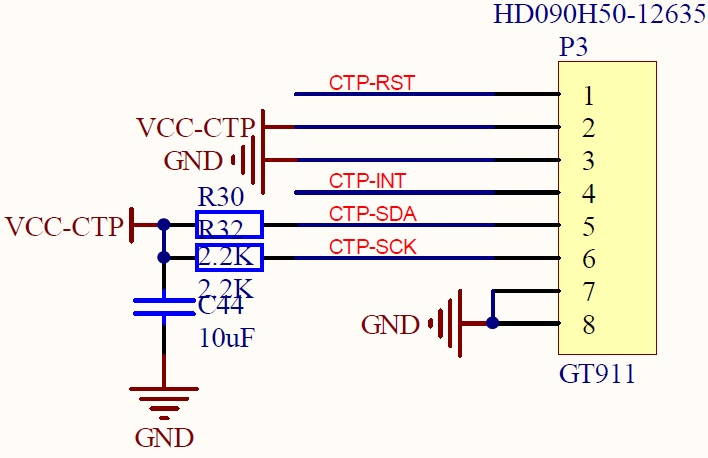
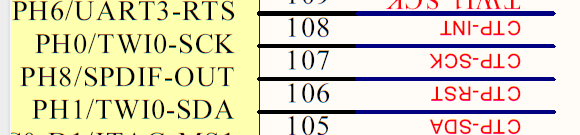
拜托帮忙看看
#36 Re: 全志 SOC » 驱动学习 » 2019-11-18 16:27:11
#37 Re: 全志 SOC » 驱动学习 » 2019-11-18 16:24:16
#39 Re: 全志 SOC » 驱动学习 » 2019-11-18 14:23:44
#include <linux/types.h>
#include <linux/kernel.h>
#include <linux/delay.h>
#include <linux/ide.h>
#include <linux/init.h>
#include <linux/module.h>
#include <linux/errno.h>
#include <linux/gpio.h>
#include <asm/mach/map.h>
#include <asm/uaccess.h>
#include <asm/io.h>
#define LED_MAJOR 200 /* 主设备号 */
#define LED_NAME "led" /* 设备名字 */
#define LEDOFF 0 /* 关灯 */
#define LEDON 1 /* 开灯 */
#define GPIO1_CONF_BASE (0X01C20824)
#define GPIO1_DAT_BASE (0X01C20834))
static void __iomem *GPIO1_CONF;
static void __iomem *GPIO1_DAT;
/*
* @description : LED打开/关闭
* @param - sta : LEDON(0) 打开LED,LEDOFF(1) 关闭LED
* @return : 无
*/
void led_switch(u8 sta)
{
u32 val = 0;
if(sta == LEDON) {
val = readl(GPIO1_DAT);
val &= ~(1 << 9);
writel(val, GPIO1_DAT);
}else if(sta == LEDOFF) {
val = readl(GPIO1_DAT);
val|= (1 << 9);
writel(val, GPIO1_DAT);
}
}
/*
* @description : 打开设备
* @param - inode : 传递给驱动的inode
* @param - filp : 设备文件,file结构体有个叫做private_data的成员变量
* 一般在open的时候将private_data指向设备结构体。
* @return : 0 成功;其他 失败
*/
static int led_open(struct inode *inode, struct file *filp)
{
return 0;
}
/*
* @description : 从设备读取数据
* @param - filp : 要打开的设备文件(文件描述符)
* @param - buf : 返回给用户空间的数据缓冲区
* @param - cnt : 要读取的数据长度
* @param - offt : 相对于文件首地址的偏移
* @return : 读取的字节数,如果为负值,表示读取失败
*/
static ssize_t led_read(struct file *filp, char __user *buf, size_t cnt, loff_t *offt)
{
return 0;
}
/*
* @description : 向设备写数据
* @param - filp : 设备文件,表示打开的文件描述符
* @param - buf : 要写给设备写入的数据
* @param - cnt : 要写入的数据长度
* @param - offt : 相对于文件首地址的偏移
* @return : 写入的字节数,如果为负值,表示写入失败
*/
static ssize_t led_write(struct file *filp, const char __user *buf, size_t cnt, loff_t *offt)
{
int retvalue;
unsigned char databuf[1];
unsigned char ledstat;
retvalue = copy_from_user(databuf, buf, cnt);
if(retvalue < 0) {
printk("kernel write failed!\r\n");
return -EFAULT;
}
ledstat = databuf[0]; /* 获取状态值 */
if(ledstat == LEDON) {
led_switch(LEDON); /* 打开LED灯 */
} else if(ledstat == LEDOFF) {
led_switch(LEDOFF); /* 关闭LED灯 */
}
return 0;
}
/*
* @description : 关闭/释放设备
* @param - filp : 要关闭的设备文件(文件描述符)
* @return : 0 成功;其他 失败
*/
static int led_release(struct inode *inode, struct file *filp)
{
return 0;
}
/* 设备操作函数 */
static struct file_operations led_fops = {
.owner = THIS_MODULE,
.open = led_open,
.read = led_read,
.write = led_write,
.release = led_release,
};
/*
* @description : 驱动出口函数
* @param : 无
* @return : 无
*/
static int __init led_init(void)
{
int retvalue = 0;
u32 val = 0;
GPIO1_CONF = ioremap(GPIO1_CONF_BASE, 4);
GPIO1_DAT = ioremap(GPIO1_DAT_BASE, 4);
/* 4、设置GPIO1_IO03为输出功能 */
val = readl(GPIO1_CONF);
val &= ~(7<< 28); /* 清除以前的设置 */
val |= (1<< 28); /* 设置为输出 */
writel(val, GPIO1_CONF);
/* 5、默认关闭LED */
val = readl(GPIO1_DAT);
val |= (1 << 9);
writel(val, GPIO1_DAT);
/* 6、注册字符设备驱动 */
retvalue = register_chrdev(LED_MAJOR, LED_NAME, &led_fops);
if(retvalue < 0){
printk("register chrdev failed!\r\n");
return -EIO;
}
return 0;
}
/*
* @description : 驱动出口函数
* @param : 无
* @return : 无
*/
static void __exit led_exit(void)
{
iounmap(GPIO1_CONF);
iounmap(GPIO1_DAT);
/* 注销字符设备驱动 */
unregister_chrdev(LED_MAJOR, LED_NAME);
}
module_init(led_init);
module_exit(led_exit);
MODULE_LICENSE("GPL");
套用的这个模板可以吗 请大佬指点指点
#41 全志 SOC » 驱动学习 » 2019-11-16 23:04:37
- xd717
- 回复: 8
用的orangepi 学习编写gpio驱动
https://www.cnblogs.com/Sinlinx/p/10382203.html
照这个只配了PIO CONF 和PIO DAT
但似乎不行 想请问大佬有了解的吗?还需要配置别的寄存器吗?
另外驱动程序中的printk信息无法打印是什么原因?
救救孩子T.T
#42 Re: 全志 SOC » 全志:A64 系统sd卡移植 » 2019-10-25 14:27:50
7楼那个把我绕晕了, 8楼没有检测到 spi flash 的 id ?
Starting kernel ...
[ 0.000000] Booting Linux on physical CPU 0x0
[ 0.000000] Linux version 4.14.112 (root@book-virtual-machine) (gcc version 7.3.1 20180425 [linaro-7.3-2018.05 revision d29120a424ecfbc167ef90065c0eeb7f91977701] (Linaro GCC 7.3-2018.05)) #15 SMP PREEMPT Fri Oct 18 10:19:15 CST 2019
[ 0.000000] Boot CPU: AArch64 Processor [410fd034]
[ 0.000000] Machine model: OrangePi Win/Win Plus
[ 0.000000] efi: Getting EFI parameters from FDT:
[ 0.000000] efi: UEFI not found.
[ 0.000000] Reserved memory: created CMA memory pool at 0x00000000bc000000, size 64 MiB
[ 0.000000] OF: reserved mem: initialized node linux,cma, compatible id shared-dma-pool
[ 0.000000] NUMA: No NUMA configuration found
[ 0.000000] NUMA: Faking a node at [mem 0x0000000000000000-0x00000000bfffffff]
[ 0.000000] NUMA: NODE_DATA [mem 0xbbfc8f00-0xbbfca9ff]
[ 0.000000] Zone ranges:
[ 0.000000] DMA [mem 0x0000000040000000-0x00000000bfffffff]
[ 0.000000] Normal empty
[ 0.000000] Movable zone start for each node
[ 0.000000] Early memory node ranges
[ 0.000000] node 0: [mem 0x0000000040000000-0x00000000bfffffff]
[ 0.000000] Initmem setup node 0 [mem 0x0000000040000000-0x00000000bfffffff]
[ 0.000000] psci: probing for conduit method from DT.
[ 0.000000] psci: PSCIv0.2 detected in firmware.
[ 0.000000] psci: Using standard PSCI v0.2 function IDs
[ 0.000000] psci: Trusted OS migration not required
[ 0.000000] percpu: Embedded 23 pages/cpu @ffff80007bf67000 s57112 r8192 d28904 u94208
[ 0.000000] Detected VIPT I-cache on CPU0
[ 0.000000] CPU features: enabling workaround for ARM erratum 845719
[ 0.000000] Built 1 zonelists, mobility grouping on. Total pages: 516096
[ 0.000000] Policy zone: DMA
[ 0.000000] Kernel command line: console=ttyS0,115200 root=/dev/mmcblk0p1 rootwait panic=10
[ 0.000000] PID hash table entries: 4096 (order: 3, 32768 bytes)
[ 0.000000] Memory: 1973848K/2097152K available (9724K kernel code, 1156K rwdata, 4320K rodata, 1152K init, 380K bss, 57768K reserved, 65536K cma-reserved)
[ 0.000000] Virtual kernel memory layout:
[ 0.000000] modules : 0xffff000000000000 - 0xffff000008000000 ( 128 MB)
[ 0.000000] vmalloc : 0xffff000008000000 - 0xffff7dffbfff0000 (129022 GB)
[ 0.000000] .text : 0xffff000008080000 - 0xffff000008a00000 ( 9728 KB)
[ 0.000000] .rodata : 0xffff000008a00000 - 0xffff000008e40000 ( 4352 KB)
[ 0.000000] .init : 0xffff000008e40000 - 0xffff000008f60000 ( 1152 KB)
[ 0.000000] .data : 0xffff000008f60000 - 0xffff000009081200 ( 1157 KB)
[ 0.000000] .bss : 0xffff000009081200 - 0xffff0000090e04e0 ( 381 KB)
[ 0.000000] fixed : 0xffff7dfffe7f9000 - 0xffff7dfffec00000 ( 4124 KB)
[ 0.000000] PCI I/O : 0xffff7dfffee00000 - 0xffff7dffffe00000 ( 16 MB)
[ 0.000000] vmemmap : 0xffff7e0000000000 - 0xffff800000000000 ( 2048 GB maximum)
[ 0.000000] 0xffff7e0000000000 - 0xffff7e0002000000 ( 32 MB actual)
[ 0.000000] memory : 0xffff800000000000 - 0xffff800080000000 ( 2048 MB)
[ 0.000000] SLUB: HWalign=64, Order=0-3, MinObjects=0, CPUs=4, Nodes=1
[ 0.000000] Preemptible hierarchical RCU implementation.
[ 0.000000] RCU restricting CPUs from NR_CPUS=64 to nr_cpu_ids=4.
[ 0.000000] Tasks RCU enabled.
[ 0.000000] RCU: Adjusting geometry for rcu_fanout_leaf=16, nr_cpu_ids=4
[ 0.000000] NR_IRQS: 64, nr_irqs: 64, preallocated irqs: 0
[ 0.000000] GIC: Using split EOI/Deactivate mode
[ 0.000000] arch_timer: cp15 timer(s) running at 24.00MHz (phys).
[ 0.000000] clocksource: arch_sys_counter: mask: 0xffffffffffffff max_cycles: 0x588fe9dc0, max_idle_ns: 440795202592 ns
[ 0.000004] sched_clock: 56 bits at 24MHz, resolution 41ns, wraps every 4398046511097ns
[ 0.000612] Console: colour dummy device 80x25
[ 0.000687] Calibrating delay loop (skipped), value calculated using timer frequency.. 48.00 BogoMIPS (lpj=96000)
[ 0.000701] pid_max: default: 32768 minimum: 301
[ 0.000798] Security Framework initialized
[ 0.002109] Dentry cache hash table entries: 262144 (order: 9, 2097152 bytes)
[ 0.002761] Inode-cache hash table entries: 131072 (order: 8, 1048576 bytes)
[ 0.002804] Mount-cache hash table entries: 4096 (order: 3, 32768 bytes)
[ 0.002833] Mountpoint-cache hash table entries: 4096 (order: 3, 32768 bytes)
[ 0.020019] ASID allocator initialised with 32768 entries
[ 0.028009] Hierarchical SRCU implementation.
[ 0.037228] EFI services will not be available.
[ 0.044048] smp: Bringing up secondary CPUs ...
[ 0.073001] Detected VIPT I-cache on CPU1
[ 0.073070] CPU1: Booted secondary processor [410fd034]
[ 0.100674] Detected VIPT I-cache on CPU2
[ 0.100707] CPU2: Booted secondary processor [410fd034]
[ 0.128709] Detected VIPT I-cache on CPU3
[ 0.128737] CPU3: Booted secondary processor [410fd034]
[ 0.128809] smp: Brought up 1 node, 4 CPUs
[ 0.128832] SMP: Total of 4 processors activated.
[ 0.128842] CPU features: detected feature: 32-bit EL0 Support
[ 0.128849] CPU features: detected feature: Kernel page table isolation (KPTI)
[ 0.133572] CPU: All CPU(s) started at EL2
[ 0.133594] alternatives: patching kernel code
[ 0.135081] devtmpfs: initialized
[ 0.140961] random: get_random_u32 called from bucket_table_alloc+0x108/0x258 with crng_init=0
[ 0.141715] clocksource: jiffies: mask: 0xffffffff max_cycles: 0xffffffff, max_idle_ns: 7645041785100000 ns
[ 0.141778] futex hash table entries: 1024 (order: 5, 131072 bytes)
[ 0.144256] pinctrl core: initialized pinctrl subsystem
[ 0.146565] DMI not present or invalid.
[ 0.147033] NET: Registered protocol family 16
[ 0.149348] cpuidle: using governor menu
[ 0.150252] vdso: 2 pages (1 code @ ffff000008a06000, 1 data @ ffff000008f65000)
[ 0.150274] hw-breakpoint: found 6 breakpoint and 4 watchpoint registers.
[ 0.151563] DMA: preallocated 256 KiB pool for atomic allocations
[ 0.152165] Serial: AMBA PL011 UART driver
[ 0.174953] HugeTLB registered 2.00 MiB page size, pre-allocated 0 pages
[ 0.176335] ACPI: Interpreter disabled.
[ 0.177845] vgaarb: loaded
[ 0.178226] SCSI subsystem initialized
[ 0.178814] usbcore: registered new interface driver usbfs
[ 0.178873] usbcore: registered new interface driver hub
[ 0.178970] usbcore: registered new device driver usb
[ 0.180069] pps_core: LinuxPPS API ver. 1 registered
[ 0.180081] pps_core: Software ver. 5.3.6 - Copyright 2005-2007 Rodolfo Giometti <giometti@linux.it>
[ 0.180114] PTP clock support registered
[ 0.180292] EDAC MC: Ver: 3.0.0
[ 0.180697] dmi: Firmware registration failed.
[ 0.181221] Advanced Linux Sound Architecture Driver Initialized.
[ 0.183175] clocksource: Switched to clocksource arch_sys_counter
[ 0.183371] VFS: Disk quotas dquot_6.6.0
[ 0.183441] VFS: Dquot-cache hash table entries: 512 (order 0, 4096 bytes)
[ 0.183611] pnp: PnP ACPI: disabled
[ 0.191989] NET: Registered protocol family 2
[ 0.192619] TCP established hash table entries: 16384 (order: 5, 131072 bytes)
[ 0.192815] TCP bind hash table entries: 16384 (order: 6, 262144 bytes)
[ 0.193229] TCP: Hash tables configured (established 16384 bind 16384)
[ 0.193391] UDP hash table entries: 1024 (order: 3, 32768 bytes)
[ 0.193457] UDP-Lite hash table entries: 1024 (order: 3, 32768 bytes)
[ 0.193654] NET: Registered protocol family 1
[ 0.194052] RPC: Registered named UNIX socket transport module.
[ 0.194060] RPC: Registered udp transport module.
[ 0.194065] RPC: Registered tcp transport module.
[ 0.194071] RPC: Registered tcp NFSv4.1 backchannel transport module.
[ 0.194291] Unpacking initramfs...
[ 0.644416] Freeing initrd memory: 7516K
[ 0.645142] kvm [1]: 8-bit VMID
[ 0.646173] kvm [1]: vgic interrupt IRQ1
[ 0.646279] kvm [1]: Hyp mode initialized successfully
[ 0.649533] audit: initializing netlink subsys (disabled)
[ 0.649681] audit: type=2000 audit(0.644:1): state=initialized audit_enabled=0 res=1
[ 0.649996] workingset: timestamp_bits=44 max_order=19 bucket_order=0
[ 0.657780] squashfs: version 4.0 (2009/01/31) Phillip Lougher
[ 0.658555] NFS: Registering the id_resolver key type
[ 0.658589] Key type id_resolver registered
[ 0.658595] Key type id_legacy registered
[ 0.658610] nfs4filelayout_init: NFSv4 File Layout Driver Registering...
[ 0.658817] 9p: Installing v9fs 9p2000 file system support
[ 0.661819] Block layer SCSI generic (bsg) driver version 0.4 loaded (major 246)
[ 0.661837] io scheduler noop registered
[ 0.661986] io scheduler cfq registered (default)
[ 0.661995] io scheduler mq-deadline registered
[ 0.662002] io scheduler kyber registered
[ 0.663545] sunxi-rsb 1f03400.rsb: could not find pctldev for node /soc/pinctrl@1f02c00/rsb, deferring probe
[ 0.663997] sun4i-usb-phy 1c19400.phy: Couldn't request ID GPIO
[ 0.669622] sun50i-a64-r-pinctrl 1f02c00.pinctrl: initialized sunXi PIO driver
[ 0.684061] Serial: 8250/16550 driver, 4 ports, IRQ sharing enabled
[ 0.686098] dw-apb-uart 1c28000.serial: could not find pctldev for node /soc/pinctrl@1c20800/uart0, deferring probe
[ 0.686141] dw-apb-uart 1c28400.serial: could not find pctldev for node /soc/pinctrl@1c20800/uart1_pins, deferring probe
[ 0.686856] SuperH (H)SCI(F) driver initialized
[ 0.687823] msm_serial: driver initialized
[ 0.697477] loop: module loaded
[ 0.702100] libphy: Fixed MDIO Bus: probed
[ 0.702685] tun: Universal TUN/TAP device driver, 1.6
[ 0.704735] e1000e: Intel(R) PRO/1000 Network Driver - 3.2.6-k
[ 0.704753] e1000e: Copyright(c) 1999 - 2015 Intel Corporation.
[ 0.704809] igb: Intel(R) Gigabit Ethernet Network Driver - version 5.4.0-k
[ 0.704816] igb: Copyright (c) 2007-2014 Intel Corporation.
[ 0.704871] igbvf: Intel(R) Gigabit Virtual Function Network Driver - version 2.4.0-k
[ 0.704878] igbvf: Copyright (c) 2009 - 2012 Intel Corporation.
[ 0.705261] sky2: driver version 1.30
[ 0.705953] VFIO - User Level meta-driver version: 0.3
[ 0.707629] ehci_hcd: USB 2.0 'Enhanced' Host Controller (EHCI) Driver
[ 0.707643] ehci-pci: EHCI PCI platform driver
[ 0.707694] ehci-platform: EHCI generic platform driver
[ 0.708042] ehci-platform 1c1a000.usb: EHCI Host Controller
[ 0.708071] ehci-platform 1c1a000.usb: new USB bus registered, assigned bus number 1
[ 0.708741] ehci-platform 1c1a000.usb: irq 13, io mem 0x01c1a000
[ 0.723431] ehci-platform 1c1a000.usb: USB 2.0 started, EHCI 1.00
[ 0.724178] hub 1-0:1.0: USB hub found
[ 0.724214] hub 1-0:1.0: 1 port detected
[ 0.724885] ehci-orion: EHCI orion driver
[ 0.725127] ehci-exynos: EHCI EXYNOS driver
[ 0.725252] ehci-msm: Qualcomm On-Chip EHCI Host Controller
[ 0.725352] ohci_hcd: USB 1.1 'Open' Host Controller (OHCI) Driver
[ 0.725386] ohci-pci: OHCI PCI platform driver
[ 0.725479] ohci-platform: OHCI generic platform driver
[ 0.725707] ohci-platform 1c1a400.usb: Generic Platform OHCI controller
[ 0.725745] ohci-platform 1c1a400.usb: new USB bus registered, assigned bus number 2
[ 0.726057] ohci-platform 1c1a400.usb: irq 14, io mem 0x01c1a400
[ 0.787860] hub 2-0:1.0: USB hub found
[ 0.787898] hub 2-0:1.0: 1 port detected
[ 0.788525] ohci-exynos: OHCI EXYNOS driver
[ 0.789295] usbcore: registered new interface driver usb-storage
[ 0.792386] sun6i-rtc 1f00000.rtc: rtc core: registered rtc-sun6i as rtc0
[ 0.792405] sun6i-rtc 1f00000.rtc: RTC enabled
[ 0.792758] i2c /dev entries driver
[ 0.797735] sdhci: Secure Digital Host Controller Interface driver
[ 0.797754] sdhci: Copyright(c) Pierre Ossman
[ 0.797984] Synopsys Designware Multimedia Card Interface Driver
[ 0.798774] sunxi-mmc 1c0f000.mmc: could not find pctldev for node /soc/pinctrl@1c20800/mmc0-pins, deferring probe
[ 0.798818] sunxi-mmc 1c10000.mmc: could not find pctldev for node /soc/pinctrl@1c20800/mmc1-pins, deferring probe
[ 0.799064] sdhci-pltfm: SDHCI platform and OF driver helper
[ 0.800631] ledtrig-cpu: registered to indicate activity on CPUs
[ 0.801923] usbcore: registered new interface driver usbhid
[ 0.801937] usbhid: USB HID core driver
[ 0.805422] NET: Registered protocol family 17
[ 0.805529] 9pnet: Installing 9P2000 support
[ 0.805606] Key type dns_resolver registered
[ 0.806299] registered taskstats version 1
[ 0.814269] sunxi-rsb 1f03400.rsb: RSB running at 3000000 Hz
[ 0.814763] axp20x-rsb sunxi-rsb-3a3: AXP20x variant AXP803 found
[ 0.817221] dcdc1: supplied by regulator-dummy
[ 0.817525] dcdc2: supplied by regulator-dummy
[ 0.817779] dcdc4: supplied by regulator-dummy
[ 0.817979] dcdc5: supplied by regulator-dummy
[ 0.818039] vcc-dram: Bringing 1240000uV into 1500000-1500000uV
[ 0.818238] dcdc6: supplied by regulator-dummy
[ 0.818472] dc1sw: supplied by regulator-dummy
[ 0.818660] aldo1: supplied by regulator-dummy
[ 0.818905] aldo2: supplied by regulator-dummy
[ 0.819143] aldo3: supplied by regulator-dummy
[ 0.819415] dldo1: supplied by regulator-dummy
[ 0.819628] dldo2: supplied by regulator-dummy
[ 0.819696] vcc-wifi: Bringing 2900000uV into 3300000-3300000uV
[ 0.819935] dldo3: supplied by regulator-dummy
[ 0.819994] avdd-csi: Bringing 2900000uV into 3300000-3300000uV
[ 0.820180] dldo4: supplied by regulator-dummy
[ 0.820396] eldo1: supplied by regulator-dummy
[ 0.820634] eldo2: supplied by regulator-dummy
[ 0.820840] eldo3: supplied by regulator-dummy
[ 0.821053] fldo1: supplied by regulator-dummy
[ 0.821317] fldo2: supplied by regulator-dummy
[ 0.821542] rtc-ldo: supplied by regulator-dummy
[ 0.821719] ldo-io0: supplied by regulator-dummy
[ 0.821985] ldo-io1: supplied by regulator-dummy
[ 0.822235] axp20x-rsb sunxi-rsb-3a3: AXP20X driver loaded
[ 0.822747] sun4i-usb-phy 1c19400.phy: Couldn't request ID GPIO
[ 0.828240] sun50i-a64-pinctrl 1c20800.pinctrl: initialized sunXi PIO driver
[ 0.829543] console [ttyS0] disabled
[ 0.849175] 1c28000.serial: ttyS0 at MMIO 0x1c28000 (irq = 23, base_baud = 1500000) is a U6_16550A
[ 2.109085] console [ttyS0] enabled
[ 2.136492] 1c28400.serial: ttyS1 at MMIO 0x1c28400 (irq = 24, base_baud = 1500000) is a U6_16550A
[ 2.145624] serial serial0: tty port ttyS1 registered
[ 2.157351] sunxi-mmc 1c0f000.mmc: Got CD GPIO
[ 2.199196] sunxi-mmc 1c0f000.mmc: base:0xffff000009425000 irq:10
[ 2.207494] sunxi-mmc 1c10000.mmc: allocated mmc-pwrseq
[ 2.251194] sunxi-mmc 1c10000.mmc: base:0xffff000009435000 irq:11
[ 2.278140] mmc0: new high speed SDHC card at address aaaa
[ 2.284077] mmcblk0: mmc0:aaaa SC16G 14.8 GiB
[ 2.293034] mmcblk0: p1
[ 2.369801] ehci-platform 1c1b000.usb: EHCI Host Controller
[ 2.375428] ehci-platform 1c1b000.usb: new USB bus registered, assigned bus number 3
[ 2.383519] ehci-platform 1c1b000.usb: irq 15, io mem 0x01c1b000
[ 2.403179] ehci-platform 1c1b000.usb: USB 2.0 started, EHCI 1.00
[ 2.409860] hub 3-0:1.0: USB hub found
[ 2.413636] hub 3-0:1.0: 1 port detected
[ 2.418877] ohci-platform 1c1b400.usb: Generic Platform OHCI controller
[ 2.425513] ohci-platform 1c1b400.usb: new USB bus registered, assigned bus number 4
[ 2.433513] ohci-platform 1c1b400.usb: irq 16, io mem 0x01c1b400
[ 2.503704] hub 4-0:1.0: USB hub found
[ 2.507480] hub 4-0:1.0: 1 port detected
[ 2.514658] sun6i-rtc 1f00000.rtc: setting system clock to 1970-01-01 00:00:11 UTC (11)
[ 2.523002] dc1sw: disabling
[ 2.525940] vcc-hdmi-dsi: disabling
[ 2.529470] cpvdd: disabling
[ 2.532394] gmac-3v3: disabling
救救孩子吧 晕哥有空帮忙看看这里面有些错误信息 该怎么改
#43 Re: 全志 SOC » 全志:A64 系统sd卡移植 » 2019-10-24 18:28:12
比较完整的启动信息
有类似情况的道友吗?
最后感觉内核和根文件都起来了,为什么还会死机?
Starting kernel ...
Loading, please wait...
starting version 237
Begin: Loading essential drivers ... done.
Begin: Running /scripts/init-premount ... done.
Begin: Mounting root file system ... Begin: Running /scripts/local-top ... done.
Begin: Running /scripts/local-premount ... done.
Begin: Will now check root file system ... fsck from util-linux 2.31.1
[/sbin/fsck.ext4 (1) -- /dev/mmcblk0p1] fsck.ext4 -a -C0 /dev/mmcblk0p1
/dev/mmcblk0p1: clean, 36376/962880 files, 266293/3849616 blocks
done.
done.
Begin: Running /scripts/local-bottom ... done.
Begin: Running /scripts/init-bottom ... done.
Welcome to Ubuntu 16.04.5 LTS!
[ OK ] Created slice System Slice.
[ OK ] Reached target Slices.
[ OK ] Started Forward Password Requests to Wall Directory Watch.
[ OK ] Reached target Remote File Systems (Pre).
[ OK ] Set up automount Arbitrary Executab...ats File System Automount Point.
[ OK ] Started Dispatch Password Requests to Console Directory Watch.
[ OK ] Listening on udev Control Socket.
[ OK ] Listening on Journal Socket.
Mounting Debug File System...
Starting Remount Root and Kernel File Systems...
Starting Load Kernel Modules...
Starting Set console keymap...
Mounting POSIX Message Queue File System...
[ OK ] Reached target Paths.
[ OK ] Reached target Remote File Systems.
Mounting Huge Pages File System...
[ OK ] Reached target Encrypted Volumes.
[ OK ] Listening on Journal Audit Socket.
[ OK ] Listening on Journal Socket (/dev/log).
Starting Journal Service...
[ OK ] Listening on /dev/initctl Compatibility Named Pipe.
[ OK ] Listening on udev Kernel Socket.
[ OK ] Reached target Sockets.
[ OK ] Created slice system-serial\x2dgetty.slice.
Starting Create Static Device Nodes in /dev...
[ OK ] Reached target Swap.
[ OK ] Mounted Huge Pages File System.
[ OK ] Mounted Debug File System.
[ OK ] Mounted POSIX Message Queue File System.
[ OK ] Started Journal Service.
[ OK ] Started Remount Root and Kernel File Systems.
[ OK ] Started Load Kernel Modules.
[FAILED] Failed to start Set console keymap.
See 'systemctl status keyboard-setup.service' for details.
[ OK ] Started Create Static Device Nodes in /dev.
Starting udev Kernel Device Manager...
Starting Apply Kernel Variables...
Mounting Configuration File System...
Starting Load/Save Random Seed...
Starting udev Coldplug all Devices...
[ OK ] Reached target Local File Systems (Pre).
[ OK ] Reached target Local File Systems.
Starting Set console font and keymap...
Starting Flush Journal to Persistent Storage...
[ OK ] Mounted Configuration File System.
[ OK ] Started udev Kernel Device Manager.
[ OK ] Started Apply Kernel Variables.
[ OK ] Started Load/Save Random Seed.
[FAILED] Failed to start Set console font and keymap.
See 'systemctl status console-setup.service' for details.
[ OK ] Created slice system-getty.slice.
Starting Raise network interfaces...
[ OK ] Started Flush Journal to Persistent Storage.
[ OK ] Started udev Coldplug all Devices.
Starting Create Volatile Files and Directories...
[ OK ] Found device /dev/ttyS0.
[FAILED] Failed to start Create Volatile Files and Directories.
See 'systemctl status systemd-tmpfiles-setup.service' for details.
Starting Update UTMP about System Boot/Shutdown...
[FAILED] Failed to start Network Time Synchronization.
See 'systemctl status systemd-timesyncd.service' for details.
[ OK ] Reached target System Time Synchronized.
[FAILED] Failed to start Update UTMP about System Boot/Shutdown.
See 'systemctl status systemd-update-utmp.service' for details.
[DEPEND] Dependency failed for Update UTMP about System Runlevel Changes.
[ OK ] Listening on Load/Save RF Kill Switch Status /dev/rfkill Watch.
[ OK ] Stopped Network Time Synchronization.
[FAILED] Failed to start Network Time Synchronization.
See 'systemctl status systemd-timesyncd.service' for details.
[ OK ] Reached target System Initialization.
[ OK ] Reached target Basic System.
Starting LSB: Set the CPU Frequency Scaling governor to "ondemand"...
Starting Permit User Sessions...
Starting getty on tty2-tty6 if dbus and logind are not available...
[ OK ] Started Daily Cleanup of Temporary Directories.
[ OK ] Started Daily apt download activities.
[ OK ] Started Daily apt upgrade and clean activities.
[ OK ] Reached target Timers.
[ OK ] Started Permit User Sessions.
[ OK ] Started Raise network interfaces.
[ OK ] Started LSB: Set the CPU Frequency Scaling governor to "ondemand".
[ OK ] Reached target Network.
Starting /etc/rc.local Compatibility...
[ OK ] Stopped Network Time Synchronization.
[FAILED] Failed to start Network Time Synchronization.
See 'systemctl status systemd-timesyncd.service' for details.
Starting LXDE Display Manager...
[ OK ] Started /etc/rc.local Compatibility.
[ OK ] Started LXDE Display Manager.
[ OK ] Started Getty on tty5.
[ OK ] Started Getty on tty4.
[ OK ] Stopped Network Time Synchronization.
[FAILED] Failed to start Network Time Synchronization.
See 'systemctl status systemd-timesyncd.service' for details.
[ OK ] Started Getty on tty3.
[ OK ] Started Getty on tty1.
[ OK ] Started Serial Getty on ttyS0.
[ OK ] Started Getty on tty2.
[ OK ] Stopped Network Time Synchronization.
[FAILED] Failed to start Network Time Synchronization.
See 'systemctl status systemd-timesyncd.service' for details.
[ OK ] Started Getty on tty6.
[ OK ] Started getty on tty2-tty6 if dbus and logind are not available.
[ OK ] Stopped Network Time Synchronization.
[FAILED] Failed to start Network Time Synchronization.
See 'systemctl status systemd-timesyncd.service' for details.
[ OK ] Reached target Login Prompts.
[ OK ] Reached target Multi-User System.
[ OK ] Reached target Graphical Interface.
Ubuntu 16.04.5 LTS orangepiwin ttyS0
orangepiwin login: hxl
Password:
Welcome to Ubuntu 16.04.5 LTS (GNU/Linux 4.19.78-sunxi64 aarch64)
* Documentation: https://help.ubuntu.com
* Management: https://landscape.canonical.com
* Support: https://ubuntu.com/advantage
#44 Re: 全志 SOC » 全志:A64 系统sd卡移植 » 2019-10-24 11:18:58
7楼那个把我绕晕了, 8楼没有检测到 spi flash 的 id ?
没有spi相关信息输出诶(晕哥别晕 T.T我刚接触可能表述不清晰)
这是完整的输出信息
用户登进去后几秒就卡主了
U-Boot SPL 2019.07 (Oct 17 2019 - 11:04:53 +0800)
DRAM: 2048 MiB
Trying to boot from MMC1
NOTICE: BL3-1: Running on A64/H64 (1689) in SRAM A2 (@0x44000)
NOTICE: Configuring SPC Controller
NOTICE: BL3-1: v1.0(debug):c9f55c0
NOTICE: BL3-1: Built : 16:22:32, Sep 28 2019
NOTICE: DT: sun50i-a64-orangepi-win
INFO: Configuring AXP PMIC
INFO: PMIC: DRAM voltage: 1.24V
INFO: PMIC: setup successful
NOTICE: SCPI: dummy stub handler, implementation level: 000000
INFO: BL3-1: Initializing runtime services
INFO: BL3-1: Preparing for EL3 exit to normal world
INFO: BL3-1: Next image address: 0x4a000000, SPSR: 0x3c9
U-Boot 2019.07 (Oct 17 2019 - 11:04:53 +0800) Allwinner Technology
CPU: Allwinner A64 (SUN50I)
Model: OrangePi Win/Win Plus
DRAM: 2 GiB
MMC: mmc@1c0f000: 0, mmc@1c10000: 1
Loading Environment from FAT... Unable to use mmc 0:1... In: serial
Out: serial
Err: serial
Net: phy interface7
eth0: ethernet@1c30000
starting USB...
Bus usb@1c1a000: USB EHCI 1.00
Bus usb@1c1a400: USB OHCI 1.0
Bus usb@1c1b000: USB EHCI 1.00
Bus usb@1c1b400: USB OHCI 1.0
scanning bus usb@1c1a000 for devices... 1 USB Device(s) found
scanning bus usb@1c1a400 for devices... 1 USB Device(s) found
scanning bus usb@1c1b000 for devices... 4 USB Device(s) found
scanning bus usb@1c1b400 for devices... 1 USB Device(s) found
scanning usb for storage devices... 0 Storage Device(s) found
Hit any key to stop autoboot: 0
switch to partitions #0, OK
mmc0 is current device
Scanning mmc 0:1...
Found U-Boot script /boot/boot.scr
3080 bytes read in 2 ms (1.5 MiB/s)
## Executing script at 4fc00000
U-boot loaded from SD
Boot script loaded from mmc
203 bytes read in 2 ms (98.6 KiB/s)
34662 bytes read in 5 ms (6.6 MiB/s)
7699149 bytes read in 369 ms (19.9 MiB/s)
14311432 bytes read in 684 ms (20 MiB/s)
## Loading init Ramdisk from Legacy Image at 4fe00000 ...
Image Name: uInitrd
Image Type: AArch64 Linux RAMDisk Image (gzip compressed)
Data Size: 7699085 Bytes = 7.3 MiB
Load Address: 00000000
Entry Point: 00000000
Verifying Checksum ... OK
## Flattened Device Tree blob at 4fa00000
Booting using the fdt blob at 0x4fa00000
EHCI failed to shut down host controller.
Loading Ramdisk to 498a8000, end 49fffa8d ... OK
Loading Device Tree to 0000000049837000, end 00000000498a7fff ... OK
Starting kernel ...
[ 1.763539] sun50i-de2-bus 1000000.de2: Error couldn't map SRAM to device
[ 1.764067] sun4i-usb-phy 1c19400.phy: Couldn't request ID GPIO
[ 1.924148] sun8i-dw-hdmi 1ee0000.hdmi: Couldn't get regulator
[ 1.924185] sun4i-drm display-engine: failed to bind 1ee0000.hdmi (ops 0xffff000008b17d28): -517
[ 1.924462] sun4i-drm display-engine: Couldn't bind all pipelines components
[ 1.934720] sun4i-usb-phy 1c19400.phy: Couldn't request ID GPIO
[ 2.850625] dwmac-sun8i 1c30000.ethernet: EMAC reset timeout
Ubuntu 16.04.5 LTS orangepiwin ttyS0
orangepiwin login: hxl
Password:
Welcome to Ubuntu 16.04.5 LTS (GNU/Linux 4.19.78-sunxi64 aarch64)
* Documentation: https://help.ubuntu.com
* Management: https://landscape.canonical.com
* Support: https://ubuntu.com/advantage
The programs included with the Ubuntu system are free software;
the exact distribution terms for each program are described in the
individual files in /usr/share/doc/*/copyright.
Ubuntu comes with ABSOLUTELY NO WARRANTY, to the extent permitted by
applicable law.
The programs included with the Ubuntu system are free software;
the exact distribution terms for each program are described in the
individual files in /usr/share/doc/*/copyright.
Ubuntu comes with ABSOLUTELY NO WARRANTY, to the extent permitted by
applicable law.
No directory, logging in with HOME=/
groups: cannot find name for group ID 1000
hxl@orangepiwin:/$ ddd
-bash: ddd: command not found
hxl@orangepiwin:/$
#45 Re: 全志 SOC » 全志:A64 系统sd卡移植 » 2019-10-23 21:02:52
应该只是压缩和不压缩的区别。你把dtb也替换了试一试
内核启动信息到这就没了
Starting kernel ...
[ 0.794211][ T1] sun50i-de2-bus 1000000.bus: Error couldn't map SRAM to device
[ 0.794908][ T1] sun4i-usb-phy 1c19400.phy: Couldn't request ID GPIO
[ 0.982833][ T34] sun4i-usb-phy 1c19400.phy: Couldn't request ID GPIO
[ 1.059732][ T34] m25p80 spi0.0: unrecognized JEDEC id bytes: 00 00 00 00 00 00
#46 Re: 全志 SOC » 全志:A64 系统sd卡移植 » 2019-10-23 18:55:13
应该只是压缩和不压缩的区别。你把dtb也替换了试一试
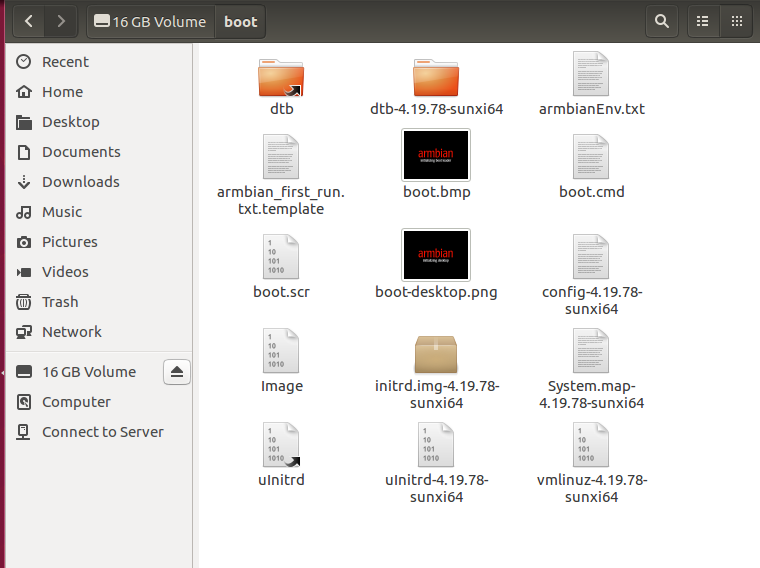
这个目录都是拷贝的armbian编译生成的文件,因为刚入手,很多都不太会所以想把能用的拿来用,再慢慢换。
现在dtb有三种选择,armbian编译生成的,自己编译生成的,这两种都是orangepiwin的dtb,还有一个是开发板资料自带的文件里的。但开发板的是linux3.10内核,所以想改成主线的内核和uboot。
情况是ambian编译生成的打包镜像烧录sd卡,这个镜像能启动,内核能起来并登录系统,但数秒(十几秒)后死机。
换成自己编译的内核image 就停在startkernel,保留armbian镜像换成自己编译的dtb,依旧是开启后十几秒死机(我在想是不是内核配置有关?)
换成3.10的内核启动不起来,并且启动信息## Loading init Ramdisk from Legacy Image at 4fe00000 ...上面会出现
Image lacks image_size field, assuming 16MiB
换成3.10的自带的dtb出现下图情况。![W0T3]LJ8YP{[L(FWY7}[D{E.png](https://whycan.cn/files/members/2201/W0T3]LJ8YP{[L(FWY7}[D{E.png)
另外还有一个情况,我编译uboot时,若在orangepi跑就得配置SDRAM为 ddr3 若在开发板跑需配置LPDDR3 uboot才能起来(跟这个有关吗)
#47 Re: 全志 SOC » 全志:A64 系统sd卡移植 » 2019-10-23 17:41:56
#48 Re: 全志 SOC » 全志:A64 系统sd卡移植 » 2019-10-23 16:20:28
#49 全志 SOC » 全志:A64 系统sd卡移植 » 2019-10-23 09:11:48
- xd717
- 回复: 12
最近在尝试系统移植,自己编译了uboot kernel 和跟文件。根文件boot分区里的配置内容采用的是armbian编译产生的文件
现用dd将uboot烧入sd卡 根文件烧入sd卡第一分区,内核镜像Image 放入根文件的boot文件夹内(整个boot文件夹拷贝都armbian那套,只替换了Image)整个流程下来 在oprangepi win 上是可以跑起来的。但是另有一块同样为A64cpu的开发板却启动不起来,uboot可以加载输出信息,界面卡在start kernel就不动了。将内核Image换成armbian编译生成的Image是可以启动内核并登陆,但是过几分钟机子就卡死了?请问这是什么原因呢?(多次提到armbian系统,因为最开始orangepi跑的是armbian系统,所以很多都是在这基础上剔除修改的。dtb也用的是armbian编译生成的。)
页次: 1
- 首页
- » 搜索
- » xd717 发表的帖子