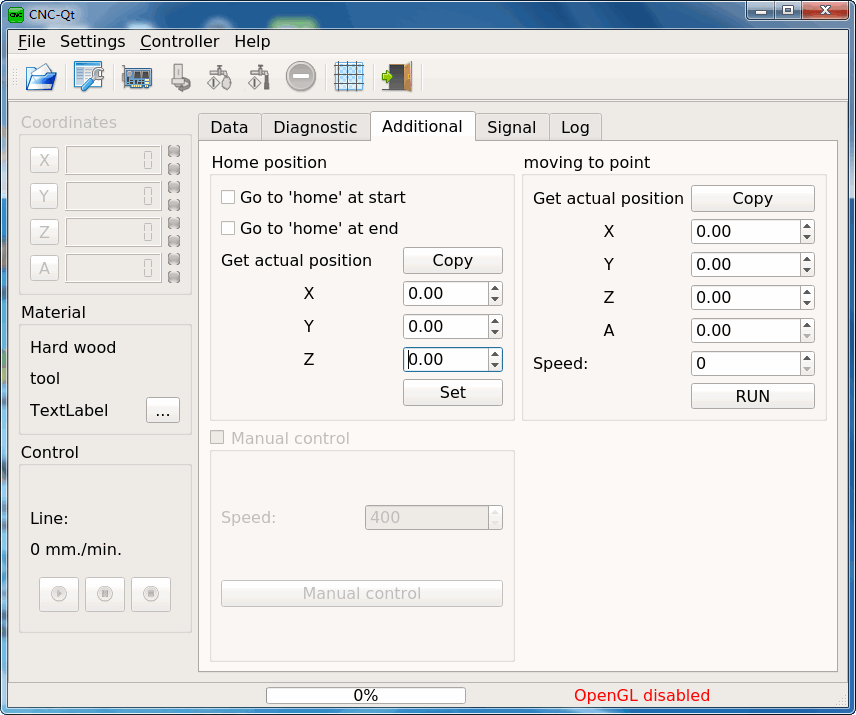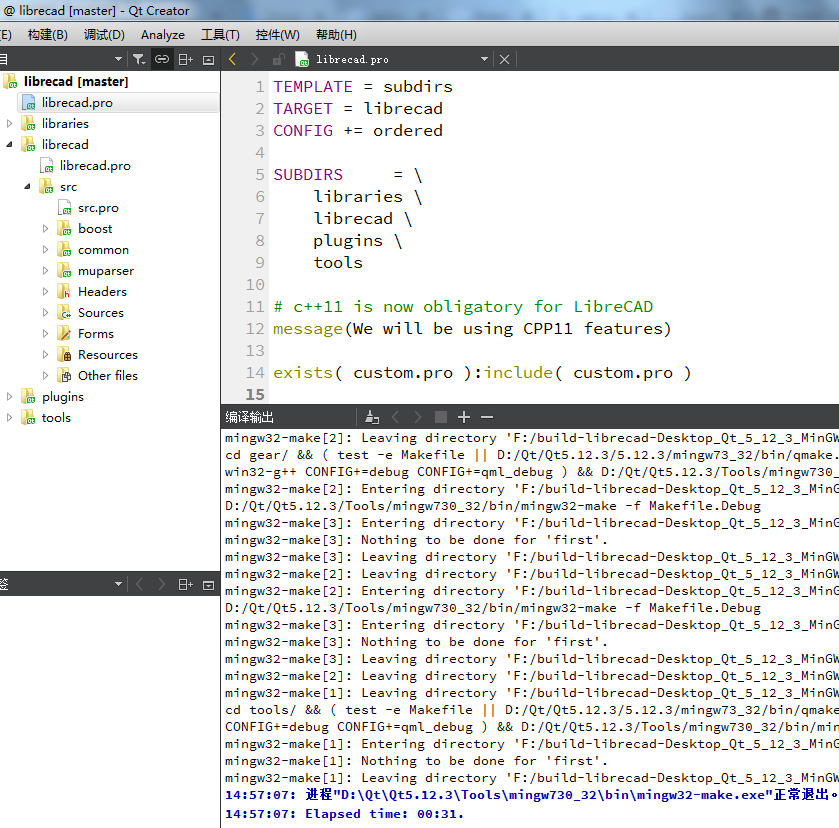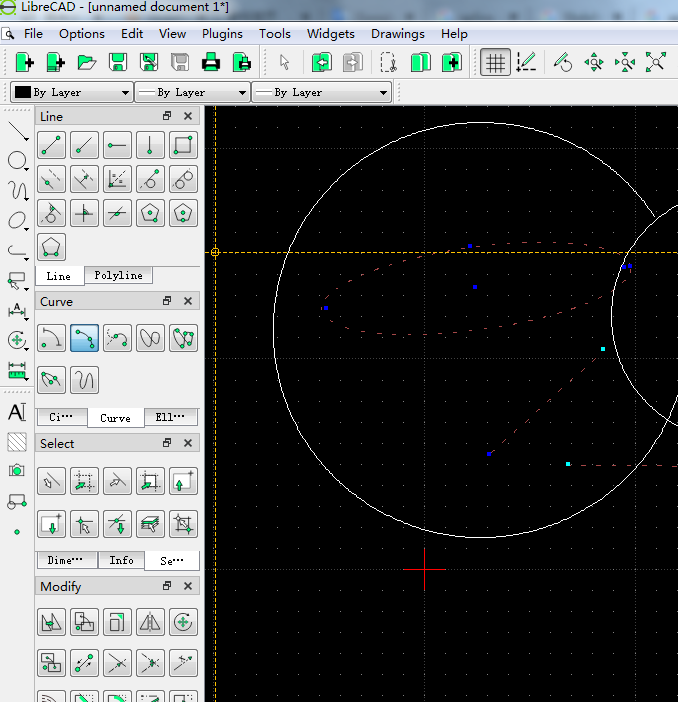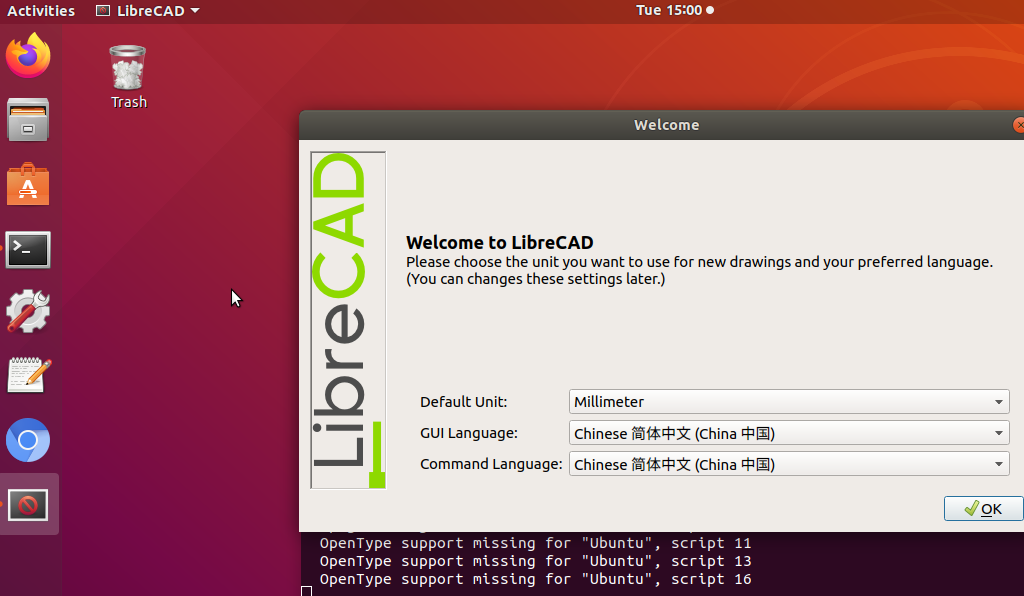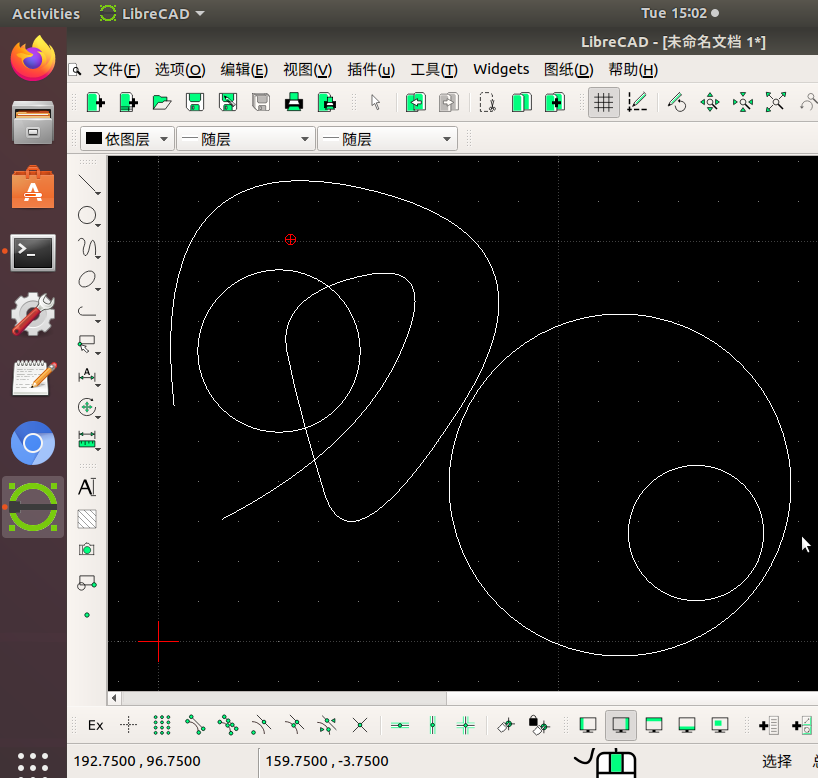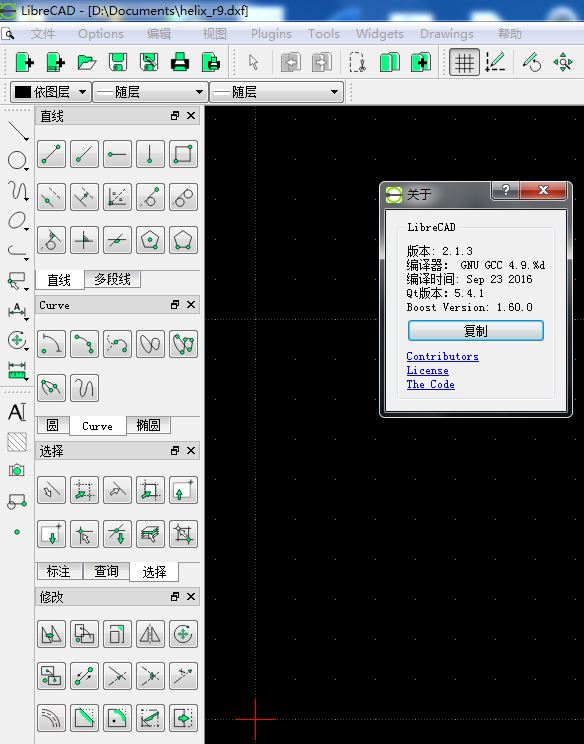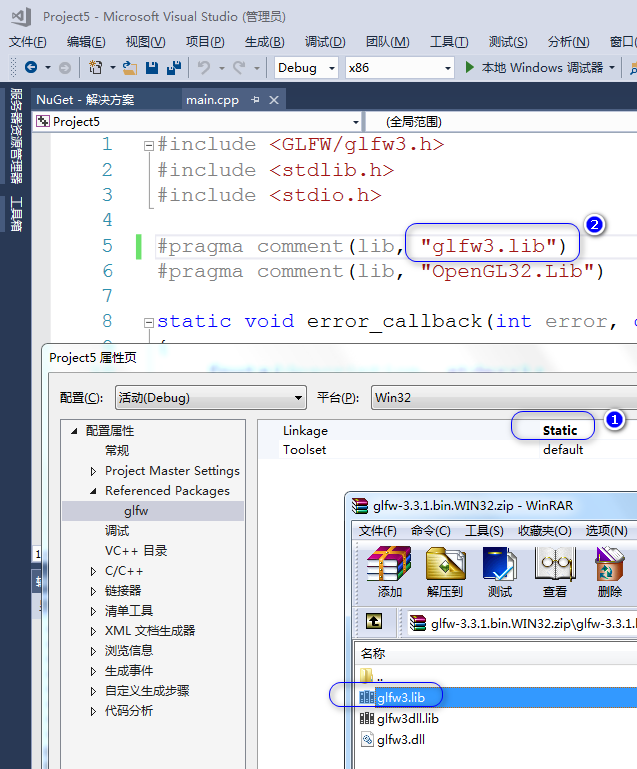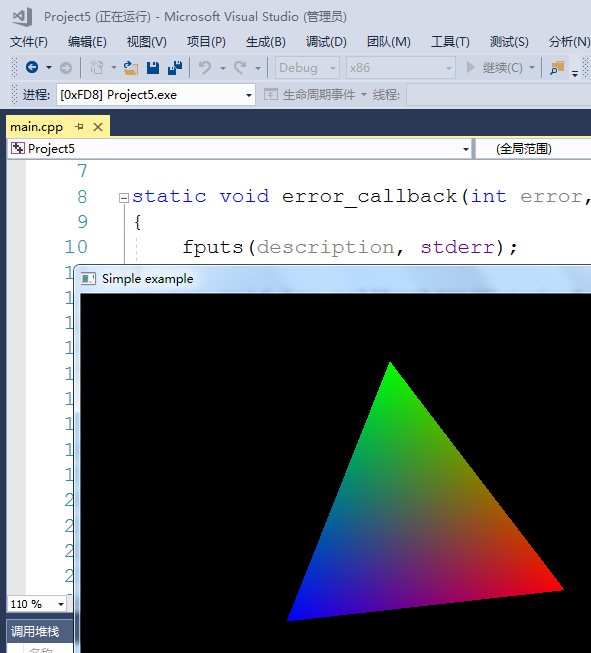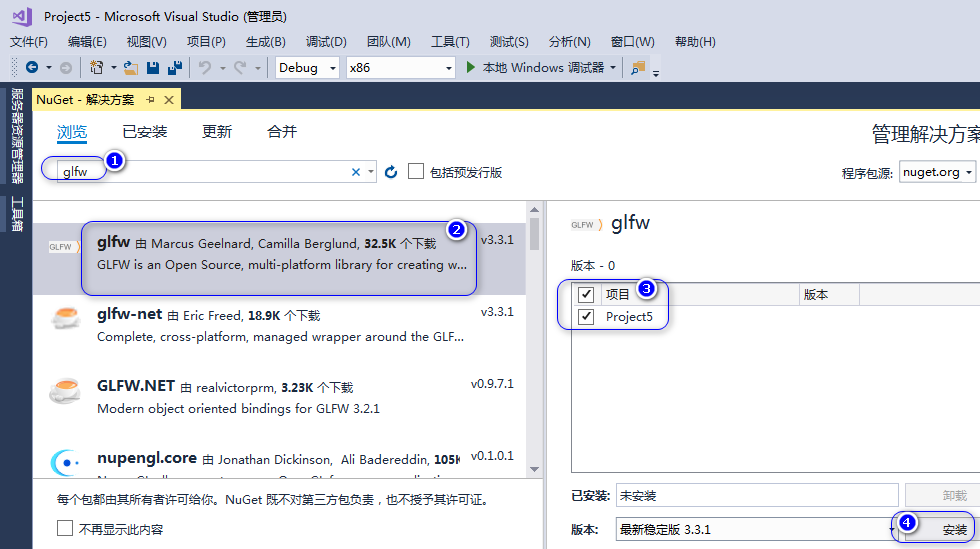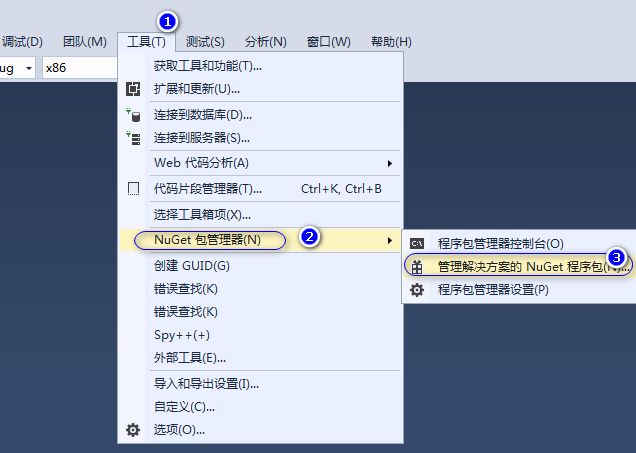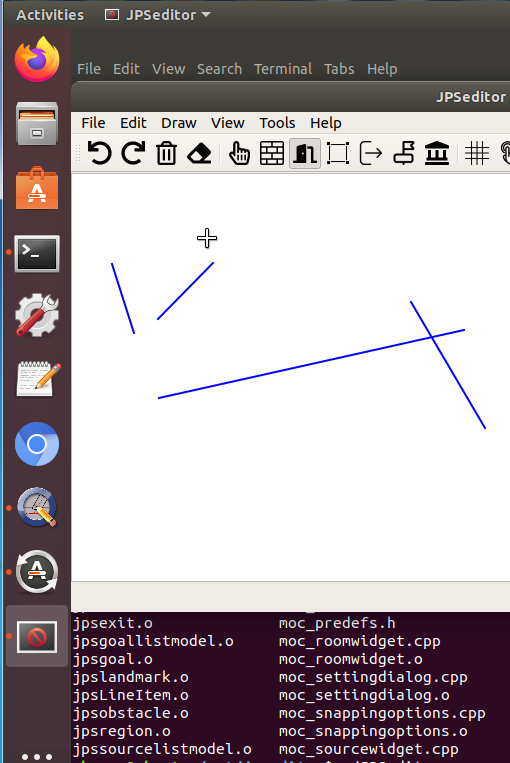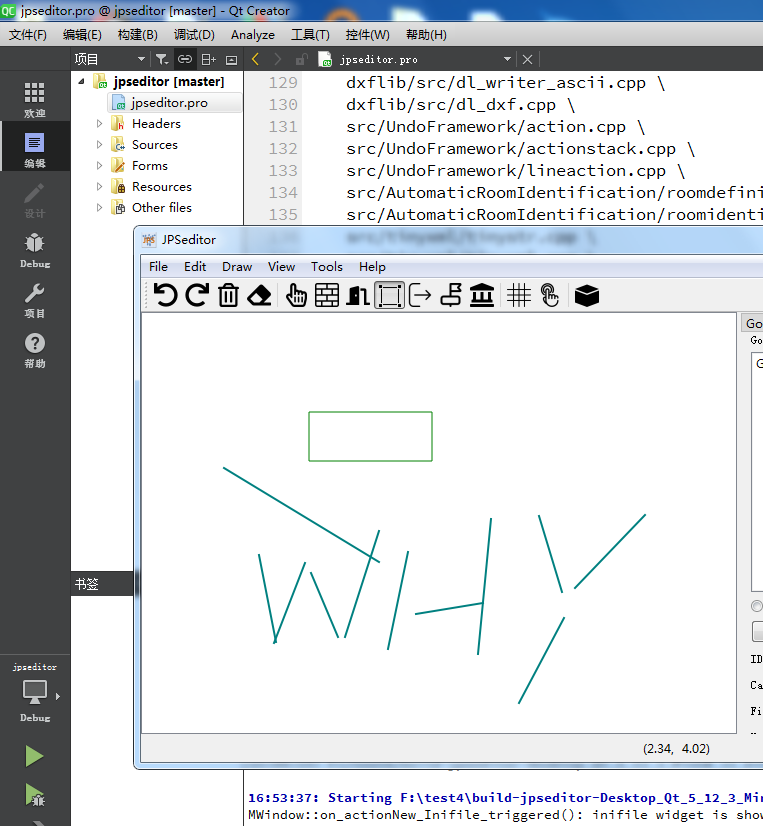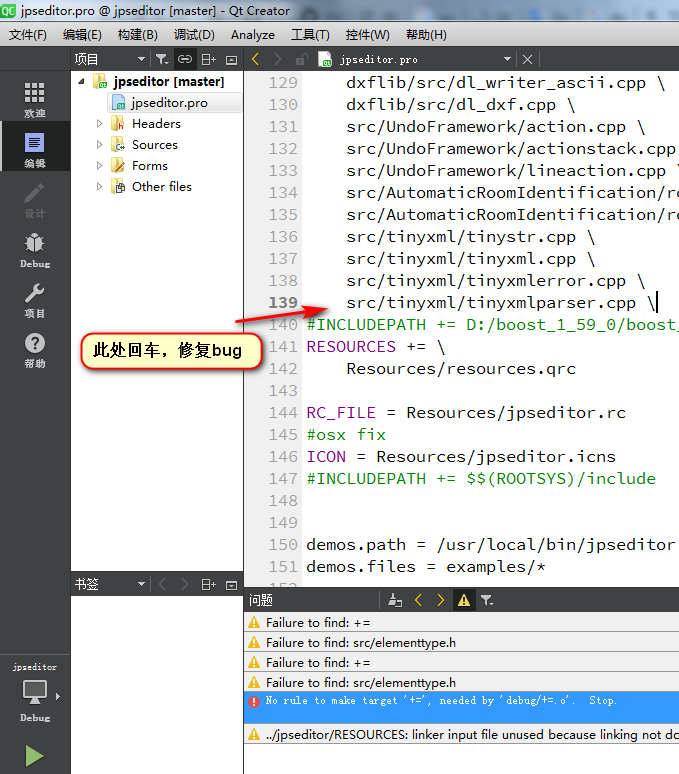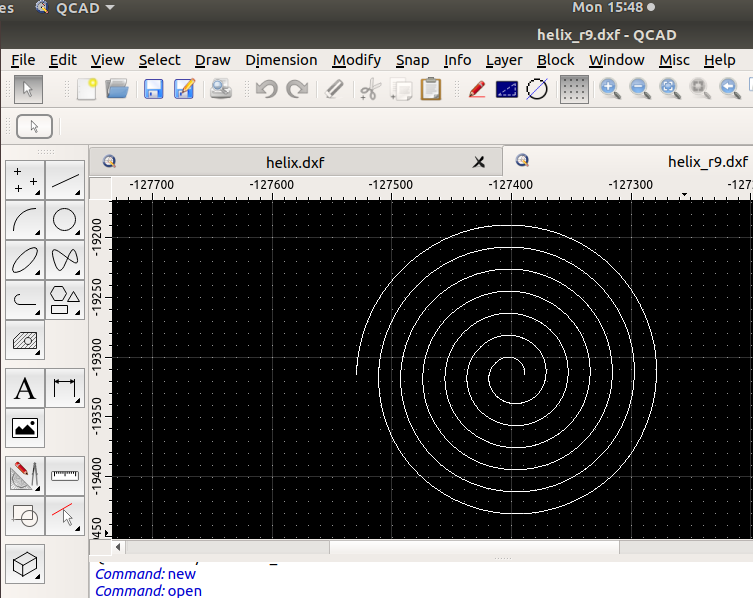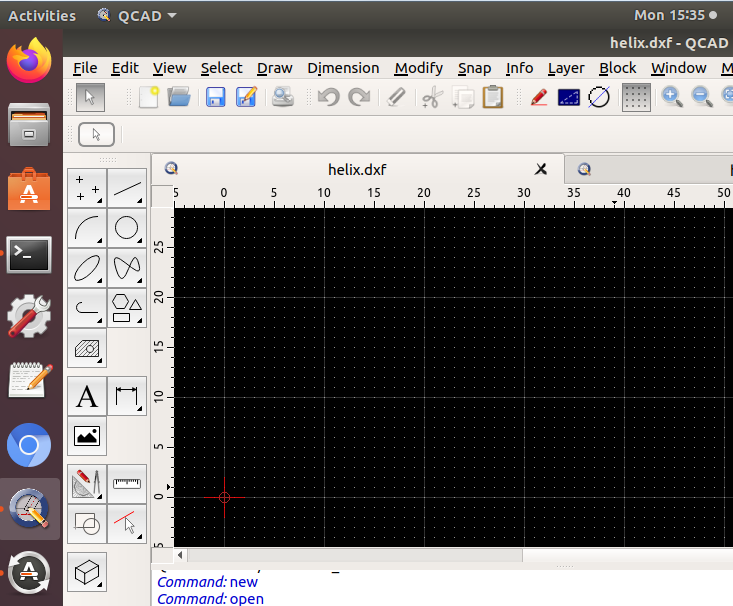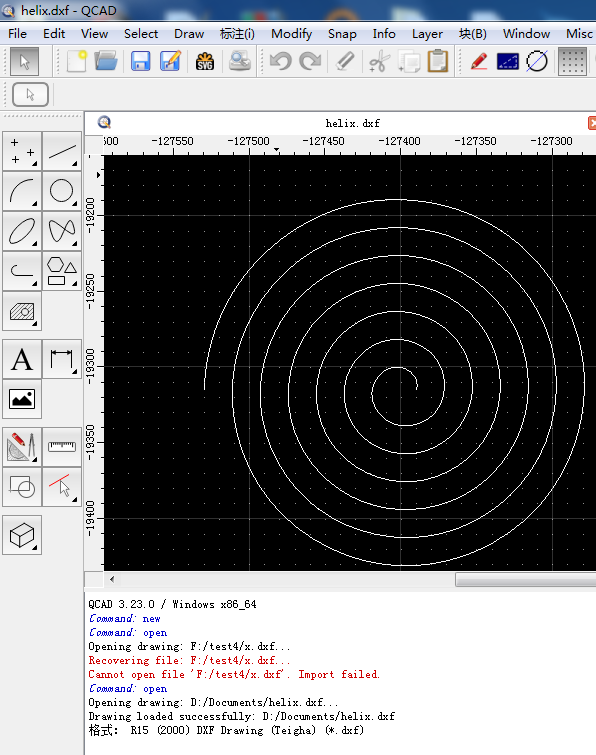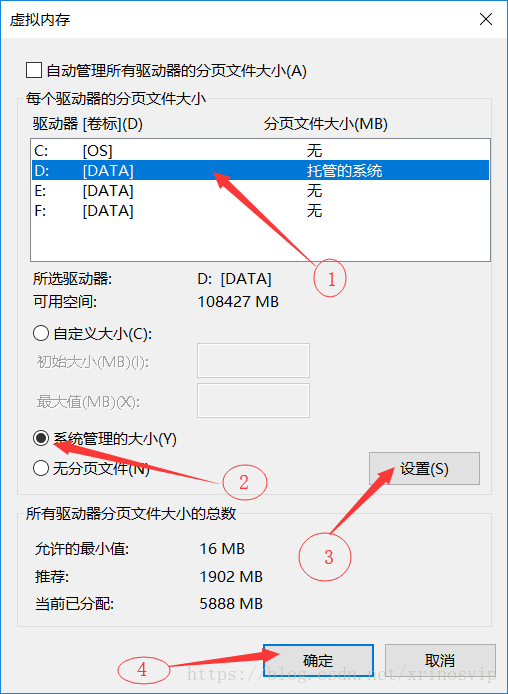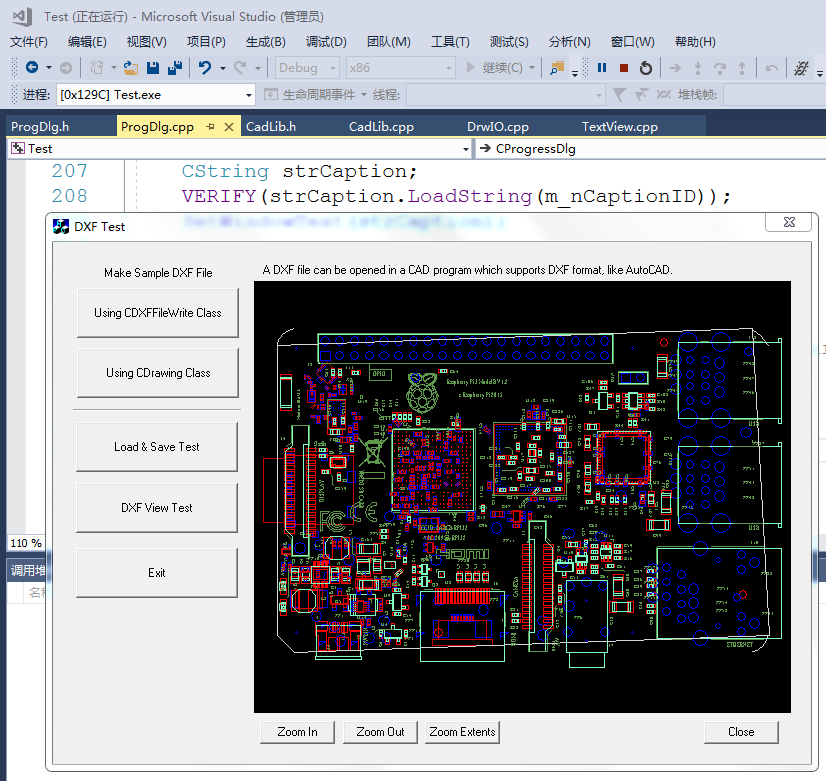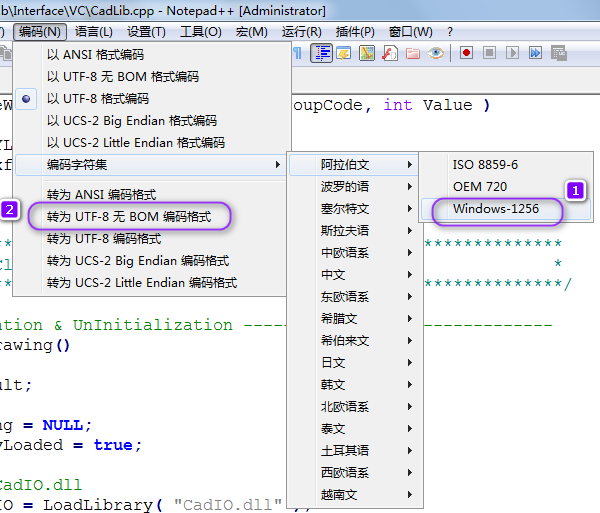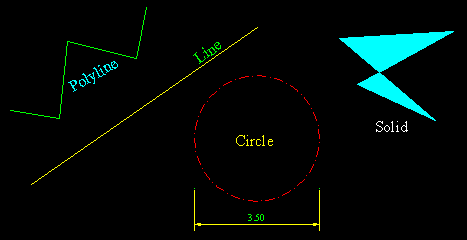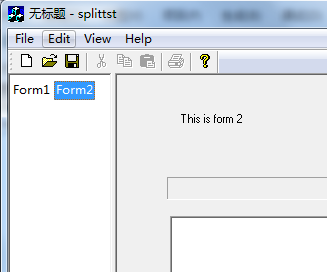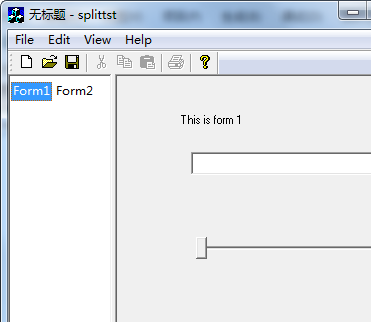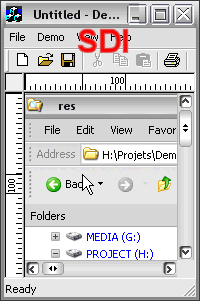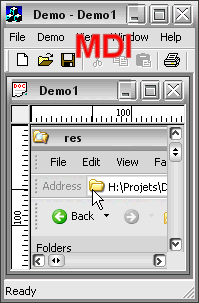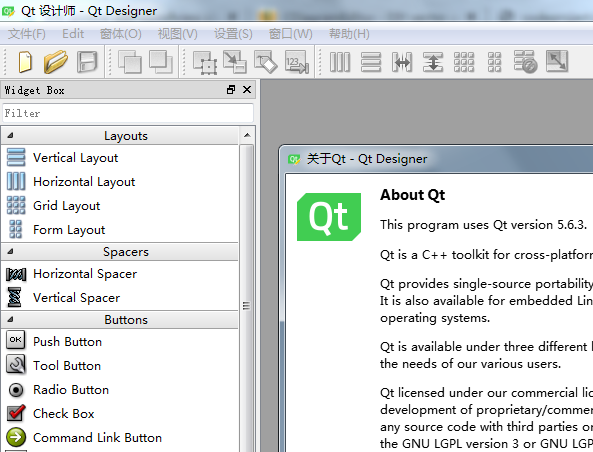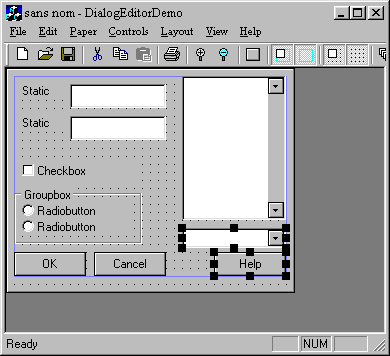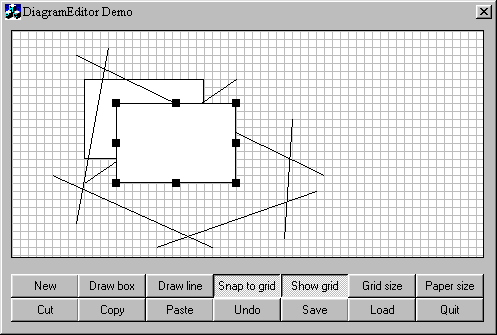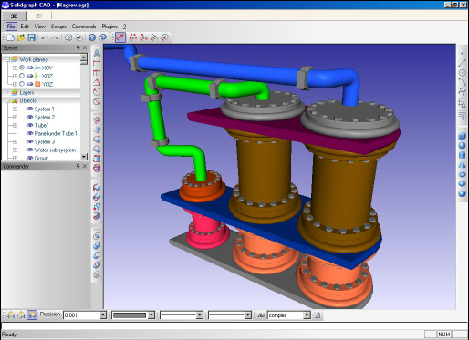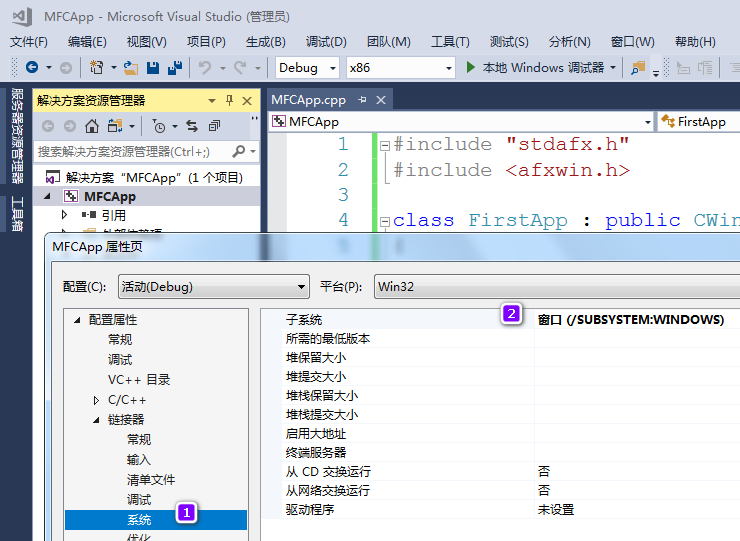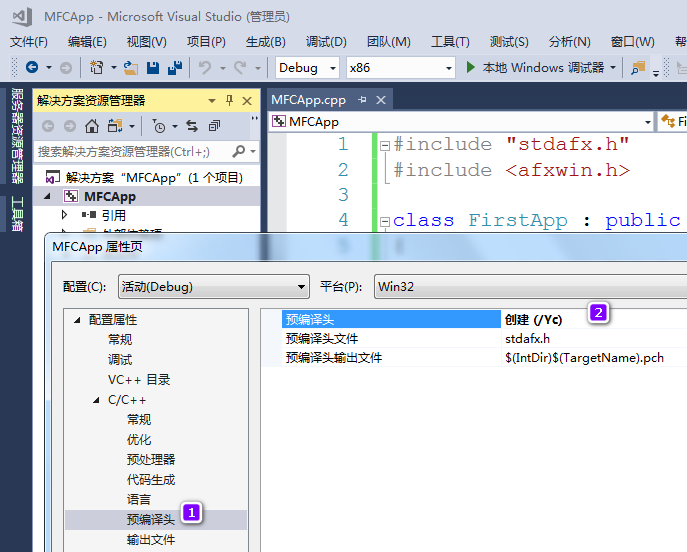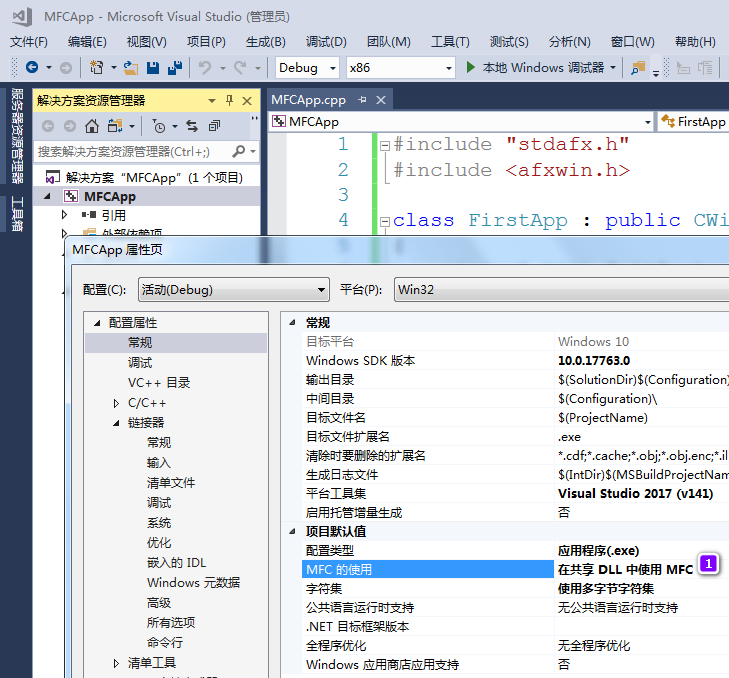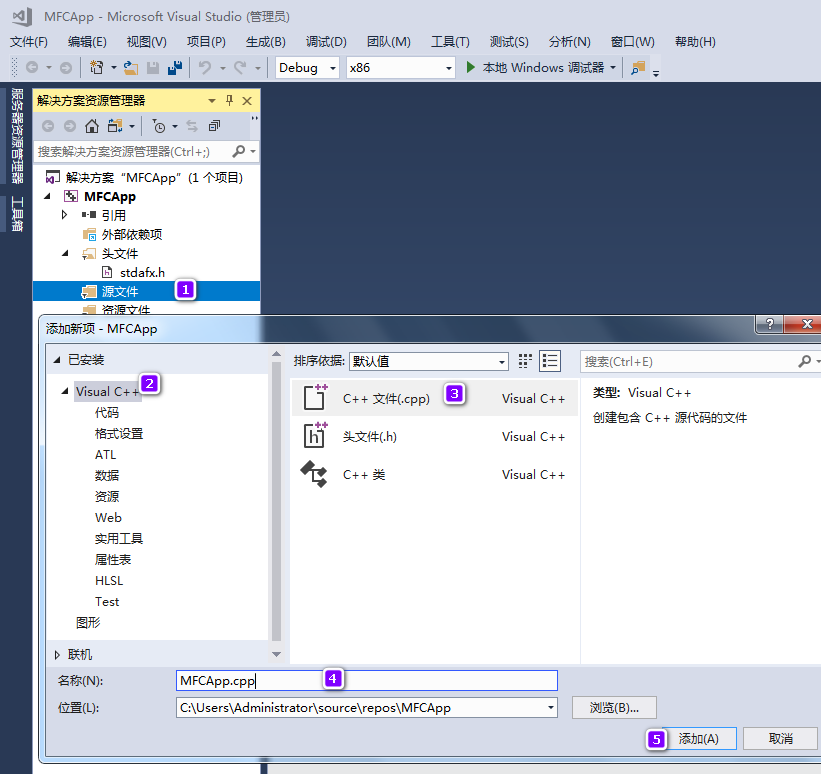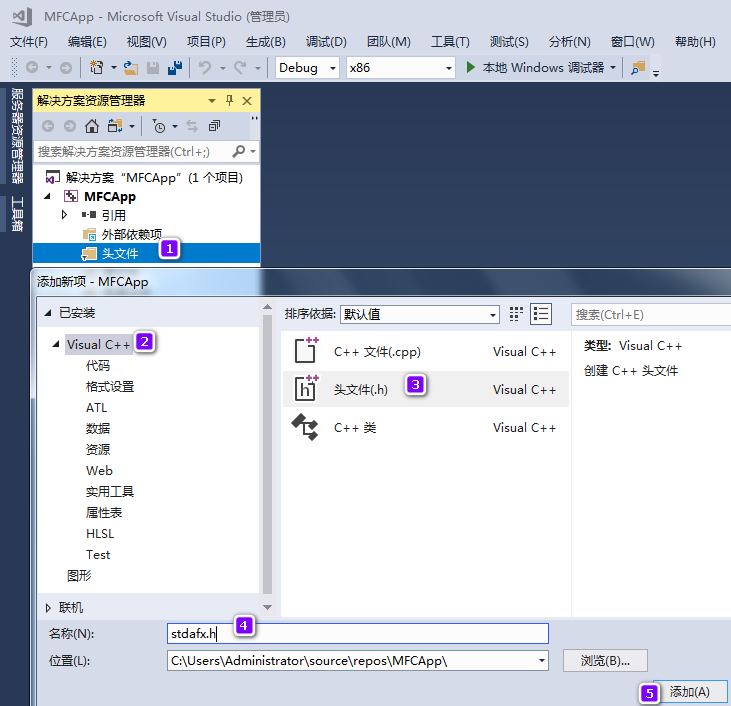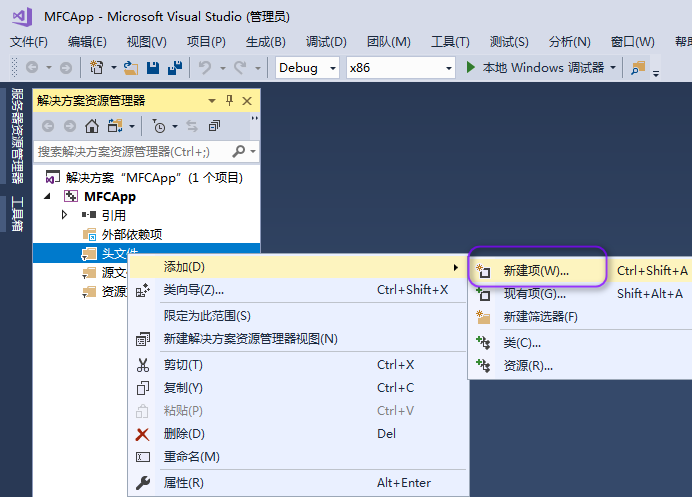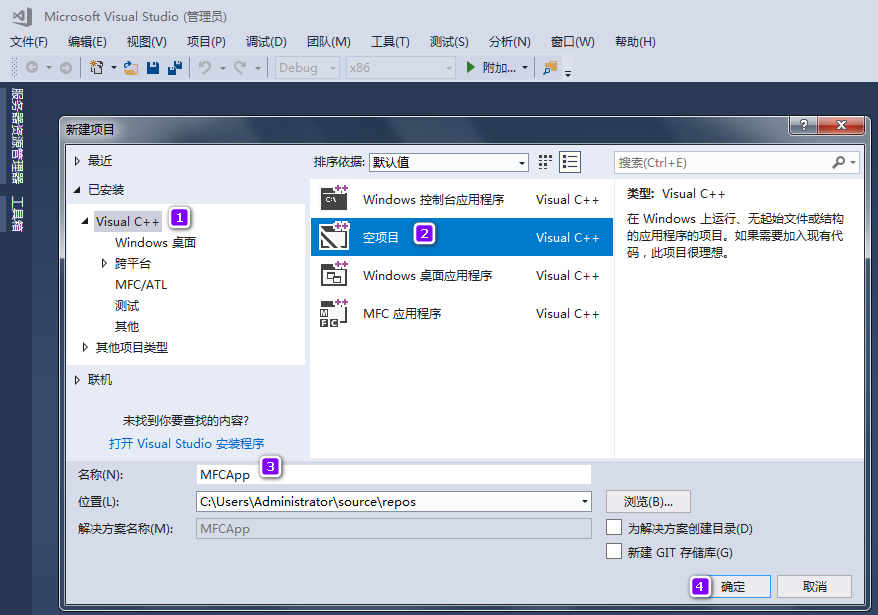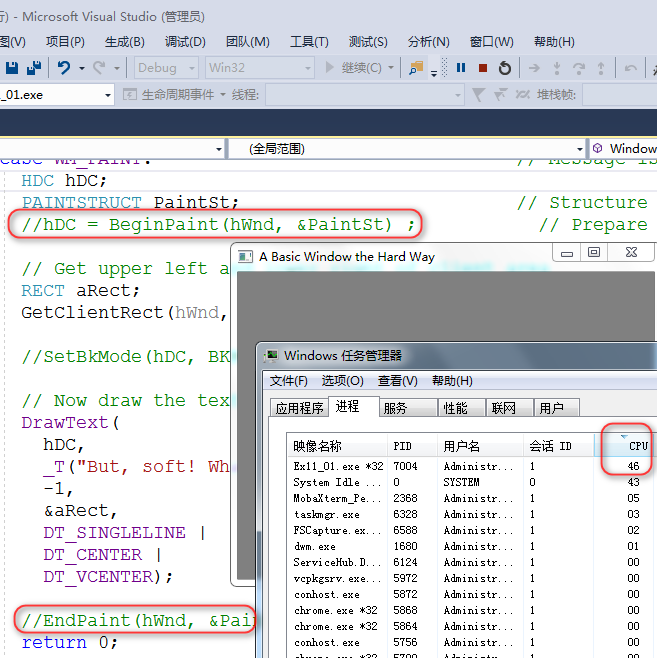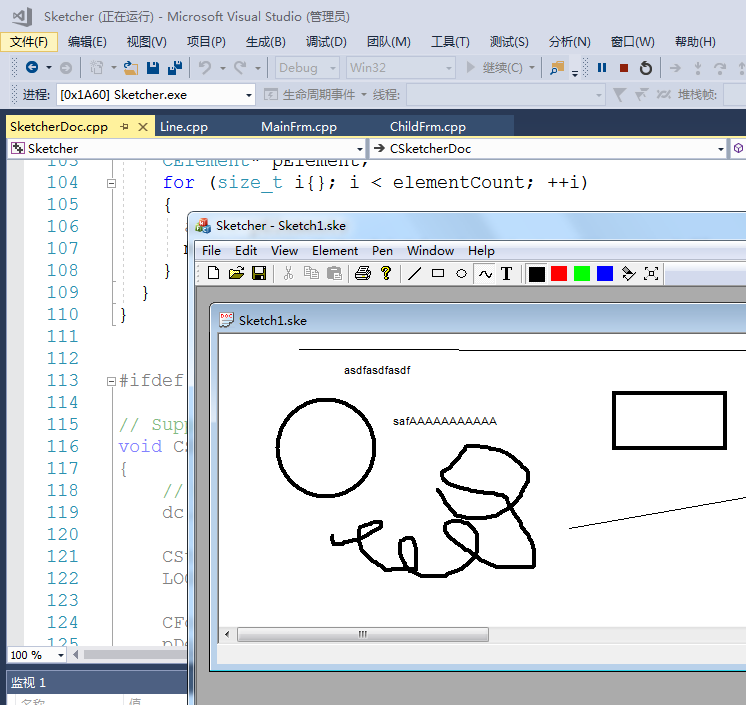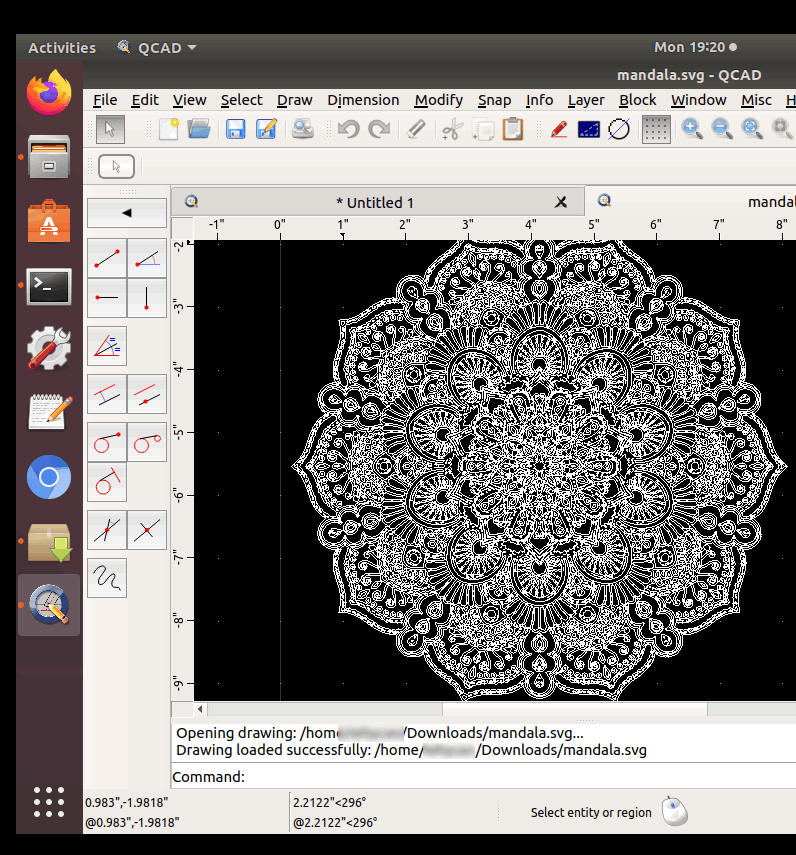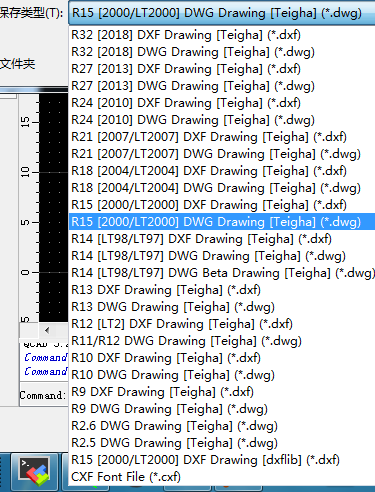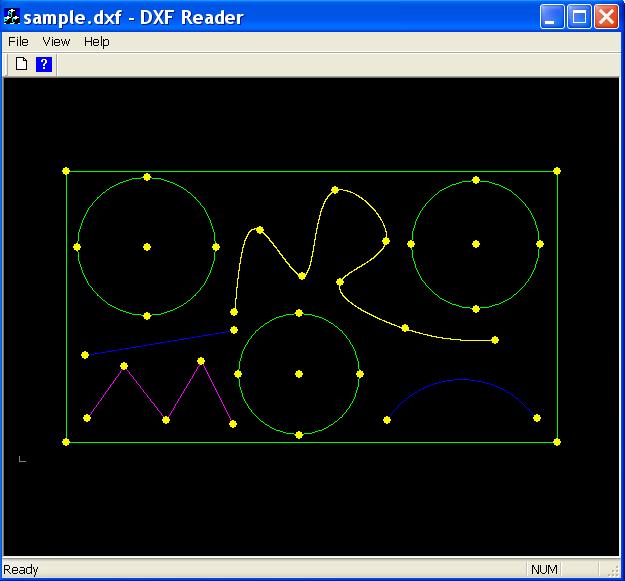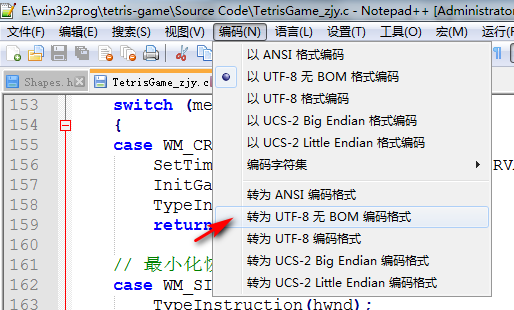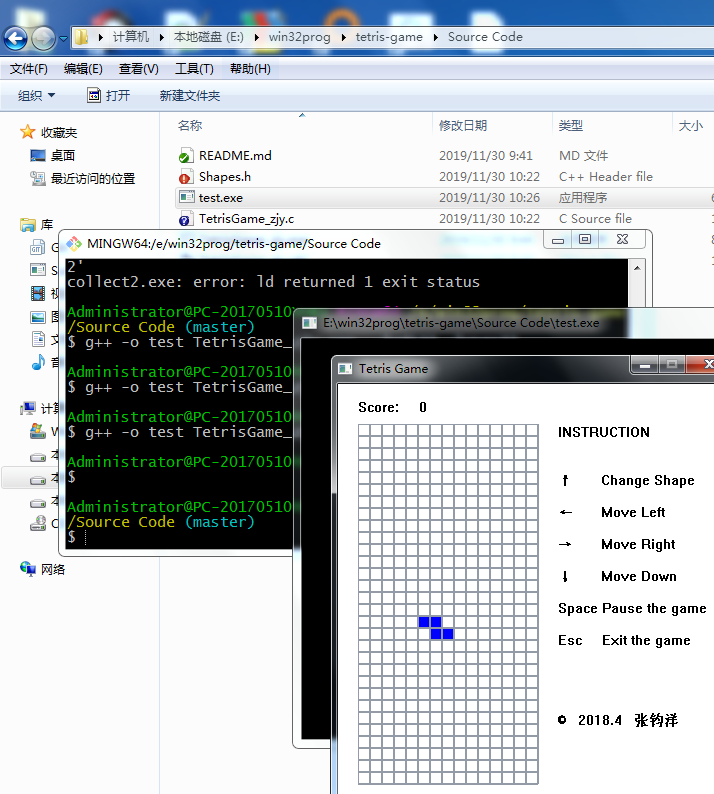- 首页
- » 搜索
- » win32prog 发表的帖子
页次: 1
#1 Re: 全志 SOC » 新人的S3核心板又更新了,这次加上了EMMC和WIFI » 2020-01-17 22:46:08
#6 Re: Qt/MSVC/MINGW/C++/MFC/GTK+/Delphi/BCB » 再来水一帖, ubuntu & win32 编译 librecad » 2020-01-07 15:12:47
#7 Re: Qt/MSVC/MINGW/C++/MFC/GTK+/Delphi/BCB » 再来水一帖, ubuntu & win32 编译 librecad » 2020-01-07 15:10:39
windows 编译稍复杂一点, 不过也挺省心的.
1. 下载 boost sdk:
https://www.boost.org/users/download/
https://dl.bintray.com/boostorg/release/1.72.0/source/boost_1_72_0.7z
2. 解压, 我的解压路径是 D:\Downloads\boost_1_72_0
3. 设置环境变量 BOOST_DIR, 值为 D:\Downloads\boost_1_72_0
4. 克隆源码:
git clone https://github.com/LibreCAD/LibreCAD.git
5. 编译:
qtcreator.exe 打开 librecad.pro 工程, 直接按编译即可,约20分钟可以编译完成。
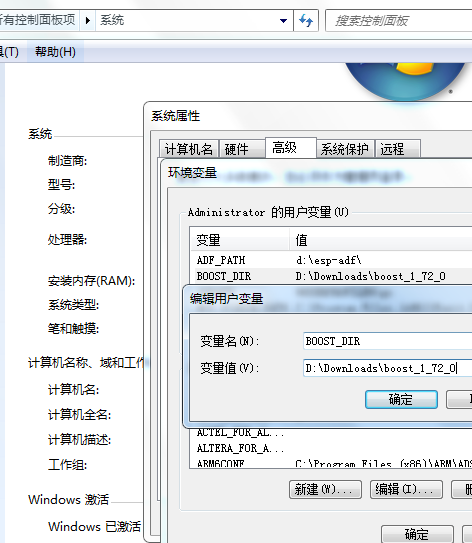
#8 Re: Qt/MSVC/MINGW/C++/MFC/GTK+/Delphi/BCB » 再来水一帖, ubuntu & win32 编译 librecad » 2020-01-07 15:04:29
#9 Re: Qt/MSVC/MINGW/C++/MFC/GTK+/Delphi/BCB » 再来水一帖, ubuntu & win32 编译 librecad » 2020-01-07 15:03:55
#10 Re: Qt/MSVC/MINGW/C++/MFC/GTK+/Delphi/BCB » 再来水一帖, ubuntu & win32 编译 librecad » 2020-01-07 15:03:24
#11 Re: Qt/MSVC/MINGW/C++/MFC/GTK+/Delphi/BCB » 再来水一帖, ubuntu & win32 编译 librecad » 2020-01-07 14:40:10
ubuntu 编译:
1. 准备工作:
sudo apt install libboost-dev qt5-default -y
2. 克隆源码:
git clone https://github.com/LibreCAD/LibreCAD.git
3. 编译:
cd LibreCAD
qmake librecad.pro
make
#12 Qt/MSVC/MINGW/C++/MFC/GTK+/Delphi/BCB » 再来水一帖, ubuntu & win32 编译 librecad » 2020-01-07 14:37:48
- win32prog
- 回复: 6
https://whycan.cn/t_3519.html#p31644
https://github.com/LibreCAD/LibreCAD
LibreCAD 虽然没打开 helix_r9.dxf, 但是我试用了一下, 真挺好用的。
#13 Re: DIY/综合/Arduino/写字机/3D打印机/智能小车/平衡车/四轴飞行/MQTT/物联网 » 感谢@weiyongwill 赠送的某银行淘汰终端机,AM3354 CPU,运行Android【开车了, 凑满50台就发车, 60元+运费】 » 2020-01-07 14:35:09
#14 Re: 全志 SOC » 编译、安装Windows版本sunxi-fel步骤 (32M spi flash补丁,支持W25Q256/MX25L256) » 2020-01-07 11:55:01
这个可以的: https://whycan.cn/t_444.html
以下是 2018-12-19 更新 (16楼):
为了不再给大家造成困扰,我把文件重新整理了 V3s 和 F1C100s 两个文件夹,
欢迎下载测试: sunxi-tools-win32support_f1c100s_v3s_201812219.7z
#15 Re: DIY/综合/Arduino/写字机/3D打印机/智能小车/平衡车/四轴飞行/MQTT/物联网 » 晕,开源版本的qcad兼容性太差了, 他的收费版本还行. » 2020-01-07 11:52:41
#16 Re: DIY/综合/Arduino/写字机/3D打印机/智能小车/平衡车/四轴飞行/MQTT/物联网 » 晕,开源版本的qcad兼容性太差了, 他的收费版本还行. » 2020-01-07 11:41:08
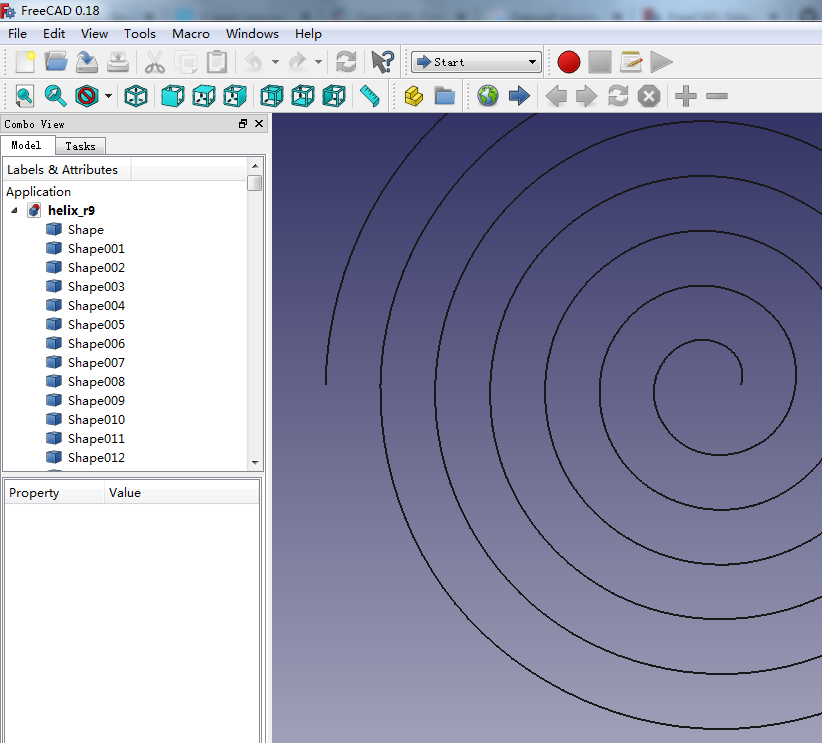
https://github.com/FreeCAD/FreeCAD/blob/master/src/Mod/Path/libarea/dxf.cpp
FreeCAD 也是一样的, 只能打开 helix_r9.dxf 文件。
#17 Re: Qt/MSVC/MINGW/C++/MFC/GTK+/Delphi/BCB » MSVC的 NuGet 包管理器真香!首先跑个 opengl 测试程序试一试 » 2020-01-07 11:17:02
#18 Re: Qt/MSVC/MINGW/C++/MFC/GTK+/Delphi/BCB » MSVC的 NuGet 包管理器真香!首先跑个 opengl 测试程序试一试 » 2020-01-07 11:16:20
好吧, 源码上交: nuget_demo_glfw_sdl2.7z
#19 Re: Qt/MSVC/MINGW/C++/MFC/GTK+/Delphi/BCB » MSVC的 NuGet 包管理器真香!首先跑个 opengl 测试程序试一试 » 2020-01-07 10:52:07
这么吊,我也学学。
互相学习!
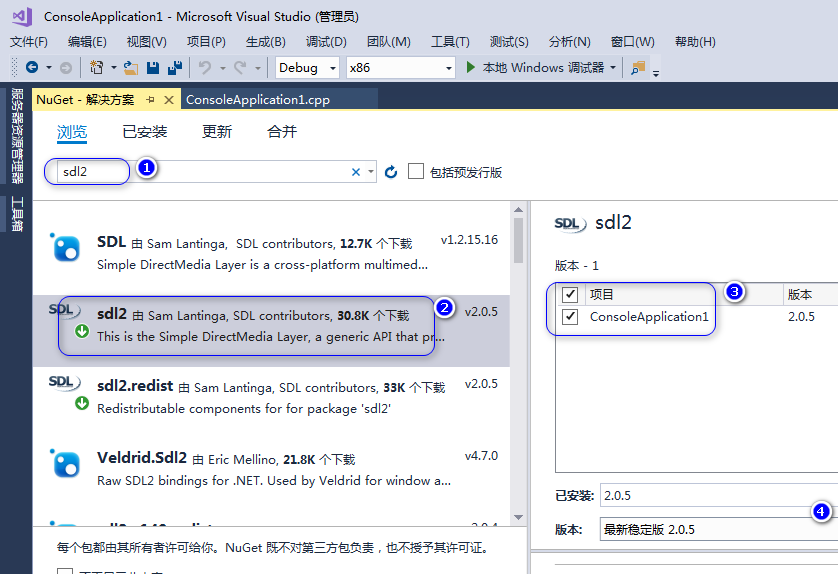
#include <SDL.h>
#include <SDL_opengl.h>
#include <stdlib.h> //rand()
#pragma comment(lib, "OpenGL32.Lib")
#pragma comment(lib, "SDL2main.lib")
#undef main
//SDL2 flashing random color example
//Should work on iOS/Android/Mac/Windows/Linux
static bool quitting = false;
static float r = 0.0f;
static SDL_Window *window = NULL;
static SDL_GLContext gl_context;
void render() {
SDL_GL_MakeCurrent(window, gl_context);
r = static_cast <float> (rand()) / static_cast <float> (RAND_MAX);
glClearColor(r, 0.4f, 0.1f, 1.0f);
glClear(GL_COLOR_BUFFER_BIT);
SDL_GL_SwapWindow(window);
} //render
int SDLCALL watch(void *userdata, SDL_Event* event) {
if (event->type == SDL_APP_WILLENTERBACKGROUND) {
quitting = true;
}
return 1;
}
int main(int argc, char *argv[]) {
if (SDL_Init(SDL_INIT_VIDEO | SDL_INIT_EVENTS) != 0) {
SDL_Log("Failed to initialize SDL: %s", SDL_GetError());
return 1;
}
window = SDL_CreateWindow("title", SDL_WINDOWPOS_UNDEFINED, SDL_WINDOWPOS_UNDEFINED, 512, 512, SDL_WINDOW_OPENGL);
gl_context = SDL_GL_CreateContext(window);
SDL_AddEventWatch(watch, NULL);
while (!quitting) {
SDL_Event event;
while (SDL_PollEvent(&event)) {
if (event.type == SDL_QUIT) {
quitting = true;
}
}
render();
SDL_Delay(2);
}
SDL_DelEventWatch(watch, NULL);
SDL_GL_DeleteContext(gl_context);
SDL_DestroyWindow(window);
SDL_Quit();
exit(0);
} //mainhttps://gist.github.com/underscorediscovery/46e4f5b4e3e6de7ad50d
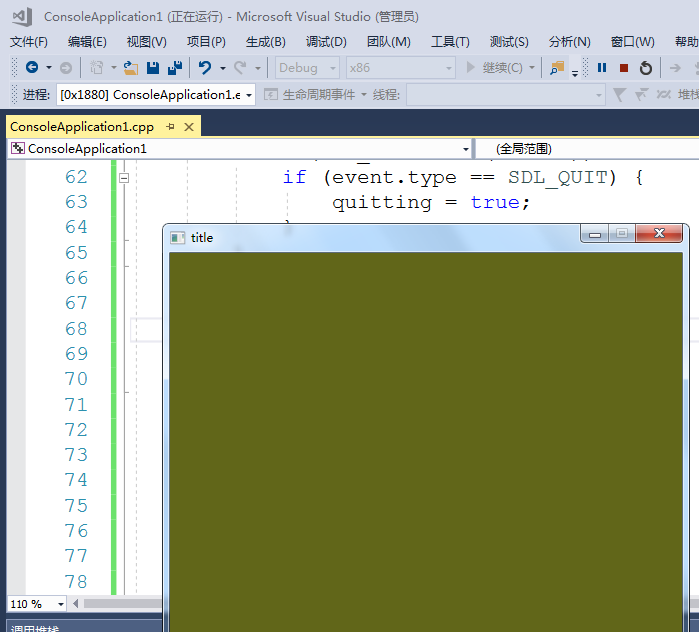
三下五除二搞定了sdl2 demo.
#20 Re: Qt/MSVC/MINGW/C++/MFC/GTK+/Delphi/BCB » MSVC的 NuGet 包管理器真香!首先跑个 opengl 测试程序试一试 » 2020-01-07 10:30:47
#21 Re: Qt/MSVC/MINGW/C++/MFC/GTK+/Delphi/BCB » MSVC的 NuGet 包管理器真香!首先跑个 opengl 测试程序试一试 » 2020-01-07 10:21:59
#22 Re: Qt/MSVC/MINGW/C++/MFC/GTK+/Delphi/BCB » MSVC的 NuGet 包管理器真香!首先跑个 opengl 测试程序试一试 » 2020-01-07 10:21:29
打开 glfw 官网: https://www.glfw.org/docs/3.1/quick.html
找到那个三角形 demo 程序
#include <GLFW/glfw3.h>
#include <stdlib.h>
#include <stdio.h>
static void error_callback(int error, const char* description)
{
fputs(description, stderr);
}
static void key_callback(GLFWwindow* window, int key, int scancode, int action, int mods)
{
if (key == GLFW_KEY_ESCAPE && action == GLFW_PRESS)
glfwSetWindowShouldClose(window, GL_TRUE);
}
int main(void)
{
GLFWwindow* window;
glfwSetErrorCallback(error_callback);
if (!glfwInit())
exit(EXIT_FAILURE);
window = glfwCreateWindow(640, 480, "Simple example", NULL, NULL);
if (!window)
{
glfwTerminate();
exit(EXIT_FAILURE);
}
glfwMakeContextCurrent(window);
glfwSwapInterval(1);
glfwSetKeyCallback(window, key_callback);
while (!glfwWindowShouldClose(window))
{
float ratio;
int width, height;
glfwGetFramebufferSize(window, &width, &height);
ratio = width / (float) height;
glViewport(0, 0, width, height);
glClear(GL_COLOR_BUFFER_BIT);
glMatrixMode(GL_PROJECTION);
glLoadIdentity();
glOrtho(-ratio, ratio, -1.f, 1.f, 1.f, -1.f);
glMatrixMode(GL_MODELVIEW);
glLoadIdentity();
glRotatef((float) glfwGetTime() * 50.f, 0.f, 0.f, 1.f);
glBegin(GL_TRIANGLES);
glColor3f(1.f, 0.f, 0.f);
glVertex3f(-0.6f, -0.4f, 0.f);
glColor3f(0.f, 1.f, 0.f);
glVertex3f(0.6f, -0.4f, 0.f);
glColor3f(0.f, 0.f, 1.f);
glVertex3f(0.f, 0.6f, 0.f);
glEnd();
glfwSwapBuffers(window);
glfwPollEvents();
}
glfwDestroyWindow(window);
glfwTerminate();
exit(EXIT_SUCCESS);
}有链接错误, 所以中间添加两行:
#pragma comment(lib, "glfw3dll.lib")
#pragma comment(lib, "OpenGL32.Lib")#23 Re: Qt/MSVC/MINGW/C++/MFC/GTK+/Delphi/BCB » MSVC的 NuGet 包管理器真香!首先跑个 opengl 测试程序试一试 » 2020-01-07 10:19:30
#24 Re: Qt/MSVC/MINGW/C++/MFC/GTK+/Delphi/BCB » MSVC的 NuGet 包管理器真香!首先跑个 opengl 测试程序试一试 » 2020-01-07 10:18:13
#25 Qt/MSVC/MINGW/C++/MFC/GTK+/Delphi/BCB » MSVC的 NuGet 包管理器真香!首先跑个 opengl 测试程序试一试 » 2020-01-07 10:14:41
#26 Re: 全志 SOC » 编译、安装Windows版本sunxi-fel步骤 (32M spi flash补丁,支持W25Q256/MX25L256) » 2020-01-07 09:09:56
#27 Re: 技术人生/软件使用技巧/破解经验/技术吐槽/灌水 » 从淘宝网购买时要小心 » 2020-01-06 17:34:54
#28 Re: DIY/综合/Arduino/写字机/3D打印机/智能小车/平衡车/四轴飞行/MQTT/物联网 » 推荐一个 dxflib Qt 的画图软件,dxf 兼容性不太好, 但是仍然值得参考 » 2020-01-06 16:59:05
#29 Re: DIY/综合/Arduino/写字机/3D打印机/智能小车/平衡车/四轴飞行/MQTT/物联网 » 推荐一个 dxflib Qt 的画图软件,dxf 兼容性不太好, 但是仍然值得参考 » 2020-01-06 16:58:28
#30 Re: DIY/综合/Arduino/写字机/3D打印机/智能小车/平衡车/四轴飞行/MQTT/物联网 » 推荐一个 dxflib Qt 的画图软件,dxf 兼容性不太好, 但是仍然值得参考 » 2020-01-06 16:55:02
#31 Re: DIY/综合/Arduino/写字机/3D打印机/智能小车/平衡车/四轴飞行/MQTT/物联网 » 推荐一个 dxflib Qt 的画图软件,dxf 兼容性不太好, 但是仍然值得参考 » 2020-01-06 16:51:46
#32 Re: DIY/综合/Arduino/写字机/3D打印机/智能小车/平衡车/四轴飞行/MQTT/物联网 » 推荐一个 dxflib Qt 的画图软件,dxf 兼容性不太好, 但是仍然值得参考 » 2020-01-06 16:50:42
#33 DIY/综合/Arduino/写字机/3D打印机/智能小车/平衡车/四轴飞行/MQTT/物联网 » 推荐一个 dxflib Qt 的画图软件,dxf 兼容性不太好, 但是仍然值得参考 » 2020-01-06 16:46:01
- win32prog
- 回复: 9
#34 Re: DIY/综合/Arduino/写字机/3D打印机/智能小车/平衡车/四轴飞行/MQTT/物联网 » 第一次见到这种急停开关, 按下急停后, 要顺时钟旋转约30度才能解锁. » 2020-01-06 16:26:15
#35 Re: 全志 SOC » 看f1c100s裸奔程序受到的启发 » 2020-01-06 16:24:38
#36 Re: 技术人生/软件使用技巧/破解经验/技术吐槽/灌水 » 从淘宝网购买时要小心 » 2020-01-06 16:23:25
#37 Re: 全志 SOC » 关于全志H3的secure Boot » 2020-01-06 15:51:59
#38 Re: DIY/综合/Arduino/写字机/3D打印机/智能小车/平衡车/四轴飞行/MQTT/物联网 » 晕,开源版本的qcad兼容性太差了, 他的收费版本还行. » 2020-01-06 15:51:15
#39 Re: DIY/综合/Arduino/写字机/3D打印机/智能小车/平衡车/四轴飞行/MQTT/物联网 » 晕,开源版本的qcad兼容性太差了, 他的收费版本还行. » 2020-01-06 15:50:01
#40 Re: DIY/综合/Arduino/写字机/3D打印机/智能小车/平衡车/四轴飞行/MQTT/物联网 » 晕,开源版本的qcad兼容性太差了, 他的收费版本还行. » 2020-01-06 15:48:50
#41 Re: DIY/综合/Arduino/写字机/3D打印机/智能小车/平衡车/四轴飞行/MQTT/物联网 » 晕,开源版本的qcad兼容性太差了, 他的收费版本还行. » 2020-01-06 15:43:18
#42 Re: DIY/综合/Arduino/写字机/3D打印机/智能小车/平衡车/四轴飞行/MQTT/物联网 » 晕,开源版本的qcad兼容性太差了, 他的收费版本还行. » 2020-01-06 15:42:43
#43 DIY/综合/Arduino/写字机/3D打印机/智能小车/平衡车/四轴飞行/MQTT/物联网 » 晕,开源版本的qcad兼容性太差了, 他的收费版本还行. » 2020-01-06 15:38:28
#44 Re: 全志 SOC » V3s buildroot 一键生成打包生成32M spi flash 镜像, jffs2 文件系统, 默认启动 Qt 模拟时钟demo, » 2020-01-06 11:54:37
[1024*600分辨率RGB接口】正点原子7寸RGB电容触摸液晶屏模块 难道是这种?
对, 是这个: https://detail.tmall.com/item.htm?id=609758563397
标准 50pin 排线接口。
#46 Re: 全志 SOC » 全志 A10/A20/A33/H3/A64/H5 等的主线Linux也可以使用 OpenGL ES, 有没有哪位朋友测试过? » 2020-01-06 11:48:57
浏览器不是用OpenGL吗?说明跑起来了?
浏览器可以不需要opengl, 只是太慢了: https://whycan.cn/t_3287.html#p28404
#47 Re: Qt/MSVC/MINGW/C++/MFC/GTK+/Delphi/BCB » 用一用 dxflib 读/写 dxf 文件 » 2020-01-06 11:47:32
找到的第一份代码 https://github.com/Luckyxcj/dxflib
是一个调用 dxflib 库写 dxf 文件,
#include <QCoreApplication>
#include <QDebug>
#include "src/dl_dxf.h"
#include "src/dl_creationadapter.h"
#include "src/dl_attributes.h"
#include "src/dl_codes.h"
#include "src/dl_entities.h"
#include "src/dl_exception.h"
#include "src/dl_global.h"
#include "src/dl_writer.h"
#include "src/dl_writer_ascii.h"
#include <QList>
#include <QString>
#include <QFile>
int main(int argc, char *argv[])
{
QCoreApplication a(argc, argv);
QFile file("myfile.dxf");
if(file.exists())
{
file.remove();
qDebug()<<"DEL dxf";
}
#if 1
DL_Dxf dxf;
DL_Codes::version exportVersion = DL_Codes::AC1015;
DL_WriterA* dw = dxf.out("myfile.dxf", exportVersion);
if (dw==NULL)
{
printf("Cannot open file 'myfile.dxf' \
for writing.");
// abort function e.g. with return
}
#if 1
// int variable:
//单位
dw->dxfString(9, "$INSUNITS");
dw->dxfInt(70, 4);
// real (double, float) variable:
dw->dxfString(9, "$DIMEXE");
dw->dxfReal(40, 1.25);
// string variable:
dw->dxfString(9, "$TEXTSTYLE");
dw->dxfString(7, "Standard");
// vector variable:
dw->dxfString(9, "$LIMMIN");
dw->dxfReal(10, 0.0);
dw->dxfReal(20, 0.0);
#endif
//关闭header
dw->sectionEnd();
//写tablesection
//.1 打开tables section
dw->sectionTables();
//.2 写viewports
dxf.writeVPort(*dw);
//.3写linetypes
dw->tableLinetypes(25);
dxf.writeLinetype(*dw, DL_LinetypeData("BYBLOCK","",0,0,0));
dxf.writeLinetype(*dw, DL_LinetypeData("BYLAYER","",0,0,0));
dxf.writeLinetype(*dw, DL_LinetypeData("CONTINUOUS","",0,0,0));
dxf.writeLinetype(*dw, DL_LinetypeData("ACAD_ISO02W100", "",0,0,0));
dxf.writeLinetype(*dw, DL_LinetypeData("ACAD_ISO03W100", "",0,0,0));
dxf.writeLinetype(*dw, DL_LinetypeData("ACAD_ISO04W100", "",0,0,0));
dxf.writeLinetype(*dw, DL_LinetypeData("ACAD_ISO05W100", "",0,0,0));
dxf.writeLinetype(*dw, DL_LinetypeData("BORDER", "",0,0,0));
dxf.writeLinetype(*dw, DL_LinetypeData("BORDER2", "",0,0,0));
dxf.writeLinetype(*dw, DL_LinetypeData("BORDERX2", "",0,0,0));
dxf.writeLinetype(*dw, DL_LinetypeData("CENTER", "",0,0,0));
dxf.writeLinetype(*dw, DL_LinetypeData("CENTER2", "",0,0,0));
dxf.writeLinetype(*dw, DL_LinetypeData("CENTERX2", "",0,0,0));
dxf.writeLinetype(*dw, DL_LinetypeData("DASHDOT", "",0,0,0));
dxf.writeLinetype(*dw, DL_LinetypeData("DASHDOT2", "",0,0,0));
dxf.writeLinetype(*dw, DL_LinetypeData("DASHDOTX2", "",0,0,0));
dxf.writeLinetype(*dw, DL_LinetypeData("DASHED", "",0,0,0));
dxf.writeLinetype(*dw, DL_LinetypeData("DASHED2", "",0,0,0));
dxf.writeLinetype(*dw, DL_LinetypeData("DASHEDX2", "",0,0,0));
dxf.writeLinetype(*dw, DL_LinetypeData("DIVIDE", "",0,0,0));
dxf.writeLinetype(*dw, DL_LinetypeData("DIVIDE2", "",0,0,0));
dxf.writeLinetype(*dw, DL_LinetypeData("DIVIDEX2","",0,0, 0));
dxf.writeLinetype(*dw, DL_LinetypeData("DOT", "",0,0,0));
dxf.writeLinetype(*dw, DL_LinetypeData("DOT2","",0,0, 0));
dxf.writeLinetype(*dw, DL_LinetypeData("DOTX2", "",0,0,0));
dw->tableEnd();
//.4写layers 0不可以省略
int numberOfLayers = 3;
dw->tableLayers(numberOfLayers);
dxf.writeLayer(*dw,
DL_LayerData("0", 0),
DL_Attributes( std::string(""),
DL_Codes::red,
-1,
100,
"BYLAYER"
)); // default line style
dxf.writeLayer(*dw,
DL_LayerData("mainlayer", 0),
DL_Attributes());//CONTINUOUS
dxf.writeLayer(*dw,
DL_LayerData("anotherlayer", 0),
DL_Attributes());
dw->tableEnd();
//.5其他tables 不必要
// dxf.writeStyle(*dw,DL_StyleData());
//。6写dimension styles
dxf.writeDimStyle(*dw,
1,
1,
1,
1,
1);
dxf.writeBlockRecord(*dw);
#if 1
dxf.writeBlockRecord(*dw, "myblock1");
dxf.writeBlockRecord(*dw, "myblock2");
#endif
dw->tableEnd();
//.7结束tables section
dw->sectionEnd();
//写blocks section
dw->sectionBlocks();
dxf.writeBlock(*dw,
DL_BlockData("*Model_Space", 0, 0.0, 0.0, 0.0));
dxf.writeEndBlock(*dw, "*Model_Space");
dxf.writeBlock(*dw,
DL_BlockData("*Paper_Space", 0, 0.0, 0.0, 0.0));
dxf.writeEndBlock(*dw, "*Paper_Space");
dxf.writeBlock(*dw,
DL_BlockData("*Paper_Space0", 0, 0.0, 0.0, 0.0));
dxf.writeEndBlock(*dw, "*Paper_Space0");
dxf.writeBlock(*dw,
DL_BlockData("myblock1", 0, 0.0, 0.0, 0.0));
// ...
// write block entities e.g. with dxf.writeLine(), ..
// ...
dxf.writeEndBlock(*dw, "myblock1");
dxf.writeBlock(*dw,
DL_BlockData("myblock2", 0, 0.0, 0.0, 0.0));
// ...
// write block entities e.g. with dxf.writeLine(), ..
// ...
dxf.writeEndBlock(*dw, "myblock2");
dw->sectionEnd();
//写entities section
dw->sectionEntities();
// write all your entities..
dxf.writePoint(*dw,
DL_PointData(10.0, 45.0, 0.0),
DL_Attributes());//"mainlayer", 256, -1, "BYLAYER"
dxf.writeLine(*dw,
DL_LineData(25.0, 30.0, 0.0, // start point
100.0, 120.0, 0.0), // end point
//DL_Attributes("mainlayer", 256, -1, "BYLAYER"));
DL_Attributes());
dxf.writeArc(*dw,
DL_ArcData(50.0,50.0,0.0,
20,0.0,20),
DL_Attributes(std::string(""),
DL_Codes::red,
-1,
100,
"BYLAYER"
));
dxf.writeCircle(*dw,DL_CircleData(50.0,50.0,5.0,20.0),
DL_Attributes(std::string(""),
DL_Codes::red,
-1,
1,
"BYLAYER"
));
dw->sectionEnd();
//写objects section
dxf.writeObjects(*dw);
dxf.writeObjectsEnd(*dw);
//结束
dw->dxfEOF();
dw->close();
delete dw;
#endif
qDebug()<< "end"<<endl;
return a.exec();
}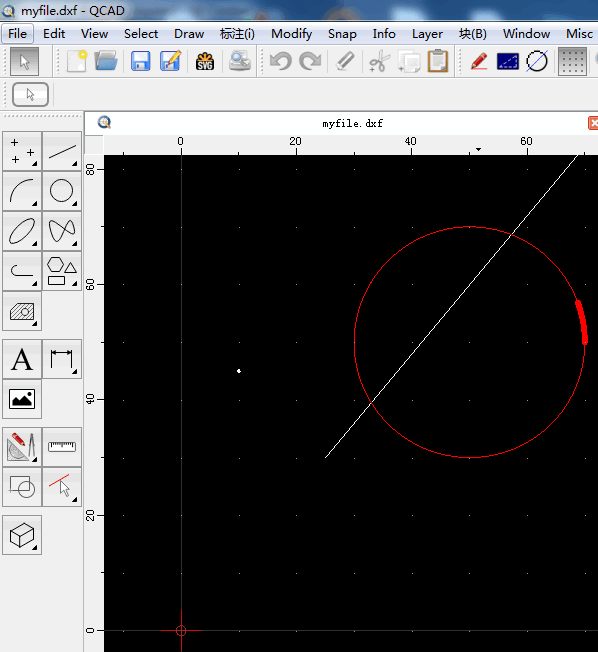
#48 Qt/MSVC/MINGW/C++/MFC/GTK+/Delphi/BCB » 用一用 dxflib 读/写 dxf 文件 » 2020-01-06 11:45:10
- win32prog
- 回复: 3
#49 Re: DIY/综合/Arduino/写字机/3D打印机/智能小车/平衡车/四轴飞行/MQTT/物联网 » 解放你的C盘, 把 pagefile.sys 移到 D/E/F盘, 省出约7G空间 » 2020-01-03 22:27:07
#50 DIY/综合/Arduino/写字机/3D打印机/智能小车/平衡车/四轴飞行/MQTT/物联网 » 解放你的C盘, 把 pagefile.sys 移到 D/E/F盘, 省出约7G空间 » 2020-01-03 22:25:33
#51 Re: DIY/综合/Arduino/写字机/3D打印机/智能小车/平衡车/四轴飞行/MQTT/物联网 » 运行在小米2S上的WEB服务器,同时可做FTP » 2020-01-03 22:21:05
#52 Re: 全志 SOC » 分享个licheepi nano镜像,支持adb调试 » 2020-01-03 19:52:50
#53 DIY/综合/Arduino/写字机/3D打印机/智能小车/平衡车/四轴飞行/MQTT/物联网 » H264 Video Encoder for OpenGL and DirectX » 2020-01-02 17:57:30
#54 Re: Qt/MSVC/MINGW/C++/MFC/GTK+/Delphi/BCB » 找到一个 win32 gdi & cairo 绘图引擎的 demo » 2020-01-01 23:45:47
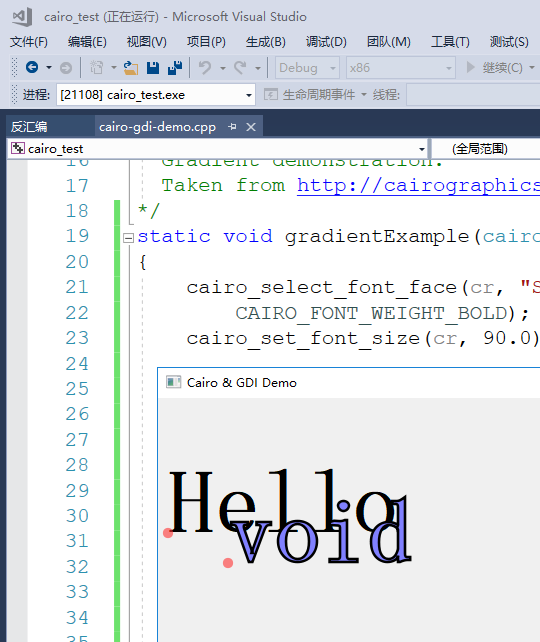
cairo_curve_to(cr, x1, y1, x2, y2, x3, y3);
https://www.cairographics.org/manual/cairo-Paths.html
https://www.cairographics.org/samples/
试了一下, 这里面的 demo 都可以跑, 包括贝塞尔曲线.
#55 Re: Qt/MSVC/MINGW/C++/MFC/GTK+/Delphi/BCB » 找到一个 win32 gdi & cairo 绘图引擎的 demo » 2020-01-01 23:30:36
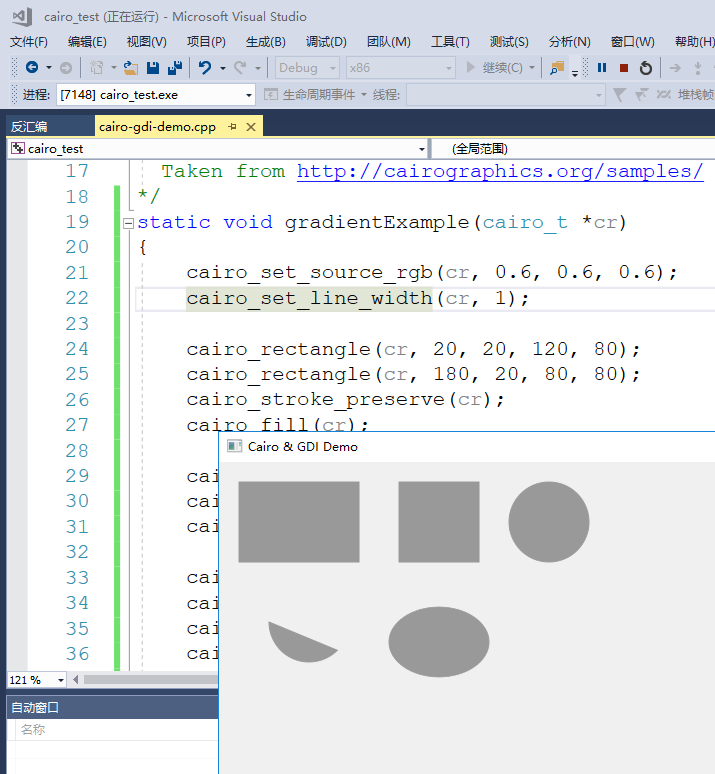
static void do_drawing(cairo_t *cr)
{
cairo_set_source_rgb(cr, 0.6, 0.6, 0.6);
cairo_set_line_width(cr, 1);
cairo_rectangle(cr, 20, 20, 120, 80);
cairo_rectangle(cr, 180, 20, 80, 80);
cairo_stroke_preserve(cr);
cairo_fill(cr);
cairo_arc(cr, 330, 60, 40, 0, 2*M_PI);
cairo_stroke_preserve(cr);
cairo_fill(cr);
cairo_arc(cr, 90, 160, 40, M_PI/4, M_PI);
cairo_close_path(cr);
cairo_stroke_preserve(cr);
cairo_fill(cr);
cairo_translate(cr, 220, 180);
cairo_scale(cr, 1, 0.7);
cairo_arc(cr, 0, 0, 50, 0, 2*M_PI);
cairo_stroke_preserve(cr);
cairo_fill(cr);
}#56 Re: Qt/MSVC/MINGW/C++/MFC/GTK+/Delphi/BCB » 找到一个 win32 gdi & cairo 绘图引擎的 demo » 2020-01-01 23:24:57
dll 导出 lib 的方法: https://blog.csdn.net/wangzhen209/article/details/50764208
#57 Re: DIY/综合/Arduino/写字机/3D打印机/智能小车/平衡车/四轴飞行/MQTT/物联网 » 全新 7寸京东方 IPS 1024*600完美屏+AM3354 CPU运行Android 39.9元 只有20台(已售完,下次要趁早^_^) » 2020-01-01 23:22:00
#58 Re: Qt/MSVC/MINGW/C++/MFC/GTK+/Delphi/BCB » 找到一个 win32 gdi & cairo 绘图引擎的 demo » 2020-01-01 23:19:53
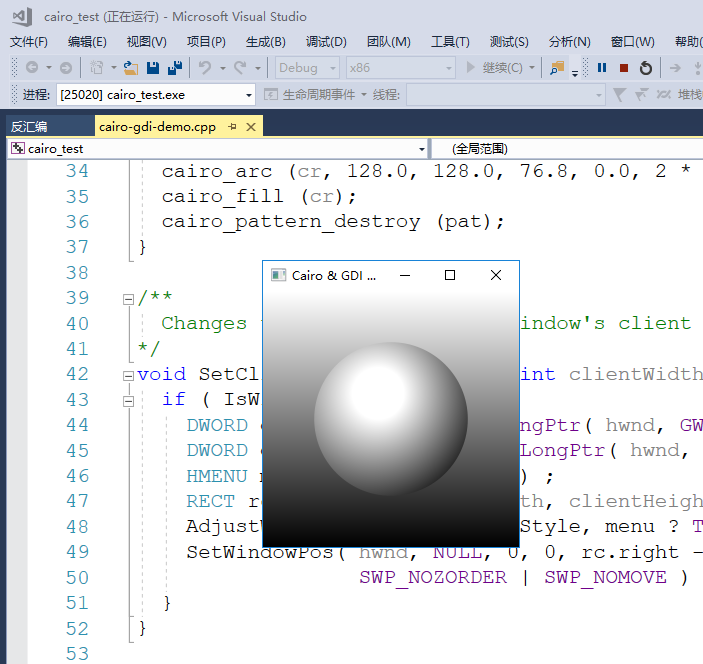
/**
cairo-gdi-demo.cpp
Demonstrates how to get Cairo Graphics working with the Windows API and GDI.
Author: Andrew Lim
Email: danteshamest@gmail.com
Site: windrealm.com
*/
#include <windows.h>
#include <cmath>
#include "cairo-win32.h"
/**
Gradient demonstration.
Taken from http://cairographics.org/samples/
*/
void gradientExample( cairo_t* cr ) {
cairo_pattern_t *pat;
pat = cairo_pattern_create_linear (0.0, 0.0, 0.0, 256.0);
cairo_pattern_add_color_stop_rgba (pat, 1, 0, 0, 0, 1);
cairo_pattern_add_color_stop_rgba (pat, 0, 1, 1, 1, 1);
cairo_rectangle (cr, 0, 0, 256, 256);
cairo_set_source (cr, pat);
cairo_fill (cr);
cairo_pattern_destroy (pat);
pat = cairo_pattern_create_radial (115.2, 102.4, 25.6,
102.4, 102.4, 128.0);
cairo_pattern_add_color_stop_rgba (pat, 0, 1, 1, 1, 1);
cairo_pattern_add_color_stop_rgba (pat, 1, 0, 0, 0, 1);
cairo_set_source (cr, pat);
cairo_arc (cr, 128.0, 128.0, 76.8, 0.0, 2 * 3.1415);
cairo_fill (cr);
cairo_pattern_destroy (pat);
}
/**
Changes the dimensions of a window's client area.
*/
void SetClientSize( HWND hwnd, int clientWidth, int clientHeight ) {
if ( IsWindow( hwnd ) ) {
DWORD dwStyle = GetWindowLongPtr( hwnd, GWL_STYLE ) ;
DWORD dwExStyle = GetWindowLongPtr( hwnd, GWL_EXSTYLE ) ;
HMENU menu = GetMenu( hwnd ) ;
RECT rc = { 0, 0, clientWidth, clientHeight } ;
AdjustWindowRectEx( &rc, dwStyle, menu ? TRUE : FALSE, dwExStyle );
SetWindowPos( hwnd, NULL, 0, 0, rc.right - rc.left, rc.bottom - rc.top,
SWP_NOZORDER | SWP_NOMOVE ) ;
}
}
/**
Handles WM_PAINT.
*/
LRESULT onPaint( HWND hwnd, WPARAM wParam, LPARAM lParam ) {
PAINTSTRUCT ps ;
HDC hdc = BeginPaint( hwnd, &ps );
// Create the cairo surface and context.
cairo_surface_t *surface = cairo_win32_surface_create (hdc);
cairo_t *cr = cairo_create (surface);
// Draw on the cairo context.
gradientExample( cr );
// Cleanup.
cairo_destroy (cr);
cairo_surface_destroy (surface);
EndPaint( hwnd, &ps );
return 0 ;
}
/**
Handles WM_CLOSE.
*/
LRESULT onClose( HWND hwnd, WPARAM wParam, LPARAM lParam ) {
PostQuitMessage( 0 );
return 0 ;
}
/**
Handles our window's messages.
*/
LRESULT CALLBACK WndProc( HWND hwnd,UINT msg,WPARAM wParam,LPARAM lParam ) {
switch(msg) {
case WM_PAINT: return onPaint( hwnd, wParam, lParam );
case WM_CLOSE: return onClose( hwnd, wParam, lParam );
default: return DefWindowProc(hwnd,msg,wParam,lParam);
}
}
int WINAPI WinMain( HINSTANCE hInst, HINSTANCE hPrev, LPSTR args, int nShow ) {
MSG msg ;
WNDCLASS wc = {0};
wc.lpszClassName = TEXT( "CairoGdiWndClass" );
wc.hInstance = hInst ;
wc.hbrBackground = GetSysColorBrush(COLOR_3DFACE);
wc.lpfnWndProc = WndProc ;
wc.hCursor = LoadCursor(0,IDC_ARROW);
RegisterClass(&wc);
HWND hwnd = CreateWindow( wc.lpszClassName,TEXT("Cairo & GDI Demo"),
WS_OVERLAPPEDWINDOW, 0,0,256,256,0,0,hInst,0);
SetClientSize( hwnd, 256, 256 );
ShowWindow( hwnd, SW_SHOWNORMAL );
while( GetMessage(&msg,0,0,0) > 0 ) {
TranslateMessage(&msg);
DispatchMessage(&msg);
}
return (int)msg.wParam;
}费了九牛二虎之力才搞定的VC2017版本: cairo-gdi-demo.7z
#59 Re: Qt/MSVC/MINGW/C++/MFC/GTK+/Delphi/BCB » 找到一个 win32 gdi & cairo 绘图引擎的 demo » 2020-01-01 23:06:38
原作者是用 dev-cpp 编译的, 但是我下载了这个版本,链接失败: https://whycan.cn/t_2789.html#p22710
下载地址: Dev-Cpp 5.11 TDM-GCC 4.9.2 Setup.exe
用这个版本会链接错误.
#60 Qt/MSVC/MINGW/C++/MFC/GTK+/Delphi/BCB » 找到一个 win32 gdi & cairo 绘图引擎的 demo » 2020-01-01 22:57:28
- win32prog
- 回复: 9
原帖地址: http://windrealm.org/cairo-gdi/
demo & sdk 下载地址: http://windrealm.org/cairo-gdi/cairo-gdi-demo.zip
本站下载地址: cairo-gdi-demo.zip
#61 Re: Qt/MSVC/MINGW/C++/MFC/GTK+/Delphi/BCB » 再发一个简单的 MFC 开源 DXF 阅读器 » 2019-12-27 10:02:02
不错,有源码可以diy
源码给大家整理好了.
我编译的Release可执行程序,应该不依赖第三方dll: DXF_Viewer_Release.7z
我修改过的VC2017源码: CadLib.7z
#65 Re: RISC-V » 最迷你的K210邮票孔模组来了,兼收集下K210开发板外设需求 » 2019-12-25 14:28:47
#67 Re: NXP i.MX6UL/6ULL » i.mx6ulz批量低至20元 » 2019-12-25 09:19:15
#69 Re: 全志 SOC » LIcheepi Nano如何简单的竖屏显示? » 2019-12-14 14:47:24
#70 Re: 全志 SOC » LIcheepi Nano如何简单的竖屏显示? » 2019-12-14 13:41:31
#77 Re: VMWare/Linux/Ubuntu/Fedora/CentOS/U-BOOT » Linux 的 LM8323 驱动程序, 很久没有更新了,怎么才能用到主线 Linux 上去呢? » 2019-12-10 19:42:49
#80 Re: Qt/MSVC/MINGW/C++/MFC/GTK+/Delphi/BCB » MSVC 做的 SolidGraph CAD System » 2019-12-09 21:57:22
可执行文件下载: solidgraph_bin.zip
VC源码: solidgraph_sources.zip
#82 Re: Qt/MSVC/MINGW/C++/MFC/GTK+/Delphi/BCB » 发现一个不错的 win32 api 入门教程 » 2019-12-09 14:53:58
#include "stdafx.h"
#include <stdio.h>
#include <windows.h>
#include <commctrl.h>
const wchar_t g_szClassName[] = L"myWindowClass";
HIMAGELIST g_hImageList = NULL;
#define IDM_NEW 100
#define IDM_OPEN 101
#define IDM_SAVE 102
HINSTANCE gInstance;
HWND CreateSimpleToolbar(HWND hWndParent)
{
// Declare and initialize local constants.
const int ImageListID = 0;
const int numButtons = 3;
const int bitmapSize = 16;
const DWORD buttonStyles = BTNS_AUTOSIZE;
// Create the toolbar.
HWND hWndToolbar = CreateWindowEx(0, TOOLBARCLASSNAME, NULL,
WS_CHILD | TBSTYLE_WRAPABLE, 0, 0, 0, 0,
hWndParent, NULL, gInstance, NULL);
if (hWndToolbar == NULL)
return NULL;
// Create the image list.
g_hImageList = ImageList_Create(bitmapSize, bitmapSize, // Dimensions of individual bitmaps.
ILC_COLOR16 | ILC_MASK, // Ensures transparent background.
numButtons, 0);
// Set the image list.
SendMessage(hWndToolbar, TB_SETIMAGELIST,
(WPARAM)ImageListID,
(LPARAM)g_hImageList);
// Load the button images.
SendMessage(hWndToolbar, TB_LOADIMAGES,
(WPARAM)IDB_STD_SMALL_COLOR,
(LPARAM)HINST_COMMCTRL);
// Initialize button info.
// IDM_NEW, IDM_OPEN, and IDM_SAVE are application-defined command constants.
TBBUTTON tbButtons[numButtons] =
{
{ MAKELONG(STD_FILENEW, ImageListID), IDM_NEW, TBSTATE_ENABLED, buttonStyles, {0}, 0, (INT_PTR)L"New" },
{ MAKELONG(STD_FILEOPEN, ImageListID), IDM_OPEN, TBSTATE_ENABLED, buttonStyles, {0}, 0, (INT_PTR)L"Open"},
{ MAKELONG(STD_FILESAVE, ImageListID), IDM_SAVE, 0, buttonStyles, {0}, 0, (INT_PTR)L"Save"}
};
// Add buttons.
SendMessage(hWndToolbar, TB_BUTTONSTRUCTSIZE, (WPARAM)sizeof(TBBUTTON), 0);
SendMessage(hWndToolbar, TB_ADDBUTTONS, (WPARAM)numButtons, (LPARAM)&tbButtons);
// Resize the toolbar, and then show it.
SendMessage(hWndToolbar, TB_AUTOSIZE, 0, 0);
ShowWindow(hWndToolbar, TRUE);
return hWndToolbar;
}
void OnPaint(HWND hWnd)
{
PAINTSTRUCT ps;
HDC hdc = BeginPaint(hWnd, &ps);
MoveToEx(hdc, 0, 0, 0);
LineTo(hdc, 100, 100);
Ellipse(hdc, 100, 100, 200, 200);
EndPaint(hWnd, &ps);
return;
}
void OnPaint2(HWND hWnd)
{
PAINTSTRUCT ps;
HDC hdc = BeginPaint(hWnd, &ps);
HPEN hPen = CreatePen(PS_DASHDOTDOT, 2, NULL);
SelectObject(hdc, hPen);
Ellipse(hdc, 100, 200, 400, 400);
Ellipse(hdc, 300, 300, 500, 510);
DeleteObject(hPen);
EndPaint(hWnd, &ps);
}
// Step 4: the Window Procedure
LRESULT CALLBACK WndProc(HWND hwnd, UINT msg, WPARAM wParam, LPARAM lParam)
{
switch (msg)
{
case WM_CREATE:
CreateSimpleToolbar(hwnd);
break;
case WM_COMMAND:
{
int wmId = LOWORD(wParam);
int wmEvent = HIWORD(wParam);
// Parse the menu selections:
switch (wmId)
{
case IDM_NEW:
MessageBox(hwnd, _TEXT("点击了new"), _TEXT("提示"), 0);
break;
case IDM_OPEN:
MessageBox(hwnd, _TEXT("点击了open"), _TEXT("提示"), 0);
break;
default:
return DefWindowProc(hwnd, msg, wParam, lParam);
}
}
break;
case WM_ERASEBKGND:
printf("erase back\n");
fflush(stdout);
return DefWindowProc(hwnd, msg, wParam, lParam);
case WM_MOVE:
printf("move\n");
fflush(stdout);
case WM_PAINT:
OnPaint(hwnd);
//MessageBoxW(hwnd, L"painting ...", L"p", MB_OK);
printf("painting...\n");
fflush(stdout);
//return DefWindowProc(hwnd, msg, wParam, lParam);
break;
case WM_LBUTTONDOWN:
//wchar_t szFileName[MAX_PATH];
//HINSTANCE hInstance = GetModuleHandle(NULL);
//GetModuleFileNameW(hInstance, szFileName, MAX_PATH);
//MessageBoxW(hwnd, szFileName, L"This program is:", MB_OK | MB_ICONINFORMATION);
break;
case WM_CLOSE:
DestroyWindow(hwnd);
break;
case WM_DESTROY:
PostQuitMessage(0);
break;
default:
return DefWindowProc(hwnd, msg, wParam, lParam);
}
return 0;
}
int WINAPI WinMain(HINSTANCE hInstance, HINSTANCE hPrevInstance,
LPSTR lpCmdLine, int nCmdShow)
{
WNDCLASSEXW wc;
HWND hwnd;
MSG Msg;
gInstance = hInstance;
//Step 1: Registering the Window Class
wc.cbSize = sizeof(WNDCLASSEX);
wc.style = 0;
wc.lpfnWndProc = WndProc;
wc.cbClsExtra = 0;
wc.cbWndExtra = 0;
wc.hInstance = hInstance;
wc.hIcon = LoadIcon(NULL, IDI_APPLICATION);
wc.hCursor = LoadCursor(NULL, IDC_ARROW);
wc.hbrBackground = (HBRUSH)(COLOR_WINDOW + 1);
wc.lpszMenuName = NULL;
wc.lpszClassName = g_szClassName;
wc.hIconSm = LoadIcon(NULL, IDI_APPLICATION);
if (!RegisterClassExW(&wc))
{
MessageBoxW(NULL, L"Window Registration Failed!", L"Error!",
MB_ICONEXCLAMATION | MB_OK);
return 0;
}
// Step 2: Creating the Window
hwnd = CreateWindowExW(
WS_EX_CLIENTEDGE,
g_szClassName,
L"The title of my window",
WS_OVERLAPPEDWINDOW,
CW_USEDEFAULT, CW_USEDEFAULT, 640, 480,
NULL, NULL, hInstance, NULL);
if (hwnd == NULL)
{
MessageBoxW(NULL, L"Window Creation Failed!", L"Error!",
MB_ICONEXCLAMATION | MB_OK);
return 0;
}
ShowWindow(hwnd, nCmdShow);
UpdateWindow(hwnd);
// Step 3: The Message Loop
while (GetMessage(&Msg, NULL, 0, 0) > 0)
{
TranslateMessage(&Msg);
DispatchMessage(&Msg);
}
return (int)Msg.wParam;
}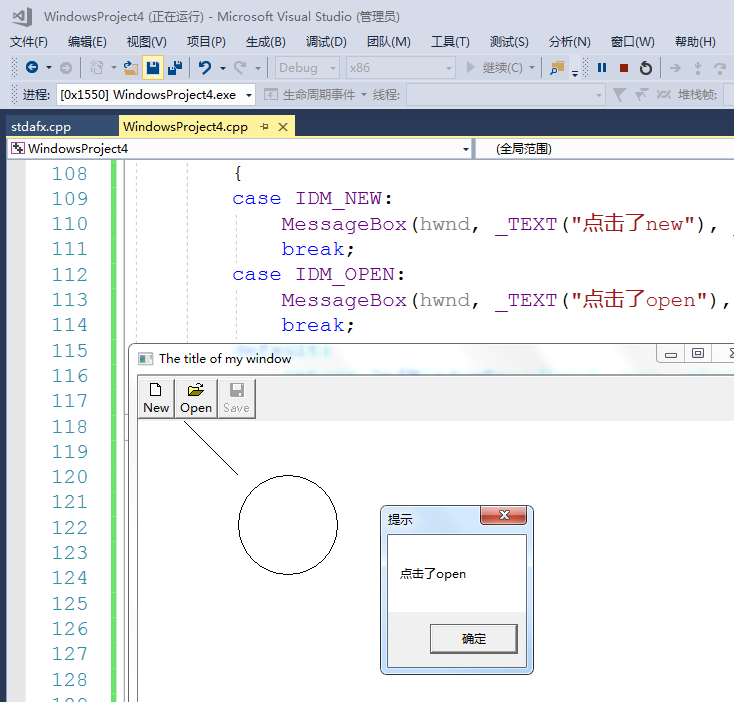
添加了工具栏 toolbar wm_command 消息响应代码.
#83 Re: Qt/MSVC/MINGW/C++/MFC/GTK+/Delphi/BCB » 发现一个不错的 win32 api 入门教程 » 2019-12-09 14:37:30
https://docs.microsoft.com/en-us/windows/win32/controls/create-toolbars
https://docs.microsoft.com/en-us/windows/win32/api/commctrl/nf-commctrl-imagelist_create
HIMAGELIST g_hImageList = NULL;
HWND CreateSimpleToolbar(HWND hWndParent)
{
// Declare and initialize local constants.
const int ImageListID = 0;
const int numButtons = 3;
const int bitmapSize = 16;
const DWORD buttonStyles = BTNS_AUTOSIZE;
// Create the toolbar.
HWND hWndToolbar = CreateWindowEx(0, TOOLBARCLASSNAME, NULL,
WS_CHILD | TBSTYLE_WRAPABLE, 0, 0, 0, 0,
hWndParent, NULL, g_hInst, NULL);
if (hWndToolbar == NULL)
return NULL;
// Create the image list.
g_hImageList = ImageList_Create(bitmapSize, bitmapSize, // Dimensions of individual bitmaps.
ILC_COLOR16 | ILC_MASK, // Ensures transparent background.
numButtons, 0);
// Set the image list.
SendMessage(hWndToolbar, TB_SETIMAGELIST,
(WPARAM)ImageListID,
(LPARAM)g_hImageList);
// Load the button images.
SendMessage(hWndToolbar, TB_LOADIMAGES,
(WPARAM)IDB_STD_SMALL_COLOR,
(LPARAM)HINST_COMMCTRL);
// Initialize button info.
// IDM_NEW, IDM_OPEN, and IDM_SAVE are application-defined command constants.
TBBUTTON tbButtons[numButtons] =
{
{ MAKELONG(STD_FILENEW, ImageListID), IDM_NEW, TBSTATE_ENABLED, buttonStyles, {0}, 0, (INT_PTR)L"New" },
{ MAKELONG(STD_FILEOPEN, ImageListID), IDM_OPEN, TBSTATE_ENABLED, buttonStyles, {0}, 0, (INT_PTR)L"Open"},
{ MAKELONG(STD_FILESAVE, ImageListID), IDM_SAVE, 0, buttonStyles, {0}, 0, (INT_PTR)L"Save"}
};
// Add buttons.
SendMessage(hWndToolbar, TB_BUTTONSTRUCTSIZE, (WPARAM)sizeof(TBBUTTON), 0);
SendMessage(hWndToolbar, TB_ADDBUTTONS, (WPARAM)numButtons, (LPARAM)&tbButtons);
// Resize the toolbar, and then show it.
SendMessage(hWndToolbar, TB_AUTOSIZE, 0, 0);
ShowWindow(hWndToolbar, TRUE);
return hWndToolbar;
}借鉴微软这段代码, 自己写了一个:
#include "stdafx.h"
#include <stdio.h>
#include <windows.h>
#include <commctrl.h>
const wchar_t g_szClassName[] = L"myWindowClass";
HIMAGELIST g_hImageList = NULL;
#define IDM_NEW 100
#define IDM_OPEN 101
#define IDM_SAVE 102
HINSTANCE gInstance;
HWND CreateSimpleToolbar(HWND hWndParent)
{
// Declare and initialize local constants.
const int ImageListID = 0;
const int numButtons = 3;
const int bitmapSize = 16;
const DWORD buttonStyles = BTNS_AUTOSIZE;
// Create the toolbar.
HWND hWndToolbar = CreateWindowEx(0, TOOLBARCLASSNAME, NULL,
WS_CHILD | TBSTYLE_WRAPABLE, 0, 0, 0, 0,
hWndParent, NULL, gInstance, NULL);
if (hWndToolbar == NULL)
return NULL;
// Create the image list.
g_hImageList = ImageList_Create(bitmapSize, bitmapSize, // Dimensions of individual bitmaps.
ILC_COLOR16 | ILC_MASK, // Ensures transparent background.
numButtons, 0);
// Set the image list.
SendMessage(hWndToolbar, TB_SETIMAGELIST,
(WPARAM)ImageListID,
(LPARAM)g_hImageList);
// Load the button images.
SendMessage(hWndToolbar, TB_LOADIMAGES,
(WPARAM)IDB_STD_SMALL_COLOR,
(LPARAM)HINST_COMMCTRL);
// Initialize button info.
// IDM_NEW, IDM_OPEN, and IDM_SAVE are application-defined command constants.
TBBUTTON tbButtons[numButtons] =
{
{ MAKELONG(STD_FILENEW, ImageListID), IDM_NEW, TBSTATE_ENABLED, buttonStyles, {0}, 0, (INT_PTR)L"New" },
{ MAKELONG(STD_FILEOPEN, ImageListID), IDM_OPEN, TBSTATE_ENABLED, buttonStyles, {0}, 0, (INT_PTR)L"Open"},
{ MAKELONG(STD_FILESAVE, ImageListID), IDM_SAVE, 0, buttonStyles, {0}, 0, (INT_PTR)L"Save"}
};
// Add buttons.
SendMessage(hWndToolbar, TB_BUTTONSTRUCTSIZE, (WPARAM)sizeof(TBBUTTON), 0);
SendMessage(hWndToolbar, TB_ADDBUTTONS, (WPARAM)numButtons, (LPARAM)&tbButtons);
// Resize the toolbar, and then show it.
SendMessage(hWndToolbar, TB_AUTOSIZE, 0, 0);
ShowWindow(hWndToolbar, TRUE);
return hWndToolbar;
}
void OnPaint(HWND hWnd)
{
PAINTSTRUCT ps;
HDC hdc = BeginPaint(hWnd, &ps);
MoveToEx(hdc, 0, 0, 0);
LineTo(hdc, 100, 100);
Ellipse(hdc, 100, 100, 200, 200);
EndPaint(hWnd, &ps);
return;
}
void OnPaint2(HWND hWnd)
{
PAINTSTRUCT ps;
HDC hdc = BeginPaint(hWnd, &ps);
HPEN hPen = CreatePen(PS_DASHDOTDOT, 2, NULL);
SelectObject(hdc, hPen);
Ellipse(hdc, 100, 200, 400, 400);
Ellipse(hdc, 300, 300, 500, 510);
DeleteObject(hPen);
EndPaint(hWnd, &ps);
}
// Step 4: the Window Procedure
LRESULT CALLBACK WndProc(HWND hwnd, UINT msg, WPARAM wParam, LPARAM lParam)
{
switch (msg)
{
case WM_CREATE:
CreateSimpleToolbar(hwnd);
case WM_ERASEBKGND:
printf("erase back\n");
fflush(stdout);
return DefWindowProc(hwnd, msg, wParam, lParam);
case WM_MOVE:
printf("move\n");
fflush(stdout);
case WM_PAINT:
OnPaint(hwnd);
//MessageBoxW(hwnd, L"painting ...", L"p", MB_OK);
printf("painting...\n");
fflush(stdout);
//return DefWindowProc(hwnd, msg, wParam, lParam);
break;
case WM_LBUTTONDOWN:
//wchar_t szFileName[MAX_PATH];
//HINSTANCE hInstance = GetModuleHandle(NULL);
//GetModuleFileNameW(hInstance, szFileName, MAX_PATH);
//MessageBoxW(hwnd, szFileName, L"This program is:", MB_OK | MB_ICONINFORMATION);
break;
case WM_CLOSE:
DestroyWindow(hwnd);
break;
case WM_DESTROY:
PostQuitMessage(0);
break;
default:
return DefWindowProc(hwnd, msg, wParam, lParam);
}
return 0;
}
int WINAPI WinMain(HINSTANCE hInstance, HINSTANCE hPrevInstance,
LPSTR lpCmdLine, int nCmdShow)
{
WNDCLASSEXW wc;
HWND hwnd;
MSG Msg;
gInstance = hInstance;
//Step 1: Registering the Window Class
wc.cbSize = sizeof(WNDCLASSEX);
wc.style = 0;
wc.lpfnWndProc = WndProc;
wc.cbClsExtra = 0;
wc.cbWndExtra = 0;
wc.hInstance = hInstance;
wc.hIcon = LoadIcon(NULL, IDI_APPLICATION);
wc.hCursor = LoadCursor(NULL, IDC_ARROW);
wc.hbrBackground = (HBRUSH)(COLOR_WINDOW + 1);
wc.lpszMenuName = NULL;
wc.lpszClassName = g_szClassName;
wc.hIconSm = LoadIcon(NULL, IDI_APPLICATION);
if (!RegisterClassExW(&wc))
{
MessageBoxW(NULL, L"Window Registration Failed!", L"Error!",
MB_ICONEXCLAMATION | MB_OK);
return 0;
}
// Step 2: Creating the Window
hwnd = CreateWindowExW(
WS_EX_CLIENTEDGE,
g_szClassName,
L"The title of my window",
WS_OVERLAPPEDWINDOW,
CW_USEDEFAULT, CW_USEDEFAULT, 640, 480,
NULL, NULL, hInstance, NULL);
if (hwnd == NULL)
{
MessageBoxW(NULL, L"Window Creation Failed!", L"Error!",
MB_ICONEXCLAMATION | MB_OK);
return 0;
}
ShowWindow(hwnd, nCmdShow);
UpdateWindow(hwnd);
// Step 3: The Message Loop
while (GetMessage(&Msg, NULL, 0, 0) > 0)
{
TranslateMessage(&Msg);
DispatchMessage(&Msg);
}
return (int)Msg.wParam;
}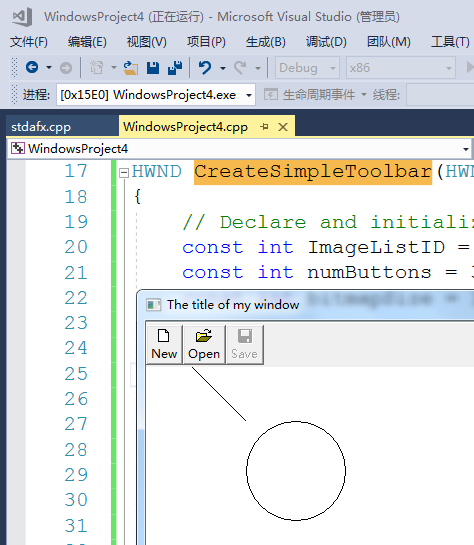
#84 Re: Qt/MSVC/MINGW/C++/MFC/GTK+/Delphi/BCB » VS2017 从零建立一个简单的 MFC 应用 » 2019-12-09 11:30:25
一个简单的消息响应程序:
#include "stdafx.h"
#include <afxwin.h>
class FirstFrame : public CFrameWnd
{
public:
FirstFrame()
{
}
DECLARE_MESSAGE_MAP();
afx_msg void OnLButtonDown(UINT, CPoint)
{
MessageBox(_TEXT("对话框内容"), _TEXT("标题"), 0);
}
afx_msg void OnPaint()
{
CPaintDC dc(this);
LineTo(dc, 100, 200);
LineTo(dc, 200, 300);
LineTo(dc, 0, 0);
}
};
BEGIN_MESSAGE_MAP(FirstFrame, CFrameWnd)
ON_WM_LBUTTONDOWN()
ON_WM_PAINT()
END_MESSAGE_MAP()
class FirstApp : public CWinApp
{
virtual BOOL InitInstance()
{
FirstFrame* window = new FirstFrame();
m_pMainWnd = window;
window->Create(NULL, _TEXT("第一个 MFC 应用程序."));
window->ShowWindow(m_nCmdShow);
return TRUE;
}
};
FirstApp theApp;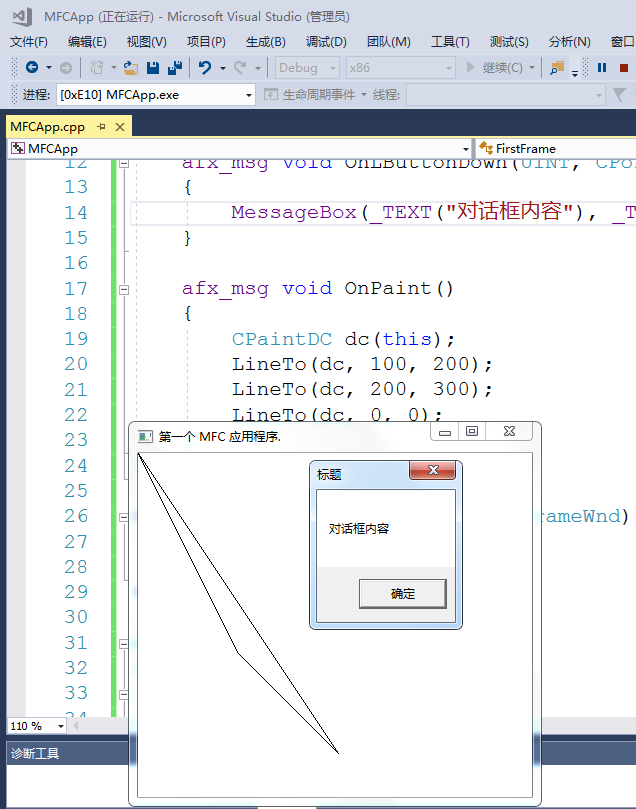
#85 Re: Qt/MSVC/MINGW/C++/MFC/GTK+/Delphi/BCB » VS2017 从零建立一个简单的 MFC 应用 » 2019-12-09 11:24:01
太棒了,这么好的入门教程!
感谢晕哥,在这里学到太多东西了。
#include "stdafx.h"
#include <afxwin.h>
class FirstFrame : public CFrameWnd
{
public:
FirstFrame()
{
}
DECLARE_MESSAGE_MAP();
afx_msg void OnLButtonDown(UINT, CPoint)
{
MessageBox(_TEXT("对话框内容"), _TEXT("标题"), 0);
}
};
BEGIN_MESSAGE_MAP(FirstFrame, CFrameWnd)
ON_WM_LBUTTONDOWN()
END_MESSAGE_MAP()
class FirstApp : public CWinApp
{
virtual BOOL InitInstance()
{
FirstFrame* window = new FirstFrame();
m_pMainWnd = window;
window->Create(NULL, _TEXT("第一个 MFC 应用程序."));
window->ShowWindow(m_nCmdShow);
return TRUE;
}
};
FirstApp theApp;添加一个简单的消息响应程序。
#86 Re: Qt/MSVC/MINGW/C++/MFC/GTK+/Delphi/BCB » VS2017 从零建立一个简单的 MFC 应用 » 2019-12-09 10:27:07
工程项目打包下载: MFCApp_20191209.7z
#87 Re: Qt/MSVC/MINGW/C++/MFC/GTK+/Delphi/BCB » VS2017 从零建立一个简单的 MFC 应用 » 2019-12-09 10:22:21
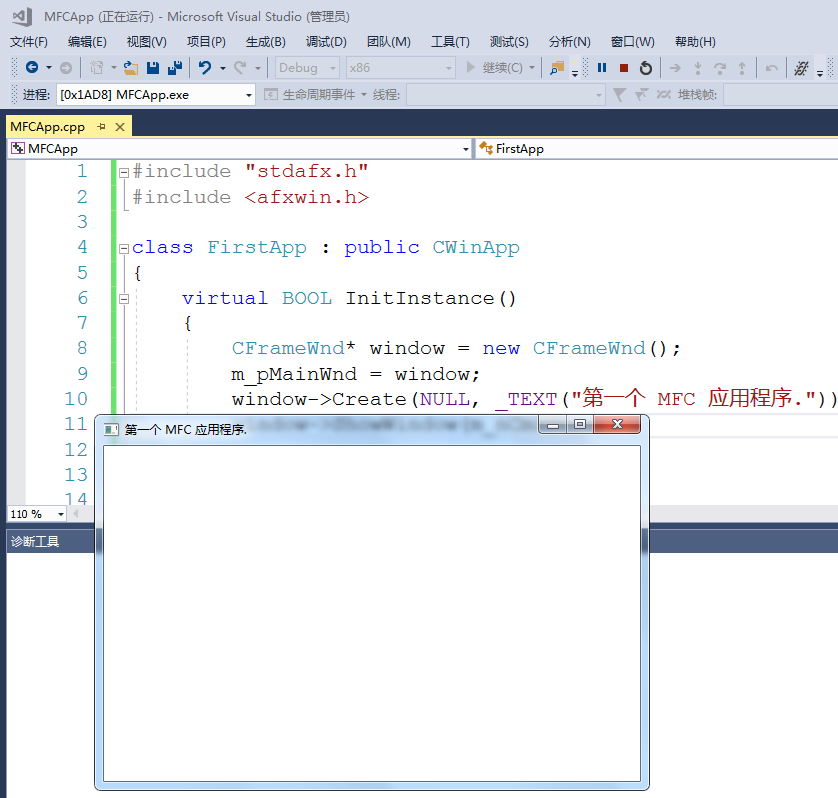
MFCApp.cpp 内容:
#include "stdafx.h"
#include <afxwin.h>
class FirstApp : public CWinApp
{
virtual BOOL InitInstance()
{
CFrameWnd* window = new CFrameWnd();
m_pMainWnd = window;
window->Create(NULL, _TEXT("第一个 MFC 应用程序."));
window->ShowWindow(m_nCmdShow);
return TRUE;
}
};
FirstApp theApp;8. 编译运行成功
#95 Re: Qt/MSVC/MINGW/C++/MFC/GTK+/Delphi/BCB » 《Ivor Horton's Beginning Visual C++ 2013》 源码下载 《Visual C++ 2013 入门经典》 » 2019-12-07 17:38:44
toolbar 初始停靠到窗口最下面:
DockControlBar(&m_wndToolBar);
改成这样 ===>
DockControlBar(&m_wndToolBar, AFX_IDW_DOCKBAR_BOTTOM);
#96 Re: DIY/综合/Arduino/写字机/3D打印机/智能小车/平衡车/四轴飞行/MQTT/物联网 » bitbucket/gitee 都限制仓库大小了, 没有自建git仓库的朋友们,我来推荐一个腾讯云旗下的代码托管平台 » 2019-12-07 08:56:14
#97 Re: Qt/MSVC/MINGW/C++/MFC/GTK+/Delphi/BCB » 《Ivor Horton's Beginning Visual C++ 2013》 源码下载 《Visual C++ 2013 入门经典》 » 2019-12-06 09:53:56
这篇文章要收藏: MFC学习(五)常见面试题
1:应用程序类
CTestOneApp::InitInstance
可以看做是MFC程序的入口函数,main函数隐藏在这个函数中。实际开发中一般不需要对这个类进行操作,但如果要在建立主对话框之前处理一些数据或者准备工作,就可以把代码添加到这个函数中,主对话框显示之前。
这里有两个比较典型的应用:
1)启动界面之前弹出个登录界面。
2)启动界面之前,弹出一个项目配置界面。2:对话框类
// CTestOneDlg 对话框类,继承自CDialogEx类。对话框类负责与用户交互,处理用户消息,接收用户输入。
class CTestOneDlg : public CDialogEx
{
public:
// 标准构造函数
CTestOneDlg(CWnd* pParent = NULL);
// 对话框数据
enum { IDD = IDD_TESTONE_DIALOG };
protected:
// 动态数据交换,负责控件与变量之间的关联
virtual void DoDataExchange(CDataExchange* pDX);
protected:
//应用程序句柄
HICON m_hIcon;
//重载初始化对话框
virtual BOOL OnInitDialog();
//定义消息WM_SYSCOMMAND处理函数
afx_msg void OnSysCommand(UINT nID, LPARAM lParam);
//定义消息WM_PAINT处理函数
afx_msg void OnPaint();
//定义消息ON_WM_QUERYDRAGICON处理函数
afx_msg HCURSOR OnQueryDragIcon();
//消息映射
DECLARE_MESSAGE_MAP()
};
这个类看出以下几点:
(1)控件与数据关联,可以简单的交给框架
(2)在MFC框架上开发主要是针对消息处理机制
添加一个button,并且添加一个事件后:会有如下变化
PUSHBUTTON "Button1",IDC_BTN_TEST,151,57,50,14 // RC 文件拿这个ID作为控件的标示
#define IDC_BTN_TEST 1001 /resource.h 定义一个ID号。
afx_msg void OnBnClickedBtnTest(); // 事件响应函数
BEGIN_MESSAGE_MAP(CTestOneDlg, CDialogEx)
ON_WM_SYSCOMMAND()
ON_WM_PAINT()
ON_WM_QUERYDRAGICON()
ON_BN_CLICKED(IDC_BTN_TEST, &CTestOneDlg::OnBnClickedBtnTest) // 把事件,响应函数, 行为三者绑定到一起
END_MESSAGE_MAP()
void CTestOneDlg::OnBnClickedBtnTest() //事件响应函数
{
// TODO: 在此添加控件通知处理程序代码
}3 SendMessage和 postMessage 区别
SendMessage : 同步, 返回值表示处理消息后的返回值。
postMessage: 异步,只是把消息放入队列,返回值仅表示post是否正确。
同一个线程内:PostMessage只把消息放入队列,然后通过消息循环Dispatch到达窗口。SendMessage发送消息时,系统直接调用目标窗口的消息处理程序,并将结果返回。
不同线程:最好用PostThreadMessage代替PostMessage。 SendMessage发送消息到目标窗口所属线程的消息队列,然后发送的线程等待,直 到处理完。4 onpaint() 和 ondraw()
窗口改变后,产生无效区域,需要重绘,windows会发送WM_PAINT通知客户区变化,客户区的重绘需要自己完成。
CVIew派生自CWnd, 而OnPaint()是CWnd 的类成员,同时负责响应WM_PAINT消息。OnDraw()是CVIEW的成员,没有响应消息功能。
要想在屏幕上绘图,首先要建立设备环境DC,DC是一个数据结构,包含输出设备的绘图属性的描述。MFC提供了CPaintDC 类和CWindowDC 类
实时响应,CPaintDC支持重画。
当视图无效时(大小,移动,被遮盖)Windows将WM_PAINT消息发送给它。 该视图的OnPaint处理函数通过创建CPaintDC类的DC对象来响应
该消息并调用视图的OnDraw成员函数,通常不用重写ONpaint函数。
void CView::OnPaint()
{
CPaintDC dc(this);
OnPreparDC(&dc);
OnDraw(&dc); //调用了OnDraw
}
OnPaint最后也要调用OnDraw,因此我们一般会在OnDraw函数中进行绘制。
void CMyView::OnDraw( CDC* pDC )
{
CMyDoc* pDoc = GetDocument();
CString s = pDoc->GetData(); // Returns a CString
CRect rect;
GetClientRect( &rect );
pDC->SetTextAlign( TA_BASELINE | TA_CENTER );
pDC->TextOut( rect.right / 2, rect.bottom / 2, s, s.GetLength() );
}5 强制重画窗口
InvalidateRect(&Rect) :使得指定的区域无效。
Invalidate():使得整个窗口无效,形成无效矩形。
UpdateWindow(): 立即发送WM_PAINT,不过在它发送前,先调用GetUpdateRect(hWnd,NULL,TRUE)看有无可 绘制区域,如果没有则不发送消息。
RedrawWindow()是具有Invalidate()和UpdateWindow()的双特性。声明窗口的状态为无效,并立即更新窗口,立即调用WM_PAINT消息处理。6 CView 与 CDcoument关系
CVIew 有一个成员变量CDocument, 指向相关的Document.
CView 与 Document交谈的过程:
A:使用者在View做动作,取得Document指针,更改资料内容。
B: View调用Document的UpdatedAllViews.
C: 其他的view的onUpdate() 被调用, 各种view的画面就更新了。
D:CVIew:Onupdate()被调用,代表通知他:document的内容已经改变了,你更新画面吧。 也可以用一种低效率的方式: invaalidate(TRUE),把窗口
整个设为重绘区,产生WM_paint,再让Cview::OnDraw()。7 你熟悉预编译指令么?条件编译是用来做什么的?你会写么?
预编译指令: 在编译之前做一些事。
#include : 文件包含
#define: 宏替换
# if, #ifndef, #ifdef, #endif, #undef : 条件编译。
#pragma :布局控制。 主要是设定编译器的状态。 #pragma once #pragma pack(n)8 C++ 中的string/WString
string就是*char, wstring wchar_t, 用来处理中文,是宽字符。9 MFC用的是Unicode
10 stdafx.h 头文件预编译
把一个工程中使用的一些MFC标准头文件(windows.h Afxwin.h)预先编译,以
后该工程编译时,不再编译这部分头文件。11 MFC包含几种类型程序?其中MFC应用程序又包含哪几类
单文档(画图),多文档(vs 2015), 对话框.12 MFC的消息机制
MFC使用一种消息映射机制来处理消息,一个消息与消息处理函数一一对应的消息映射表,以及消息处理
函数的声明和实现代码。当窗口接收到消息的时候,会到消息映射表中查找消息的处理函数,然后消息处理函数进行
处理13 消息映射
Windows程序都维护有自己的消息队列,保持队列消息(当然也有非队列消息,他们直接发给窗口),并用消息循环
对消息进行处理。
消息循环首先通过GetMessage取得消息并从队列中移除,对于加速键,会调用TranslateAccelerator函数,对其进行
翻译和处理,如果处理成功就不在调用translateMessge.
否则进行消息的转换和派发。让目的窗口的窗口过程来处理消息。
while (GetMessage(&msg, NULL, 0, 0))
{
if (!TranslateAccelerator(msg.hwnd, hAccelTable, &msg))
{
TranslateMessage(&msg);
DispatchMessage(&msg);
}
真正处理消息的是所谓的窗口过程(LRESULT CALLBACK WndProc(HWND hWnd, UINT message, WPARAM wParam, LPARAM lParam)),这个函数的参数记录了过程对应的窗口、消息的ID以及参数,在其内部开发者可以实现。14 自定义消息
A、自定义消息号:#define WM_CCTRY_MSG (WM_USER+100)
B、在头文件中添加消息响应函数的声明:afx_msg LRESULT OnCcTryMsg(WPARAM wParam, LPARAM lParam);
C、在CPP文件中添加消息响应函数的实现:
LRESULT CXXXDlg::OnCcTryMsg(WPARAM wParam, LPARAM lParam) {
//相关代码;
}
D、在 BEGIN_MESSAGE_MAP 与 END_MESSAGE_MAP 之间加入消息的映射代码:ON_MESSAGE(WM_CCTRY_MSG, &CDlgTestDlg::OnCcTryMsg)
然后在想触发消息的地方:sendMessage(),就可以。15. MFC的对话框的种类,各自怎么使用?及相关函数。
模态对话框和非模态对话框。
模态对话框:工作时其父窗口无效。 DoModal();
非模态对话框: dlg.Create(;)15 进程间通信
管道(匿名): 半双工。只适合父子进程之间通信。传输的是流。所以进程间通信必须约定好数据格式。创建管道时,
分配一个页面作为数据缓冲区,进程对缓冲区进行读写。
有名管道:非父子进程也可以通信,有传输格式。
消息队列:放在内核中的消息链表,
信号量:
共享内存:分配一块能被其他进程访问的内存。共享的内存被映射到两个进程的虚拟空间。但是需要自己提供同步机制。
信号量,互斥锁都可以。
这个效率最高,管道和消息队列需要在内核和用户空间数据拷贝。16 MFC程序的初始化: http://www.jizhuomi.com/software/267.html
建立MFC窗口很容易,只用两步:
从CWinApp派生一个应用程序,然后创建应用程序对象。initInstance()里面创建窗口就行。
WinMain()函数:
InitInstance 是程序入口点,是虚函数,应用程序初始化(其实也winmain函数调用它的)
注意: 全局变量的的构造函数在main函数之前执行。
基本流程:
注册窗口:注册后才能从系统中找到它,获得句柄,然后向窗口发送消息。
创建窗口:
显示更新窗口:show, update()
消息循环:
回调函数:17 消息映射机制的原理及实现。
在每个能接收和处理消息的类中,定义一个消息和消息函数静态对照表,将消息与消息处理函数绑定。当处理消息的时候到这个表中去查就行了。
BEGIN_MESSAGE_MAP() 宏中定义。18 ASSERT() ,是函数还是宏
预处理宏, assert(expr), 先计算表达式expr, 如果为假,那么它会输出信息并终止程序执行。
如果用if else实现同样功能的话,就会从函数开始括到函数尾。
assert是宏不是函数,定义在cassert头文件中。
使用assert的缺点是,频繁的调用会极大的影响程序的性能,增加额外的开销;
完成调试后,不必从源代码中删除assert()语句,因为宏NDEBUG有定义时,宏assert()的定义为空,
即可以通过在包含#include assert.h>或#include< csaaert >的语句之前插入 #define NDEBUG 来禁用assert调用:
assert只有在Debug版本中才有效,如果编译为Release版本则被忽略(程序一般分为Debug 版本和Release 版本,
Debug 版本用于内部调试,Release 版本发行给用户使用);
assert用法注意:
A:不要一起判断多个条件,否则不知道是哪个有问题。
B:不能改变变量的值、
C: assert语句后面空一行。19 MFC消息三种类型
在MFC应用程序中传输的消息有三种类型:窗口消息、命令消息和控件通知。
(1)窗口消息:WM_XXX,除WM_COMMAND之外,所有以WM_开头的消息
窗口消息(Window Message)一般与窗口的内部运作有关,如:创建窗口、绘制窗口和销毁窗口等。通常,消息是从系统发送到窗口,或从窗口发送到窗口。
(2)命令消息:WM_COMMAND
命令消息一般与处理用户请求相关,当用户单击一个菜单项或工具栏时,命令消息产生,并被发送到能处理该请求的类对象(如:装载文件、编辑文本和保存选项等)。
(3)控件通知:有多种格式
通常,控件通知在某些重要事件发生时,由控件窗口发送到父窗口,如打开一个组合框。控件通知为父窗口进一步控制子窗口提供了机会。例如,打开一个组合框时,父窗口可以用组合框初建时得不到的消息填充它。
BN_XXXX是CButton产生的消息,EN_XXXX是CEdit产生的消息,等等。
现在就可以知道为什么有ON_MESSAGE ,ON_COMMAND, , ON_NOTIFY了。
ON_MESSAGE是处理所有的Windows的消息的,因为所有的消息都以相同的格式传送,也就是ID, WPARAM, LPARAM.
ON_COMMAND是专门处理WM_COMMAND消息的,这样我们就不用自己解开WM_COMMAND中wParam和lParam中传送的控件ID, 事件种类…(所有的都在MFC内部解决了:),当然方便了。
ON_NOTIFY更是不用说了,看看他的处理函数,是不是把NMHDR解出来了。20 MFC绘图有哪几类DC?各自的类名,及区别
设备描述表(DC)是Windows中的一种数据结构,它包含GDI需要的所有关于显示界面情况的描述字段,包括相连的物理设备和各种各样的状态信息。从而提供了应用程序设计的平台无关性。
HDC:设备上下文句柄(可以理解为指向DC结构的指针),它指向一块描述设备的相关的内容的内存块。
CDC:是MFC里面的一个类,且这类封装了几乎所有关于HDC的操作,由于类的内部包含一个m_hWnd的句柄,
所以,CDC封装的操作(函数)与SDK平台中与关于HDC的操作都缺少一个指向设备上的句柄(不是没有,而是这个句柄在被封装起来)。
(1)、HDC到CDC的转换:
方法一: 此方法在设备结束时不会销毁原来的资源(即:hDC,hBitmap)
CDC *pDC = CDC::FromHandle(hDC);
方法二:此方法在设备结束时会销毁原来的资源(即:hDC,hBitmap)
CDC dc;
dc.Attach(hDC);
(2)、CDC到HDC的转换:
CDC dc;
HDC hDC;
hDC = dc.GetSafeHdc();
CPaintDC:
CClientDC:
CWindowDC:21: MFC的线程有哪几类?相互有什么区别?各自的创建方法是什么
两种:界面线程:有消息循环,能响应用户的界面操作,必须继承自CWinThread.
工作线程:
AfxBeginThread(RUNTIME_CLASS(MyThread)); 二者的参数有区别。22 MFC常用控件?通用对话框?
23 MFC的文件类?文件查找类?
#98 Re: Qt/MSVC/MINGW/C++/MFC/GTK+/Delphi/BCB » 《Ivor Horton's Beginning Visual C++ 2013》 源码下载 《Visual C++ 2013 入门经典》 » 2019-12-05 11:56:28
#include <afxwin.h>
class COurApp : public CWinApp
{
public: virtual BOOL InitInstance() override
{
CFrameWnd* wnd = new CFrameWnd();
m_pMainWnd = wnd;
wnd->Create(nullptr, _T("Our Dumb MFC Application"));
wnd->ShowWindow(m_nCmdShow);
return TRUE;
}
};
COurApp AnApplication; 再精简精简, 参考: https://blog.csdn.net/netanimals/article/details/6595467
#99 Re: 全志 SOC » bsp如何和spinand进行数据双向传输? » 2019-12-05 11:50:16
#100 Re: Qt/MSVC/MINGW/C++/MFC/GTK+/Delphi/BCB » 《Ivor Horton's Beginning Visual C++ 2013》 源码下载 《Visual C++ 2013 入门经典》 » 2019-12-05 11:28:09
Chapter 11 Code
// Ex11_02.cpp An elementary MFC program
#include <afxwin.h> // For the class library
// Window class definition
class COurWnd: public CFrameWnd
{
public:
// Constructor
COurWnd()
{
Create(nullptr, _T("Our Dumb MFC Application"));
}
};
// Application class definition
class COurApp : public CWinApp
{
public:
// Function to create an instance of the main application window
virtual BOOL InitInstance() override
{
m_pMainWnd = new COurWnd(); // Construct a window object...
m_pMainWnd->ShowWindow(m_nCmdShow); // ...and display it
return TRUE;
}
};
// Application object definition at global scope
COurApp AnApplication; // Define an application object一个最简单的 MFC 应用程序.
#101 Re: Qt/MSVC/MINGW/C++/MFC/GTK+/Delphi/BCB » 《Ivor Horton's Beginning Visual C++ 2013》 源码下载 《Visual C++ 2013 入门经典》 » 2019-12-05 11:02:41
#102 Re: 计算机图形/GUI/RTOS/FileSystem/OpenGL/DirectX/SDL2 » emWin中,在有背景图的对话框上绘制2D图形,2D图形无法显示,是什么原因呢?谢谢! » 2019-12-04 08:59:31
#103 Re: 计算机图形/GUI/RTOS/FileSystem/OpenGL/DirectX/SDL2 » emWin中,在有背景图的对话框上绘制2D图形,2D图形无法显示,是什么原因呢?谢谢! » 2019-12-03 17:35:59
#104 Re: 计算机图形/GUI/RTOS/FileSystem/OpenGL/DirectX/SDL2 » emWin中,在有背景图的对话框上绘制2D图形,2D图形无法显示,是什么原因呢?谢谢! » 2019-12-03 17:35:03
#105 Re: Qt/MSVC/MINGW/C++/MFC/GTK+/Delphi/BCB » 《Ivor Horton's Beginning Visual C++ 2013》 源码下载 《Visual C++ 2013 入门经典》 » 2019-12-03 17:09:51
#106 Qt/MSVC/MINGW/C++/MFC/GTK+/Delphi/BCB » 《Ivor Horton's Beginning Visual C++ 2013》 源码下载 《Visual C++ 2013 入门经典》 » 2019-12-03 17:07:31
#110 Re: Qt/MSVC/MINGW/C++/MFC/GTK+/Delphi/BCB » 8款免费/开源的 CAD 软件 » 2019-12-02 18:42:41
我编译的版本只能保存成 R15 版本的 DXF 格式, 下载的专业版可以保存成R32版本以下的多种格式:
https://qcad.org/en/qcad-documentation/qcad-features
原来官网早就列出来了, 蓝色斜体字只有专业版才有的功能.
#113 Re: Qt/MSVC/MINGW/C++/MFC/GTK+/Delphi/BCB » 8款免费/开源的 CAD 软件 » 2019-12-02 16:21:24
两台ubuntu18.04电脑都顺利编译完成, 运行也OK,
现在问题来了, Windows 不知道怎么弄。
打开 qcad.pro 提示一堆错误:
2019-12-02T14:59:51 Clang Code Model: Error: The clangbackend executable "d:\Qt\Qt5.12.3\Tools\QtCreator\bin\clangbackend.exe" could not be started (timeout after 10000ms).
Project MESSAGE: ..\build-qcad-Desktop_Qt_5_12_3_MinGW_32_bit-Debug
Project MESSAGE: ..\build-qcad-Desktop_Qt_5_6_3_MinGW_32bit-Debug
Could not find .pro file for subdirectory "..\build-qcad-Desktop_Qt_5_12_3_MinGW_32_bit-Debug" in "F:/qcad/../build-qcad-Desktop_Qt_5_12_3_MinGW_32_bit-Debug".
Could not find .pro file for subdirectory "..\build-qcad-Desktop_Qt_5_6_3_MinGW_32bit-Debug" in "F:/qcad/../build-qcad-Desktop_Qt_5_6_3_MinGW_32bit-Debug".
Project ERROR: Unknown module(s) in QT: script scripttools
Project ERROR: Unknown module(s) in QT: script scripttools
Project ERROR: Unknown module(s) in QT: script scripttools
Project ERROR: Unknown module(s) in QT: script scripttools
Project ERROR: Unknown module(s) in QT: script scripttools
Project ERROR: Unknown module(s) in QT: script scripttools
Project ERROR: Unknown module(s) in QT: script scripttools
Project MESSAGE: Copying imageformats\qgif.dll
Project MESSAGE: Copying imageformats\qico.dll
Project MESSAGE: Copying imageformats\qjpeg.dll
Project MESSAGE: Copying imageformats\qsvg.dll
Project MESSAGE: Copying imageformats\qtga.dll
Project MESSAGE: Copying imageformats\qtiff.dll
Project MESSAGE: Copying imageformats\qwbmp.dll
Project ERROR: Unknown module(s) in QT: script scripttools
Project MESSAGE: Copying sqldrivers\qsqlite.dll
Project MESSAGE: Copying printsupport\windowsprintersupport.dll
Project ERROR: Unknown module(s) in QT: script scripttools
Project ERROR: Unknown module(s) in QT: script scripttools
Project ERROR: Unknown module(s) in QT: script scripttools
Project ERROR: Unknown module(s) in QT: script scripttools
Project ERROR: Unknown module(s) in QT: script scripttools
Project ERROR: Unknown module(s) in QT: script scripttools
Project ERROR: Unknown module(s) in QT: script scripttools
Project ERROR: Unknown module(s) in QT: script scripttools
Project ERROR: Unknown module(s) in QT: script scripttools
Project ERROR: Unknown module(s) in QT: script scripttools
Project ERROR: Unknown module(s) in QT: script scripttools
Project ERROR: Unknown module(s) in QT: script scripttools
Project ERROR: Unknown module(s) in QT: script scripttools
Project ERROR: Unknown module(s) in QT: script scripttools
Project ERROR: Unknown module(s) in QT: script scripttools
Project ERROR: Unknown module(s) in QT: script scripttools
Project ERROR: Unknown module(s) in QT: script scripttools
Project ERROR: Unknown module(s) in QT: script scripttools
Project ERROR: Unknown module(s) in QT: script scripttools
Could not find .pro file for subdirectory "FlexPainter" in "F:/qcad/scripts/Misc/Examples/MathExamples/FlexPainter"#114 Re: 计算机图形/GUI/RTOS/FileSystem/OpenGL/DirectX/SDL2 » 谁有emwin的arm9 gcc linux版本的静态库? » 2019-12-02 14:29:06
#115 Re: 计算机图形/GUI/RTOS/FileSystem/OpenGL/DirectX/SDL2 » 谁有emwin的arm9 gcc linux版本的静态库? » 2019-12-02 13:51:04
#116 Re: Qt/MSVC/MINGW/C++/MFC/GTK+/Delphi/BCB » 8款免费/开源的 CAD 软件 » 2019-12-02 13:41:37
试一试ubuntu18.04 编译qcad
克隆源码: git clone https://github.com/qcad/qcad.git
安装依赖包:
sudo apt-get install -y qt5-default \
qtbase5-dev \
qtmultimedia5-dev \
qtconnectivity5-dev \
libqt5opengl5-dev \
qtpositioning5-dev \
qtdeclarative5-dev \
qtscript5-dev \
libqt5sensors5-dev \
libqt5serialport5-dev \
libqt5svg5-dev \
qttools5-dev \
libqt5webkit5-dev \
libqt5websockets5-dev \
libqt5x11extras5-dev \
libqt5xmlpatterns5-dev \qmake qcad.pro
make正在编译了。
#118 Re: Qt/MSVC/MINGW/C++/MFC/GTK+/Delphi/BCB » 一个支持样条曲线的dxf文件显示软件, VC代码 » 2019-12-02 09:52:03
代码下载: DXF_Reader.zip
用新的MSVC版本有些编译错误需要手动清除。
#124 Re: Qt/MSVC/MINGW/C++/MFC/GTK+/Delphi/BCB » 发现一个不错的 win32 api 入门教程 » 2019-11-30 16:26:31
定时器调用 InvalidateRect() 使客户区域无效,gui系统会自动发出 WM_PAINT 消息,
窗口消息处理函数收到WM_PAINT消息自动显示随机颜色。
void OnTimer(HWND hWnd)
{
printf("on timer...\n");
fflush(stdout);
RECT rect;
GetClientRect(hWnd, &rect);
InvalidateRect(hWnd, &rect, FALSE);
}void OnPaint(HWND hWnd)
{
PAINTSTRUCT ps;
HDC hdc = BeginPaint(hWnd,&ps);
HDC memdc = CreateCompatibleDC(hdc);
HBITMAP membmp =CreateCompatibleBitmap(hdc, ps.rcPaint.right, ps.rcPaint.bottom);
HGDIOBJ oldBitmap=SelectObject(memdc, membmp);
//SetMapMode(memdc, GetMapMode(hdc));
const RECT rect = {10, 10, 300, 100};
//SetBkColor(memdc, RGB(0xFF, 0xFF, 0xFF));
FillRect(memdc, &ps.rcPaint, CreateSolidBrush(RGB(255,255,255)));
FillRect(memdc, &rect, CreateSolidBrush(RGB(rand()%0xFF, rand()%0xFF, rand()%0xFF)));
LineTo(memdc, 100, 100);
Ellipse(memdc, 150, 150, 250, 200);
BitBlt(hdc,0,0,ps.rcPaint.right, ps.rcPaint.bottom,memdc,0,0,SRCCOPY);
DeleteObject(SelectObject(memdc, oldBitmap));
DeleteDC(memdc);
DeleteDC(hdc);
EndPaint(hWnd,&ps);
return;
}#125 Re: Qt/MSVC/MINGW/C++/MFC/GTK+/Delphi/BCB » 发现一个不错的 win32 api 入门教程 » 2019-11-30 15:57:08
g++ -o test TetrisGame_zjy.c -lgdi32 -luser32 -DUNICODE
这个编译指令要加点什么吗?
终于搞定,
g++ -o test TetrisGame_zjy.c -lgdi32 -luser32 -DUNICODE -mwindows
这样就没有黑窗口了。
https://stackoverflow.com/questions/13100785/mingw-build-gui-application-with-console
#126 Re: Qt/MSVC/MINGW/C++/MFC/GTK+/Delphi/BCB » 发现一个不错的 win32 api 入门教程 » 2019-11-30 15:52:59
#include <stdio.h>
#include <windows.h>
#define ID_TIMER 1
const wchar_t g_szClassName[] = L"myWindowClass";
void OnTimer(HWND hWnd)
{
printf("on timer...\n");
fflush(stdout);
}
void OnPaint(HWND hWnd)
{
PAINTSTRUCT ps;
HDC hdc = BeginPaint(hWnd,&ps);
HDC memdc = CreateCompatibleDC(hdc);
HBITMAP membmp =CreateCompatibleBitmap(hdc, ps.rcPaint.right, ps.rcPaint.bottom);
HGDIOBJ oldBitmap=SelectObject(memdc, membmp);
//SetMapMode(memdc, GetMapMode(hdc));
const RECT rect = {10, 10, 300, 100};
//SetBkColor(memdc, RGB(0xFF, 0xFF, 0xFF));
FillRect(memdc, &ps.rcPaint, CreateSolidBrush(RGB(255,255,255)));
FillRect(memdc, &rect, CreateSolidBrush(RGB(255, 0, 0)));
LineTo(memdc, 100, 100);
Ellipse(memdc, 150, 150, 250, 200);
BitBlt(hdc,0,0,ps.rcPaint.right, ps.rcPaint.bottom,memdc,0,0,SRCCOPY);
DeleteObject(SelectObject(memdc, oldBitmap));
DeleteDC(memdc);
DeleteDC(hdc);
EndPaint(hWnd,&ps);
return;
}
void OnPaint1(HWND hWnd)
{
PAINTSTRUCT ps;
HDC hdc = BeginPaint(hWnd,&ps);
const RECT rect = {10, 10, 300, 100};
FillRect(hdc, &rect, CreateSolidBrush(RGB(255, 0, 0)));
MoveToEx(hdc,0,0,0);
LineTo(hdc, 100, 100);
Ellipse(hdc, 100, 100, 200, 200);
EndPaint(hWnd,&ps);
return;
}
void OnPaint2(HWND hWnd)
{
PAINTSTRUCT ps;
HDC hdc = BeginPaint(hWnd, &ps);
HPEN hPen = CreatePen(PS_DASHDOTDOT, 2, NULL);
SelectObject(hdc, hPen);
Ellipse(hdc, 100, 200, 400, 400);
Ellipse(hdc, 300, 300, 500, 510);
DeleteObject(hPen);
EndPaint(hWnd, &ps);
}
// Step 4: the Window Procedure
LRESULT CALLBACK WndProc(HWND hwnd, UINT msg, WPARAM wParam, LPARAM lParam)
{
switch(msg)
{
case WM_CREATE:
//SetTimer(hwnd, ID_TIMER, 2000, NULL);
break;
case WM_TIMER:
OnTimer(hwnd);
break;
case WM_ERASEBKGND:
printf("erase back\n");
fflush(stdout);
return DefWindowProc(hwnd, msg, wParam, lParam);
case WM_MOVE:
printf("move\n");
fflush(stdout);
case WM_PAINT:
OnPaint(hwnd);
//MessageBoxW(hwnd, L"painting ...", L"p", MB_OK);
printf("painting...\n");
fflush(stdout);
//return DefWindowProc(hwnd, msg, wParam, lParam);
break;
case WM_LBUTTONDOWN:
//wchar_t szFileName[MAX_PATH];
//HINSTANCE hInstance = GetModuleHandle(NULL);
//GetModuleFileNameW(hInstance, szFileName, MAX_PATH);
//MessageBoxW(hwnd, szFileName, L"This program is:", MB_OK | MB_ICONINFORMATION);
break;
case WM_CLOSE:
DestroyWindow(hwnd);
break;
case WM_DESTROY:
PostQuitMessage(0);
break;
default:
return DefWindowProc(hwnd, msg, wParam, lParam);
}
return 0;
}
int WINAPI WinMain(HINSTANCE hInstance, HINSTANCE hPrevInstance,
LPSTR lpCmdLine, int nCmdShow)
{
WNDCLASSEXW wc;
HWND hwnd;
MSG Msg;
//Step 1: Registering the Window Class
wc.cbSize = sizeof(WNDCLASSEX);
wc.style = 0;
wc.lpfnWndProc = WndProc;
wc.cbClsExtra = 0;
wc.cbWndExtra = 0;
wc.hInstance = hInstance;
wc.hIcon = LoadIcon(NULL, IDI_APPLICATION);
wc.hCursor = LoadCursor(NULL, IDC_ARROW);
wc.hbrBackground = (HBRUSH)(COLOR_WINDOW+1);
wc.lpszMenuName = NULL;
wc.lpszClassName = g_szClassName;
wc.hIconSm = LoadIcon(NULL, IDI_APPLICATION);
if(!RegisterClassExW(&wc))
{
MessageBoxW(NULL, L"Window Registration Failed!", L"Error!",
MB_ICONEXCLAMATION | MB_OK);
return 0;
}
// Step 2: Creating the Window
hwnd = CreateWindowExW(
WS_EX_CLIENTEDGE,
g_szClassName,
L"The title of my window",
WS_OVERLAPPEDWINDOW,
CW_USEDEFAULT, CW_USEDEFAULT, 640, 480,
NULL, NULL, hInstance, NULL);
if(hwnd == NULL)
{
MessageBoxW(NULL, L"Window Creation Failed!", L"Error!",
MB_ICONEXCLAMATION | MB_OK);
return 0;
}
ShowWindow(hwnd, nCmdShow);
UpdateWindow(hwnd);
// Step 3: The Message Loop
while(GetMessage(&Msg, NULL, 0, 0) > 0)
{
TranslateMessage(&Msg);
DispatchMessage(&Msg);
}
return (int)Msg.wParam;
}用双缓冲画图 OK
void OnPaint(HWND hWnd)
{
PAINTSTRUCT ps;
HDC hdc = BeginPaint(hWnd,&ps);
HDC memdc = CreateCompatibleDC(hdc);
HBITMAP membmp =CreateCompatibleBitmap(hdc, ps.rcPaint.right, ps.rcPaint.bottom);
HGDIOBJ oldBitmap=SelectObject(memdc, membmp);
//SetMapMode(memdc, GetMapMode(hdc));
const RECT rect = {10, 10, 300, 100};
//SetBkColor(memdc, RGB(0xFF, 0xFF, 0xFF));
FillRect(memdc, &ps.rcPaint, CreateSolidBrush(RGB(255,255,255)));
FillRect(memdc, &rect, CreateSolidBrush(RGB(255, 0, 0)));
LineTo(memdc, 100, 100);
Ellipse(memdc, 150, 150, 250, 200);
BitBlt(hdc,0,0,ps.rcPaint.right, ps.rcPaint.bottom,memdc,0,0,SRCCOPY);
DeleteObject(SelectObject(memdc, oldBitmap));
DeleteDC(memdc);
DeleteDC(hdc);
EndPaint(hWnd,&ps);
return;
}#127 Re: Qt/MSVC/MINGW/C++/MFC/GTK+/Delphi/BCB » 想看 win32 里面微软封装的那些 gdi32.dll, user32.dll 函数实现, 可以找 ReactOS » 2019-11-30 15:06:43
ARM跑这个系统可行不
https://reactos.org/wiki/ARM_Port
搜了一下, 可以啊, 但是我不会。
这个是完全仿windows ui 和 api 的, 很早以前玩过。
#128 Re: Qt/MSVC/MINGW/C++/MFC/GTK+/Delphi/BCB » 想看 win32 里面微软封装的那些 gdi32.dll, user32.dll 函数实现, 可以找 ReactOS » 2019-11-30 14:53:45
#129 Qt/MSVC/MINGW/C++/MFC/GTK+/Delphi/BCB » 想看 win32 里面微软封装的那些 gdi32.dll, user32.dll 函数实现, 可以找 ReactOS » 2019-11-30 14:26:08
- win32prog
- 回复: 9
比如 gdi32 函数里面的
CreateCompatibleDC
DeleteDC
CreateDCA
CreateDCW
等实现代码, 可以在这里找到:
https://github.com/reactos/reactos/blob/master/win32ss/gdi/gdi32/objects/dc.c
https://github.com/reactos/reactos/blob/master/win32ss/gdi/ntgdi/dclife.c
ReactOS 是 windows 的一个开源版本, 和M$没有关系。
#132 Re: Qt/MSVC/MINGW/C++/MFC/GTK+/Delphi/BCB » 发现一个不错的 win32 api 入门教程 » 2019-11-30 09:49:32
找到一个更精简的 俄罗斯方块: https://github.com/VincentJYZhang/tetris-game/tree/master/Source%20Code
TetrisGame_zjy.cpp
// TetrisGame_zjy.cpp
// by 张钧洋
// 2018.4.10
#include <windows.h>
#include <stdio.h>
#include <time.h>
#include "Shapes.h"
#define ID_TIMER 1
#define TIME_INTERVAL 1000 // 下落时间间隔1秒
LRESULT CALLBACK WndProc(HWND, UINT, WPARAM, LPARAM);
VOID CALLBACK TimerProc(HWND, UINT, UINT, DWORD);
/*---------------宏-------------------*/
#define BOARD_WIDTH 180
#define BOARD_HEIGHT 400
#define LONG_SLEEP 300
#define COLS 15 // 列数
#define ROWS 30 // 行数
#define EXTENDED_COLS 23 // 包括不显示区域的列数
#define EXTENDED_ROWS 34 // 包括不显示区域的行数
// 游戏界面实际的方格位置
#define BOARD_LEFT 4
#define BOARD_RIGHT 18
#define BOARD_TOP 0
#define BOARD_BOTTOM 29
/*-----------------------------------*/
/*-------------参数声明---------------*/
// static int shapes[7][4][4];
static int shape[4][4];
static int score = 0;
static int shape_row = 0; // 当前形状所在行
static int shape_col = EXTENDED_COLS / 2 - 2; // 当前形状所在列
static int **gBoard;
static int lattices_top = 40; // 上面留白
static int lattices_left = 20; // 左侧留白
static int width = BOARD_WIDTH / COLS; //每个格子的宽度
static int height = (BOARD_HEIGHT - lattices_top) / ROWS; //每个格子的高度
static HBRUSH grey_brush = CreateSolidBrush(RGB(210, 210, 210));
static HBRUSH white_brush = CreateSolidBrush(RGB(255, 255, 255));
static HBRUSH red_brush = CreateSolidBrush(RGB(255, 0, 0));
static HBRUSH blue_brush = CreateSolidBrush(RGB(0, 0, 255));
static HPEN hPen = CreatePen(PS_SOLID, 1, RGB(147, 155, 166));
static bool gIsPause = false; // 判断是否暂停
/*-----------------------------------*/
/*-------------函数声明---------------*/
void InitGame(HWND);
void InitData();
void TypeInstruction(HWND);
void RandShape(); // 随机选择一个图形
void AddScore(); // 清空一行后加100分
void UpdateShapeRect(HWND hwnd); // 更新下落形状矩形区域
void UpdateAllBoard(HWND hwnd); // 更新游戏范围
void FallToGround();
void MoveDown(HWND hwnd); // 下降一格
void RePaintBoard(HDC hdc); // 重绘游戏界面
void PaintCell(HDC hdc, int x, int y, int color); // 绘制指定一个格子
void ClearFullLine(); // 清空满行
void RotateShape(HWND hwnd); // 图形变形
void MoveHori(HWND hwnd, int direction); // 水平移动
void RotateMatrix(); // 逆时针翻转图形
void ReRotateMatrix(); // 顺时针翻转图形
bool IsLegel(); // 检测图形是否超出范围
void RespondKey(HWND hwnd, WPARAM wParam); // 响应按键
void PauseGame(HWND hwnd); // 暂停游戏
void WakeGame(HWND hwnd); // 继续游戏
bool JudgeLose(); // 判断是否输
void LoseGame(HWND hwnd); // 游戏输了之后处理
void ExitGame(HWND hwnd); // 游戏结束
/*-----------------------------------*/
// 程序入口 WinMain
int WINAPI WinMain(HINSTANCE hInstance, HINSTANCE hPrevInstance,
PSTR szCmdLine, int iCmdShow)
{
static TCHAR szAppName[] = TEXT("TetrisGame_Zjy");
HWND hwnd;
MSG msg;
WNDCLASS wndclass;
wndclass.style = CS_HREDRAW | CS_VREDRAW;
wndclass.lpfnWndProc = WndProc;
wndclass.cbClsExtra = 0;
wndclass.cbWndExtra = 0;
wndclass.hInstance = hInstance;
wndclass.hIcon = LoadIcon(NULL, IDI_APPLICATION);
wndclass.hCursor = LoadCursor(NULL, IDC_ARROW);
wndclass.hbrBackground = (HBRUSH)GetStockObject(WHITE_BRUSH);
wndclass.lpszMenuName = NULL;
wndclass.lpszClassName = szAppName;
if (!RegisterClass(&wndclass))
{
MessageBox(NULL, TEXT("Program requires Windows NT!"),
szAppName, MB_ICONERROR);
return 0;
}
// 这里将窗口设置为无法调节大小并且不能最大化
hwnd = CreateWindow(szAppName, TEXT("Tetris Game"),
WS_OVERLAPPEDWINDOW ^ WS_THICKFRAME ^ WS_MAXIMIZEBOX,
CW_USEDEFAULT, CW_USEDEFAULT,
BOARD_WIDTH + 220, BOARD_HEIGHT + 70,
NULL, NULL, hInstance, NULL);
ShowWindow(hwnd, iCmdShow);
UpdateWindow(hwnd);
// 打印说明
TypeInstruction(hwnd);
while (GetMessage(&msg, NULL, 0, 0))
{
TranslateMessage(&msg);
DispatchMessage(&msg);
}
return msg.wParam;
}
// 窗口过程
LRESULT CALLBACK WndProc(HWND hwnd, UINT message, WPARAM wParam, LPARAM lParam)
{
static HDC hdc;
static HDC hdcBuffer;
static HBITMAP hBitMap;
static PAINTSTRUCT ps;
switch (message)
{
case WM_CREATE:
SetTimer(hwnd, ID_TIMER, TIME_INTERVAL, TimerProc);
InitGame(hwnd);
TypeInstruction(hwnd);
return 0;
// 最小化恢复后需要重绘说明
case WM_SIZE:
TypeInstruction(hwnd);
return 0;
case WM_KEYDOWN:
RespondKey(hwnd, wParam);
return 0;
case WM_PAINT:
hdc = BeginPaint(hwnd, &ps);
RePaintBoard(hdc);
EndPaint(hwnd, &ps);
return 0;
case WM_DESTROY:
KillTimer(hwnd, ID_TIMER);
PostQuitMessage(0);
return 0;
}
return DefWindowProc(hwnd, message, wParam, lParam);
}
// 计时器响应事件
VOID CALLBACK TimerProc(HWND hwnd, UINT message, UINT iTimerID, DWORD dwTime)
{
// 计时器每秒向下移动
MoveDown(hwnd);
}
// 初始化游戏
void InitGame(HWND hwnd) {
gBoard = new int*[EXTENDED_ROWS];
for (int i = 0; i < EXTENDED_ROWS; i++) {
gBoard[i] = new int[EXTENDED_COLS];
}
srand(time(0));
InitData();
UpdateAllBoard(hwnd);
}
// 初始化游戏数据
void InitData() {
// 将游戏面板清零
for (int i = 0; i < EXTENDED_ROWS; i++) {
for (int j = 0; j < EXTENDED_COLS; j++) {
gBoard[i][j] = 0;
}
}
// 将外围填充1,为了判断是否超出范围
for (int i = 0; i < EXTENDED_ROWS; i++) {
for (int j = 0; j < BOARD_LEFT; j++) {
gBoard[i][j] = 1;
}
}
for (int i = 0; i < EXTENDED_ROWS; i++) {
for (int j = BOARD_RIGHT + 1; j < EXTENDED_COLS; j++) {
gBoard[i][j] = 1;
}
}
for (int i = BOARD_BOTTOM + 1; i < EXTENDED_ROWS; i++) {
for (int j = 0; j < EXTENDED_COLS; j++) {
gBoard[i][j] = 1;
}
}
gIsPause = false;
// 初始化分数
score = 0;
// 随机生成图形
RandShape();
return;
}
// 打印说明
void TypeInstruction(HWND hwnd) {
TEXTMETRIC tm;
int cxChar, cxCaps, cyChar, cxClient, cyClient, iMaxWidth;
HDC hdc = GetDC(hwnd);
// 保存行高字宽信息
GetTextMetrics(hdc, &tm);
cxChar = tm.tmAveCharWidth;
cxCaps = (tm.tmPitchAndFamily & 1 ? 3 : 2) * cxChar / 2;
cyChar = tm.tmHeight + tm.tmExternalLeading;
int startX = 180;
int startY = 40;
TCHAR Instruction[100];
// 打印说明
wsprintf(Instruction, TEXT("INSTRUCTION "));
TextOut(hdc, startX + 40, startY, Instruction, lstrlen(Instruction));
wsprintf(Instruction, TEXT("↑ Change Shape"));
TextOut(hdc, startX + 40, startY + cyChar * 3, Instruction, lstrlen(Instruction));
wsprintf(Instruction, TEXT("← Move Left"));
TextOut(hdc, startX + 40, startY + cyChar * 5, Instruction, lstrlen(Instruction));
wsprintf(Instruction, TEXT("→ Move Right"));
TextOut(hdc, startX + 40, startY + cyChar * 7, Instruction, lstrlen(Instruction));
wsprintf(Instruction, TEXT("↓ Move Down"));
TextOut(hdc, startX + 40, startY + cyChar * 9, Instruction, lstrlen(Instruction));
wsprintf(Instruction, TEXT("Space Pause the game"));
TextOut(hdc, startX + 40, startY + cyChar * 11, Instruction, lstrlen(Instruction));
wsprintf(Instruction, TEXT("Esc Exit the game"));
TextOut(hdc, startX + 40, startY + cyChar * 13, Instruction, lstrlen(Instruction));
wsprintf(Instruction, TEXT("© 2018.4 张钧洋"));
TextOut(hdc, startX + 40, startY + cyChar * 18, Instruction, lstrlen(Instruction));
ReleaseDC(hwnd, hdc);
}
// 随机选中一个图形
void RandShape() {
int shape_num = rand() % 7;
for (int i = 0; i < 4; i++)
for (int j = 0; j < 4; j++)
shape[i][j] = shapes[shape_num][i][j];
}
// 更新整个游戏界面
void UpdateAllBoard(HWND hwnd) {
static RECT rect;
rect.left = lattices_left;
rect.right = lattices_left + COLS * width + width;
rect.top = lattices_top - 30;
rect.bottom = lattices_top + ROWS * height;
// 这个矩形包括了游戏界面方格,但不包括右侧的说明
InvalidateRect(hwnd, &rect, false);
}
// 更新下落形状所在矩形区域内
void UpdateShapeRect(HWND hwnd) {
static RECT rect;
rect.left = lattices_left;
rect.right = lattices_left + COLS * width + width;
rect.top = lattices_top + (shape_row - 1) * height;
rect.bottom = lattices_top + (shape_row + 4) * height;
InvalidateRect(hwnd, &rect, false);
}
// 重绘游戏界面
void RePaintBoard(HDC hdc) {
SetBkColor(hdc, RGB(255, 255, 255));
SelectObject(hdc, hPen); //选用画笔
TCHAR score_str[50];
// 绘制当前分数
wsprintf(score_str, TEXT("Score: %5d "), score);
TextOut(hdc, 20, 15, score_str, lstrlen(score_str));
// 绘制游戏界面背景
for (int i = BOARD_TOP; i <= BOARD_BOTTOM; i++) {
for (int j = BOARD_LEFT; j <= BOARD_RIGHT; j++) {
PaintCell(hdc, i, j, gBoard[i][j]);
}
}
// 绘制正在下降的图形
for (int i = 0; i < 4; i++) {
for (int j = 0; j<4; j++) {
if (shape[i][j] == 1)
PaintCell(hdc, shape_row + i, shape_col + j, shape[i][j]);
}
}
}
// 打印指定位置指定颜色的方格
void PaintCell(HDC hdc, int x, int y, int color) {
// 超出范围直接结束
if (x < BOARD_TOP || x > BOARD_BOTTOM ||
y < BOARD_LEFT || y > BOARD_RIGHT) {
return;
}
x -= BOARD_TOP;
y -= BOARD_LEFT;
// 将坐标换算为实际的像素点
int _left = lattices_left + y * width;
int _right = lattices_left + y * width + width;
int _top = lattices_top + x * height;
int _bottom = lattices_top + x * height + height;
// 绘制边框
MoveToEx(hdc, _left, _top, NULL);
LineTo(hdc, _right, _top);
MoveToEx(hdc, _left, _top, NULL);
LineTo(hdc, _left, _bottom);
MoveToEx(hdc, _left, _bottom, NULL);
LineTo(hdc, _right, _bottom);
MoveToEx(hdc, _right, _top, NULL);
LineTo(hdc, _right, _bottom);
if (color == 0) {
SelectObject(hdc, white_brush);
}
else if (color == 1) {
SelectObject(hdc, blue_brush);
}
else if (color == 2) {
SelectObject(hdc, red_brush);
}
// 填充
Rectangle(hdc, _left, _top, _right, _bottom);
}
// 响应按键
void RespondKey(HWND hwnd, WPARAM wParam) {
if (wParam == VK_ESCAPE) {//ESC退出
ExitGame(hwnd);
return;
}
if (wParam == VK_SPACE) {//空格暂停
gIsPause = !gIsPause;
if (gIsPause == true) {
PauseGame(hwnd);
return;
}
else {
WakeGame(hwnd);
return;
}
}
// 如果处于暂停状态下就不响应这些移动操作
if (!gIsPause) {
if (wParam == VK_UP) {
RotateShape(hwnd);
return;
}
if (wParam == VK_DOWN) {
MoveDown(hwnd);
return;
}
if (wParam == VK_LEFT) {
MoveHori(hwnd, 0);
return;
}
if (wParam == VK_RIGHT) {
MoveHori(hwnd, 1);
return;
}
}
}
// 停止计数器
void PauseGame(HWND hwnd) {
KillTimer(hwnd, ID_TIMER);
}
// 重启计数器
void WakeGame(HWND hwnd) {
SetTimer(hwnd, ID_TIMER, TIME_INTERVAL, TimerProc);
}
// 退出游戏
void ExitGame(HWND hwnd) {
// 先暂停游戏
SendMessage(hwnd, WM_KEYDOWN, VK_SPACE, 0);
// 是否退出
int flag = MessageBox(NULL, TEXT("Do you want exit?"), TEXT("EXIT"), MB_YESNO);
if (flag == IDYES) {
SendMessage(hwnd, WM_DESTROY, NULL, 0);
}
else if (flag == IDNO) {
return;
}
}
// 图形变形
void RotateShape(HWND hwnd) {
RotateMatrix();
if (!IsLegel()) {
ReRotateMatrix();
}
UpdateShapeRect(hwnd);
return;
}
// 判断形状是否在游戏界面中
bool IsLegel() {
for (int i = 0; i<4; i++)
for (int j = 0; j<4; j++)
if (shape[i][j] == 1 &&
(gBoard[shape_row + i][shape_col + j] == 1 ||
gBoard[shape_row + i][shape_col + j] == 2))
return false;
return true;
}
// 逆时针旋转当前下落的形状
void RotateMatrix() {
int(*a)[4] = shape;
int s = 0;
for (int n = 4; n >= 1; n -= 2) {
for (int i = 0; i < n - 1; i++) {
int t = a[s + i][s];
a[s + i][s] = a[s][s + n - i - 1];
a[s][s + n - i - 1] = a[s + n - i - 1][s + n - 1];
a[s + n - i - 1][s + n - 1] = a[s + n - 1][s + i];
a[s + n - 1][s + i] = t;
}
s++;
}
}
// 如果超出范围,将形状恢复(顺时针旋转)
void ReRotateMatrix() {
int(*a)[4] = shape;
int s = 0;
for (int n = 4; n >= 1; n -= 2) {
for (int i = 0; i<n - 1; i++) {
int t = a[s + i][s];
a[s + i][s] = a[s + n - 1][s + i];
a[s + n - 1][s + i] = a[s + n - i - 1][s + n - 1];
a[s + n - i - 1][s + n - 1] = a[s][s + n - i - 1];
a[s][s + n - i - 1] = t;
}
s++;
}
}
// 下落形状下降一格
void MoveDown(HWND hwnd) {
shape_row++;
if (!IsLegel()) {
shape_row--;
if (JudgeLose()) {
LoseGame(hwnd);
return;
}
FallToGround();
ClearFullLine();
UpdateAllBoard(hwnd);
// 重置下落形状位置
shape_row = 0;
shape_col = EXTENDED_COLS / 2 - 2;
RandShape();
}
UpdateShapeRect(hwnd);
}
// 判断是否输了
bool JudgeLose() {
if (shape_row == 0)
return true;
return false;
}
// 游戏结束
void LoseGame(HWND hwnd) {
SendMessage(hwnd, WM_KEYDOWN, VK_SPACE, 0);
TCHAR words[100];
wsprintf(words, TEXT("You lose the Game. Your score is %d. \nDo you want try again?"), score);
int flag = MessageBox(NULL, words, TEXT("EXIT"), MB_YESNO);
if (flag == IDYES) {
SendMessage(hwnd, WM_CREATE, NULL, 0);
return;
}
else if (flag == IDNO) {
SendMessage(hwnd, WM_DESTROY, NULL, 0);
return;
}
}
// 图形落地,更新背景数组
void FallToGround() {
for (int i = 0; i<4; i++) {
for (int j = 0; j<4; j++) {
gBoard[shape_row + i][shape_col + j] = shape[i][j] == 1 ? 2 : gBoard[shape_row + i][shape_col + j];
}
}
}
// 清除整行的方格
void ClearFullLine() {
for (int i = shape_row; i <= shape_row + 3; i++) {
if (i > BOARD_BOTTOM)
continue;
bool there_is_blank = false;
// 判断一行是否有空格
for (int j = BOARD_LEFT; j <= BOARD_RIGHT; j++) {
if (gBoard[i][j] == 0) {
there_is_blank = true;
break;
}
}
if (!there_is_blank) {
AddScore();
for (int r = i; r >= 1; r--) {
for (int c = BOARD_LEFT; c <= BOARD_RIGHT; c++) {
gBoard[r][c] = gBoard[r - 1][c];
}
}
}
}
}
// 清除一行加100分
void AddScore() {
score += 100;
}
// 下落形状水平方向移动
void MoveHori(HWND hwnd, int direction) {
int temp = shape_col;
// direction 为0则左移否则右移
if (direction == 0)
shape_col--;
else
shape_col++;
// 如果移动后位置超出边界
if (!IsLegel()) {
shape_col = temp;
}
UpdateShapeRect(hwnd);
return;
}Shapes.h
#ifndef SHAPES_H
#define SHAPES_H
// 存储七种形状
static int shapes[7][4][4] = {
{
{ 0, 0, 0, 0 },
{ 0, 1, 0, 0 },
{ 1, 1, 1, 0 },
{ 0, 0, 0, 0 }
},
{
{ 0, 0, 0, 0 },
{ 0, 1, 1, 0 },
{ 0, 1, 1, 0 },
{ 0, 0, 0, 0 }
},
{
{ 0, 1, 0, 0 },
{ 0, 1, 0, 0 },
{ 0, 1, 0, 0 },
{ 0, 1, 0, 0 }
},
{
{ 0, 0, 0, 0 },
{ 1, 1, 0, 0 },
{ 0, 1, 1, 0 },
{ 0, 0, 0, 0 }
},
{
{ 0, 0, 0, 0 },
{ 1, 0, 0, 0 },
{ 1, 1, 1, 0 },
{ 0, 0, 0, 0 }
},
{
{ 0, 0, 0, 0 },
{ 0, 0, 1, 0 },
{ 1, 1, 1, 0 },
{ 0, 0, 0, 0 }
},
{
{ 0, 0, 0, 0 },
{ 0, 1, 1, 0 },
{ 1, 1, 0, 0 },
{ 0, 0, 0, 0 }
}
};
#endif // !SHAPES_H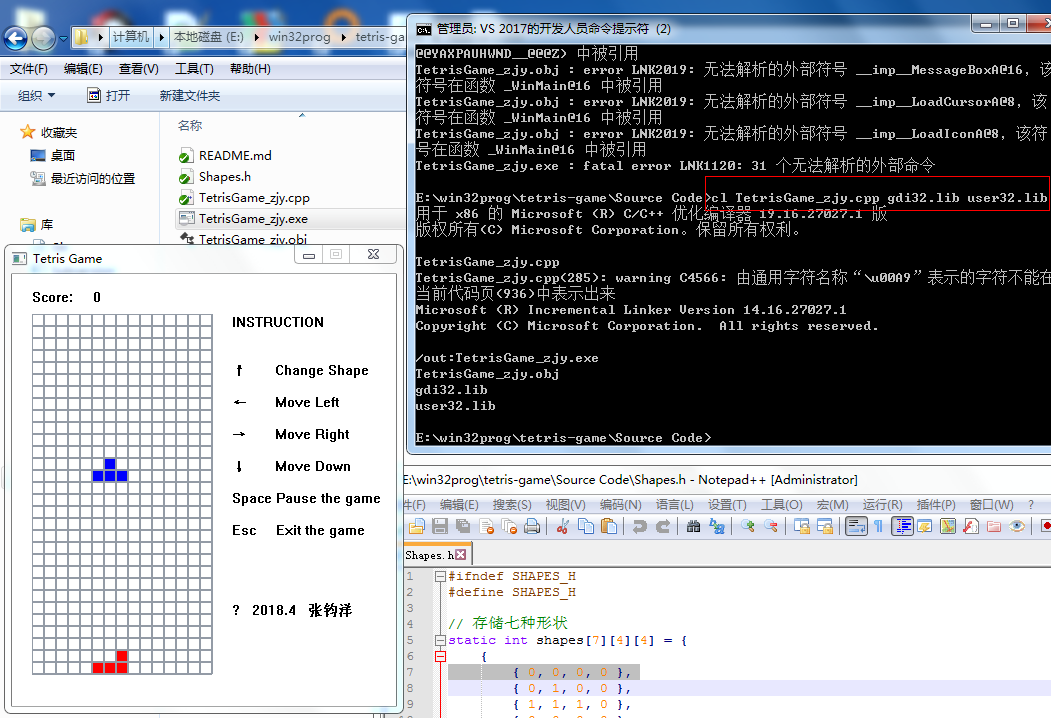
#134 Re: Qt/MSVC/MINGW/C++/MFC/GTK+/Delphi/BCB » 发现一个不错的 win32 api 入门教程 » 2019-11-29 17:13:52
#include "Piece.h"
#include "Game.h"
#include <windows.h>
#include <iostream>
using namespace std;
const int PX_PER_BLOCK = 25; // Cell size in pixels
const int SCREEN_WIDTH = 10; // Level width in cells
const int SCREEN_HEIGHT = 20; // Level height in cells
const int GAME_SPEED = 33; // Update the game every GAME_SPEED millisecs (= 1/fps)
const int TIMER_ID = 1;
LRESULT CALLBACK WndProc(HWND, UINT, WPARAM, LPARAM);
int WINAPI WinMain(HINSTANCE hInstance, HINSTANCE hPrevInstance,
PSTR szCmdLine, int iCmdShow)
{
static TCHAR szAppName[] = TEXT("tetris");
HWND hwnd;
MSG msg;
WNDCLASSEX wc;
// We need to repaint a lot, using CS_OWNDC is more efficient
wc.cbSize = sizeof(WNDCLASSEX);
wc.style = CS_HREDRAW | CS_VREDRAW | CS_OWNDC;
wc.lpfnWndProc = WndProc;
wc.cbClsExtra = 0;
wc.cbWndExtra = 0;
wc.hInstance = hInstance;
wc.hIcon = LoadIcon(NULL, IDI_APPLICATION);
wc.hCursor = LoadCursor(NULL, IDC_ARROW);
wc.hbrBackground = (HBRUSH)GetStockObject(BLACK_BRUSH);
wc.lpszMenuName = NULL;
wc.lpszClassName = szAppName;
wc.hIconSm = NULL;
if (!RegisterClassEx(&wc))
{
MessageBox(NULL, TEXT("Program requires Windows NT!"),
szAppName, MB_ICONERROR);
return 0;
}
hwnd = CreateWindow(szAppName,
TEXT("Eliang's Tetris"),
WS_MINIMIZEBOX | WS_SYSMENU, // No window resizing
CW_USEDEFAULT,
CW_USEDEFAULT,
SCREEN_WIDTH * PX_PER_BLOCK + 156,
SCREEN_HEIGHT * PX_PER_BLOCK + 25,
NULL,
NULL,
hInstance,
NULL);
ShowWindow(hwnd, iCmdShow);
UpdateWindow(hwnd);
while (GetMessage(&msg, NULL, 0, 0))
{
TranslateMessage(&msg);
DispatchMessage(&msg);
}
return msg.wParam;
}
LRESULT CALLBACK WndProc(HWND hwnd, UINT message, WPARAM wParam, LPARAM lParam)
{
HDC hdc;
PAINTSTRUCT ps;
static Game *game;
static DrawEngine *de;
switch (message)
{
case WM_CREATE:
hdc = GetDC(hwnd);
de = new DrawEngine(hdc, hwnd, PX_PER_BLOCK);
game = new Game(*de);
SetTimer(hwnd, TIMER_ID, GAME_SPEED, NULL);
ReleaseDC(hwnd, hdc);
return 0;
case WM_KEYDOWN:
game->keyPress(wParam);
return 0;
case WM_TIMER:
game->timerUpdate();
return 0;
case WM_KILLFOCUS:
KillTimer(hwnd, TIMER_ID);
game->pause(true);
return 0;
case WM_SETFOCUS:
SetTimer(hwnd, TIMER_ID, GAME_SPEED, NULL);
return 0;
case WM_PAINT:
hdc = BeginPaint(hwnd, &ps);
game->repaint();
EndPaint(hwnd, &ps);
return 0;
case WM_DESTROY:
delete de;
delete game;
KillTimer(hwnd, TIMER_ID);
PostQuitMessage(0);
return 0;
}
return DefWindowProc(hwnd, message, wParam, lParam);
}https://github.com/eliangcs/tetris-win32
https://github.com/eliangcs/tetris-win32/blob/master/src/main.cpp
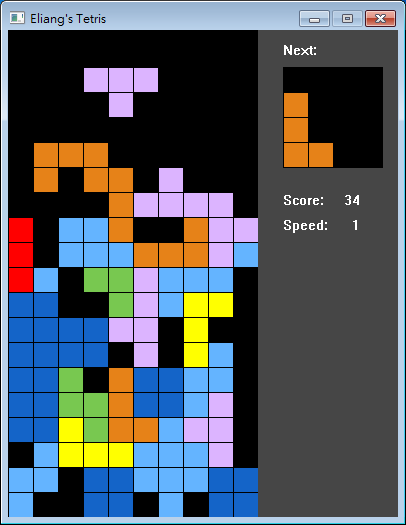
仅用 win32 api 做的俄罗斯方块。
#135 Re: Qt/MSVC/MINGW/C++/MFC/GTK+/Delphi/BCB » 发现一个不错的 win32 api 入门教程 » 2019-11-29 17:07:44
手动撸的一个定时器更新 gdi 的demo:
#include <windows.h>
#define RECT_WIDTH 200
#define RECT_HEIGHT 200
// x and y are the x- and y-locations of the mouse cursor upon release
void drawRectangle(HWND hwnd, const int x, const int y)
{
// obtain a handle to the device context
HDC hdc = GetDC(hwnd);
// RECT_WIDTH and RECT_HEIGHT are elsewhere defined
// draw rectangle
Rectangle(hdc, x - RECT_WIDTH / 2, y - RECT_HEIGHT / 2, x + RECT_WIDTH / 2, y + RECT_HEIGHT / 2);
// release the DC
ReleaseDC(hwnd, hdc);
}
LRESULT APIENTRY WndProc(HWND hwnd, UINT message, WPARAM wParam, LPARAM lParam)
{
static int x, y;
PAINTSTRUCT ps;
switch (message)
{
case WM_CREATE:
{
SetTimer(hwnd, 0, 200, NULL);
break;
}
case WM_TIMER:
{
RECT rect;
do
{
x = rand();
}
while(x < 0 || x > 500);
do
{
y = rand();
}
while(y < 0 || y > 500);
GetClientRect(hwnd, &rect);
InvalidateRect(hwnd, &rect, 1);
break;
}
case WM_PAINT:
{
BeginPaint(hwnd, &ps);
// draw the rectangle
drawRectangle(hwnd, x, y);
EndPaint(hwnd, &ps);
return 0;
}
case WM_CLOSE:
DestroyWindow(hwnd);
break;
case WM_DESTROY:
PostQuitMessage(0);
break;
default:
return DefWindowProc(hwnd, message, wParam, lParam);
}
return DefWindowProc(hwnd, message, wParam, lParam);
}
const wchar_t g_szClassName[] = L"myWindowClass";
int WINAPI WinMain(HINSTANCE hInstance, HINSTANCE hPrevInstance,
LPSTR lpCmdLine, int nCmdShow)
{
WNDCLASSEXW wc;
HWND hwnd;
MSG Msg;
srand(0);
//Step 1: Registering the Window Class
wc.cbSize = sizeof(WNDCLASSEX);
wc.style = 0;
wc.lpfnWndProc = WndProc;
wc.cbClsExtra = 0;
wc.cbWndExtra = 0;
wc.hInstance = hInstance;
wc.hIcon = LoadIcon(NULL, IDI_APPLICATION);
wc.hCursor = LoadCursor(NULL, IDC_ARROW);
wc.hbrBackground = (HBRUSH)(COLOR_WINDOW+1);
wc.lpszMenuName = NULL;
wc.lpszClassName = g_szClassName;
wc.hIconSm = LoadIcon(NULL, IDI_APPLICATION);
if(!RegisterClassExW(&wc))
{
MessageBoxW(NULL, L"Window Registration Failed!", L"Error!",
MB_ICONEXCLAMATION | MB_OK);
return 0;
}
// Step 2: Creating the Window
hwnd = CreateWindowExW(
WS_EX_CLIENTEDGE,
g_szClassName,
L"The title of my window",
WS_OVERLAPPEDWINDOW,
CW_USEDEFAULT, CW_USEDEFAULT, 640, 480,
NULL, NULL, hInstance, NULL);
if(hwnd == NULL)
{
MessageBoxW(NULL, L"Window Creation Failed!", L"Error!",
MB_ICONEXCLAMATION | MB_OK);
return 0;
}
ShowWindow(hwnd, nCmdShow);
UpdateWindow(hwnd);
// Step 3: The Message Loop
while(GetMessage(&Msg, NULL, 0, 0) > 0)
{
TranslateMessage(&Msg);
DispatchMessage(&Msg);
}
return (int)Msg.wParam;
}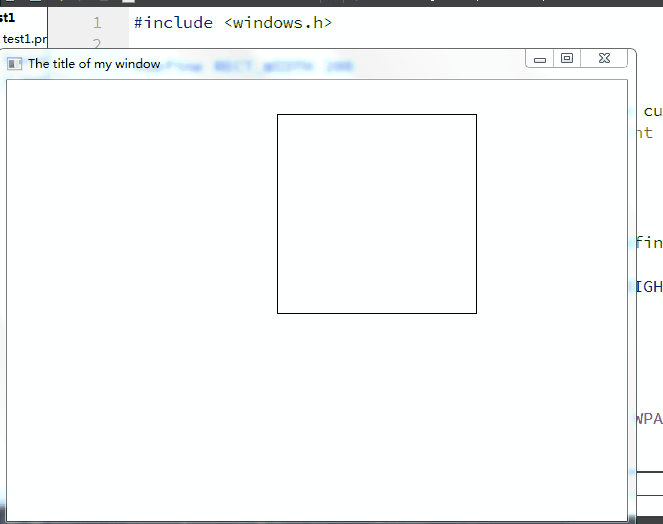
参考: https://stackoverflow.com/questions/28925178/drawing-rectangle-in-c-using-functions
#136 Re: Qt/MSVC/MINGW/C++/MFC/GTK+/Delphi/BCB » 发现一个不错的 win32 api 入门教程 » 2019-11-28 17:51:43
#include <stdio.h>
#include <windows.h>
const wchar_t g_szClassName[] = L"myWindowClass";
void OnPaint(HWND hWnd)
{
PAINTSTRUCT ps;
HDC hdc = BeginPaint(hWnd,&ps);
MoveToEx(hdc,0,0,0);
LineTo(hdc,100,100);
Ellipse(hdc, 100, 100, 200, 200);
EndPaint(hWnd,&ps);
return;
}
void OnPaint2(HWND hWnd)
{
PAINTSTRUCT ps;
HDC hdc = BeginPaint(hWnd, &ps);
HPEN hPen = CreatePen(PS_DASHDOTDOT, 2, NULL);
SelectObject(hdc, hPen);
Ellipse(hdc, 100, 200, 400, 400);
Ellipse(hdc, 300, 300, 500, 510);
DeleteObject(hPen);
EndPaint(hWnd, &ps);
}
// Step 4: the Window Procedure
LRESULT CALLBACK WndProc(HWND hwnd, UINT msg, WPARAM wParam, LPARAM lParam)
{
switch(msg)
{
case WM_ERASEBKGND:
printf("erase back\n");
fflush(stdout);
return DefWindowProc(hwnd, msg, wParam, lParam);
case WM_MOVE:
printf("move\n");
fflush(stdout);
case WM_PAINT:
OnPaint(hwnd);
//MessageBoxW(hwnd, L"painting ...", L"p", MB_OK);
printf("painting...\n");
fflush(stdout);
//return DefWindowProc(hwnd, msg, wParam, lParam);
break;
case WM_LBUTTONDOWN:
//wchar_t szFileName[MAX_PATH];
//HINSTANCE hInstance = GetModuleHandle(NULL);
//GetModuleFileNameW(hInstance, szFileName, MAX_PATH);
//MessageBoxW(hwnd, szFileName, L"This program is:", MB_OK | MB_ICONINFORMATION);
break;
case WM_CLOSE:
DestroyWindow(hwnd);
break;
case WM_DESTROY:
PostQuitMessage(0);
break;
default:
return DefWindowProc(hwnd, msg, wParam, lParam);
}
return 0;
}
int WINAPI WinMain(HINSTANCE hInstance, HINSTANCE hPrevInstance,
LPSTR lpCmdLine, int nCmdShow)
{
WNDCLASSEXW wc;
HWND hwnd;
MSG Msg;
//Step 1: Registering the Window Class
wc.cbSize = sizeof(WNDCLASSEX);
wc.style = 0;
wc.lpfnWndProc = WndProc;
wc.cbClsExtra = 0;
wc.cbWndExtra = 0;
wc.hInstance = hInstance;
wc.hIcon = LoadIcon(NULL, IDI_APPLICATION);
wc.hCursor = LoadCursor(NULL, IDC_ARROW);
wc.hbrBackground = (HBRUSH)(COLOR_WINDOW+1);
wc.lpszMenuName = NULL;
wc.lpszClassName = g_szClassName;
wc.hIconSm = LoadIcon(NULL, IDI_APPLICATION);
if(!RegisterClassExW(&wc))
{
MessageBoxW(NULL, L"Window Registration Failed!", L"Error!",
MB_ICONEXCLAMATION | MB_OK);
return 0;
}
// Step 2: Creating the Window
hwnd = CreateWindowExW(
WS_EX_CLIENTEDGE,
g_szClassName,
L"The title of my window",
WS_OVERLAPPEDWINDOW,
CW_USEDEFAULT, CW_USEDEFAULT, 640, 480,
NULL, NULL, hInstance, NULL);
if(hwnd == NULL)
{
MessageBoxW(NULL, L"Window Creation Failed!", L"Error!",
MB_ICONEXCLAMATION | MB_OK);
return 0;
}
ShowWindow(hwnd, nCmdShow);
UpdateWindow(hwnd);
// Step 3: The Message Loop
while(GetMessage(&Msg, NULL, 0, 0) > 0)
{
TranslateMessage(&Msg);
DispatchMessage(&Msg);
}
return (int)Msg.wParam;
}mingw 编译: gcc -o test1 test1.c -luser32 -lgdi32
msvc 编译: cl test1.c gdi32.lib user32.lib
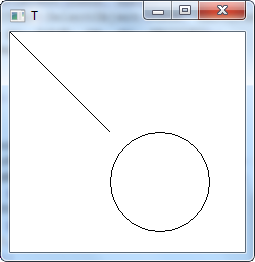
页次: 1
- 首页
- » 搜索
- » win32prog 发表的帖子