楼主 # 2022-03-09 16:45:56 分享评论
- smartcar
- 会员
- 注册时间: 2018-02-19
- 已发帖子: 735
- 积分: 735
D1s SPINOR patch, MX25L256 已测试
该评论内容与本帖子无关,鼓励各位坑友积极发言讨论与帖子有关的内容!
离线
- 不通过:其他
楼主 #1 2022-03-09 16:49:10 分享评论
- smartcar
- 会员
- 注册时间: 2018-02-19
- 已发帖子: 735
- 积分: 735
Re: D1s SPINOR patch, MX25L256 已测试
该评论内容与本帖子无关,鼓励各位坑友积极发言讨论与帖子有关的内容!
离线
- 不通过:其他
楼主 #2 2022-03-09 20:02:09 分享评论
- smartcar
- 会员
- 注册时间: 2018-02-19
- 已发帖子: 735
- 积分: 735
Re: D1s SPINOR patch, MX25L256 已测试

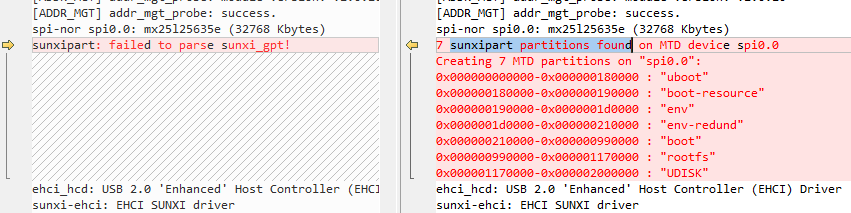
离线
楼主 #3 2022-03-09 20:16:56 分享评论
- smartcar
- 会员
- 注册时间: 2018-02-19
- 已发帖子: 735
- 积分: 735
Re: D1s SPINOR patch, MX25L256 已测试
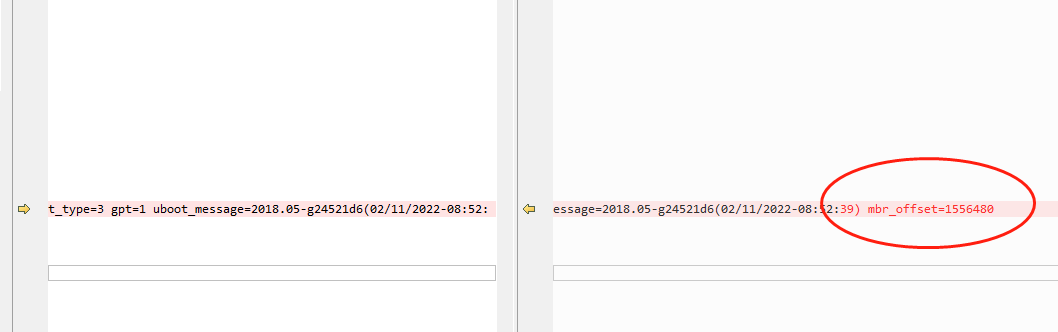
缓冲区不够长?
离线
楼主 #4 2022-03-09 23:02:03 分享评论
- smartcar
- 会员
- 注册时间: 2018-02-19
- 已发帖子: 735
- 积分: 735
Re: D1s SPINOR patch, MX25L256 已测试
发现是bootargs太长了, 改短一点
lichee/brandy-2.0/u-boot-2018/board/sunxi/sunxi_bootargs.c
- sprintf(tmpbuf, " uboot_message=%s(%s-%s)", PLAIN_VERSION, U_BOOT_DMI_DATE, U_BOOT_TIME);
- strcat(cmdline, tmpbuf);
+// sprintf(tmpbuf, " uboot_message=%s(%s-%s)", PLAIN_VERSION, U_BOOT_DMI_DATE, U_BOOT_TIME);
+// strcat(cmdline, tmpbuf);离线
楼主 #5 2022-03-09 23:03:24 分享评论
- smartcar
- 会员
- 注册时间: 2018-02-19
- 已发帖子: 735
- 积分: 735
Re: D1s SPINOR patch, MX25L256 已测试
发现 overlayfs 死活挂不上去:
[AUDIOCODEC][sunxi_codec_parse_params][2448]:adcdrc_cfg:0, adchpf_cfg:1, dacdrc_cfg:0, dachpf:0
[AUDIOCODEC][sunxi_internal_codec_probe][2609]:codec probe finished
sunxi-mmc 4021000.sdmmc: sdc set ios:clk 400000Hz bm PP pm ON vdd 21 width 1 timing LEGACY(SDR12) dt B
sid_rd_ver_reg()254 - ver >= 4, soc ver:5
[SNDCODEC][sunxi_card_init][583]:card init finished
sunxi-mmc 4021000.sdmmc: card claims to support voltages below defined range
sunxi-codec-machine 2030340.sound: 2030000.codec <-> 203034c.dummy_cpudai mapping ok
input: audiocodec sunxi Audio Jack as /devices/platform/soc@3000000/2030340.sound/sound/card0/input0
[SNDCODEC][sunxi_card_dev_probe][836]:register card finished
NET: Registered protocol family 10
Segment Routing with IPv6
[SNDCODEC][sunxi_hs_init_work][259]:resume-->report switch
NET: Registered protocol family 17
sunxi-mmc 4021000.sdmmc: sdc set ios:clk 400000Hz bm PP pm ON vdd 21 width 1 timing SD-HS(SDR25) dt B
sunxi-mmc 4021000.sdmmc: sdc set ios:clk 50000000Hz bm PP pm ON vdd 21 width 1 timing SD-HS(SDR25) dt B
sunxi-i2c sunxi-i2c2: sunxi-i2c2 supply twi not found, using dummy regulator
sunxi-mmc 4021000.sdmmc: sdc set ios:clk 50000000Hz bm PP pm ON vdd 21 width 4 timing SD-HS(SDR25) dt B
sunxi-i2c sunxi-i2c2: probe success
mmc0: new high speed SDIO card at address 0001
sun8iw20-pinctrl 2000000.pinctrl: 2000000.pinctrl supply vcc-pb not found, using dummy regulator
get ehci0-controller wakeup-source is fail.
sunxi ehci0-controller don't init wakeup source
[sunxi-ehci0]: probe, pdev->name: 4101000.ehci0-controller, sunxi_ehci: 0xffffffe000697880, 0x:ffffffd0040f2000, irq_no:2e
[sunxi-ehci0]: Not init ehci0
get ohci0-controller wakeup-source is fail.
sunxi ohci0-controller don't init wakeup source
[sunxi-ohci0]: probe, pdev->name: 4101400.ohci0-controller, sunxi_ohci: 0xffffffe000697c48
[sunxi-ohci0]: Not init ohci0
UBI error: cannot open mtd sys, error -2
UBI: block: can't open volume on ubi0_-1, err=-19
platform regulatory.0: Direct firmware load for regulatory.db failed with error -2
clk: Not disabling unused clocks
ALSA device list:
#0: audiocodec
alloc_fd: slot 0 not NULL!
cfg80211: failed to load regulatory.db
VFS: Mounted root (squashfs filesystem) readonly on device 31:5.
random: fast init done
devtmpfs: mounted
Freeing unused kernel memory: 144K
This architecture does not have kernel memory protection.
Run /pseudo_init as init process
mount: mounting none on /dev failed: Device or resource busy
mount: mounting /dev/by-name/rootfs_data on /overlay failed: No such device
Mount Failed: formating /dev/by-name/rootfs_data to jffs2 ...
Erase size 0x1000 too small. Increasing to 8KiB minimum
16+0 records in
16+0 records out
mount: mounting /dev/by-name/rootfs_data on /overlay failed: No such device
mkdir: can't create directory '/overlay/upper': Read-only file system
mkdir: can't create directory '/overlay/workdir': Read-onoverlayfs: failed to resolve '/overlay/upper': -2
ly file system
mount: mounting overlayfs:/overlay on /mnt failed: No such file or directory
mount: mounting /proc on /mnt/proc failed: No such file or directory
pivot_root: No such file or directory
mount: mounting /rom/dev on /dev failed: No such file or directory
mount: mounting /rom/tmp on /tmp failed: No such file or directory
mount: mounting /rom/sys on /sys failed: No such file or directory
mount: mounting /rom/overlay on /overlay failed: No such file or directory
can't run '/etc/preinit': No such file or directory
mount: mounting proc on /proc failed: Device or resource busy
mount: mounting tmpfs on /run failed: No such file or directory
hostname: can't open '/etc/hostname': No such file or directory
------run rc.preboot file-----
mkfs.jffs2: error!: Unrecognisable erase size
------run rc.modules file-----
------run rc.final file-----
random: crng init done
file system registered
configfs-gadget 4100000.udc-controller: failed to start g1: -19
sh: write error: No such device
read descriptors
read strings
insmod_device_driver
sunxi_usb_udc 4100000.udc-controller: 4100000.udc-controller supply udc not found, using dummy regulator
sunxi_set_cur_vol_work()397 WARN: get power supply failed
android_work: sent uevent USB_STATE=CONNECTED
rmmod_device_driver
rmmod_device_driver()222 WARN: get power supply failed
android_work: sent uevent USB_STATE=DISCONNECTED
insmod_host_driver
[ehci0-controller]: sunxi_usb_enable_ehci
[sunxi-ehci0]: probe, pdev->name: 4101000.ehci0-controller, sunxi_ehci: 0xffffffe000697880, 0x:ffffffd0040f2000, irq_no:2e
sunxi-ehci 4101000.ehci0-controller: 4101000.ehci0-controller supply hci not found, using dummy regulator
sunxi-ehci 4101000.ehci0-controller: EHCI Host Controller
sunxi-ehci 4101000.ehci0-controller: new USB bus registered, assigned bus number 3
sunxi-ehci 4101000.ehci0-controller: irq 46, io mem 0x04101000
sunxi-ehci 4101000.ehci0-controller: USB 2.0 started, EHCI 1.00
hub 3-0:1.0: USB hub found
hub 3-0:1.0: 1 port detected
[ohci0-controller]: sunxi_usb_enable_ohci
[sunxi-ohci0]: probe, pdev->name: 4101400.ohci0-controller, sunxi_ohci: 0xffffffe000697c48
sunxi-ohci 4101400.ohci0-controller: 4101400.ohci0-controller supply hci not found, using dummy regulator
sunxi-ohci 4101400.ohci0-controller: OHCI Host Controller
sunxi-ohci 4101400.ohci0-controller: new USB bus registered, assigned bus number 4
sunxi-ohci 4101400.ohci0-controller: irq 47, io mem 0x04101400
hub 4-0:1.0: USB hub found
hub 4-0:1.0: 1 port detected
host_chose finished!
BusyBox v1.27.2 () built-in shell (ash)
nice: can't execute '/usr/bin/story_ota_bin': No such file or directory
------run profile file-----
_____ _ __ _
|_ _||_| ___ _ _ | | |_| ___ _ _ _ _
| | _ | || | | |__ | || || | ||_'_|
| | | || | || _ | |_____||_||_|_||___||_,_|
|_| |_||_|_||_|_| Tina is Based on OpenWrt!
----------------------------------------------
Tina Linux (Neptune, 61CC0487)
----------------------------------------------
root@TinaLinux:/#
root@TinaLinux:/# 添加 jffs2 文件系统解决了。
离线
楼主 #6 2022-03-09 23:09:58 分享评论
- smartcar
- 会员
- 注册时间: 2018-02-19
- 已发帖子: 735
- 积分: 735
Re: D1s SPINOR patch, MX25L256 已测试
tar czvf /mnt/hgfs/D/d1s_spinor_32m_patch_overlayfs_20220309B.tgz \
device/config/chips/d1s/configs/nezha/linux-5.4/board.dts \
device/config/chips/d1s/configs/nezha/linux-5.4/config-5.4 \
device/config/chips/d1s/configs/nezha/sys_config.fex \
device/config/chips/d1s/configs/nezha/sys_partition_nor.fex \
lichee/brandy-2.0/u-boot-2018/board/sunxi/sunxi_bootargs.c \
target/allwinner/d1s-nezha/defconfig \
target/allwinner/d1s-nezha/base-files/etc/config/fstab \
lichee/linux-5.4/.config \离线
楼主 #7 2022-03-10 07:26:25 分享评论
- smartcar
- 会员
- 注册时间: 2018-02-19
- 已发帖子: 735
- 积分: 735
Re: D1s SPINOR patch, MX25L256 已测试
该评论内容与本帖子无关,鼓励各位坑友积极发言讨论与帖子有关的内容!
最近编辑记录 smartcar (2022-03-10 07:31:03)
离线
- 不通过:其他
感谢为中文互联网持续输出优质内容的各位老铁们。
QQ: 516333132, 微信(wechat): whycan_cn (哇酷网/挖坑网/填坑网) service@whycan.cn